How to Install Brand Logo Slider Extension – Magento Website?
10 years ago
M-Connect Media, a Magento design agency released video guideline to install brand logo slider extension on your Magento eCommerce. This extension will helps you to set advanced flexibility to display the brands of your’s website using fully admin manageable slider.
For installation, you need to follow “Manual Installation” Method to use this extension on your Magento website.
Step 1: Download the extension package file (ZIP Format) and Unzip it.
Step 2: Connect to FTP
Step 3: Upload the entire unzip folder the respected folder of your Magento Website
If you have any issue with it then please feel free to contact us with your requested query or suggestions.
Thanks,
M-Connect Media
Loading comments...
-
 6:21
6:21
FirestickReviews
4 years ago $0.84 earnedStrix IPTV How To Install On Your Firestick
13.2K -
 6:29
6:29
FirestickReviews
4 years ago $0.19 earnedSTRIX IPTV UPDATE: How To Install on Your Firestick
912 -
 7:13
7:13
FirestickReviews
4 years ago $0.04 earnedHow To Install Aptoide Tv on The Firestick
1.49K -
 6:26
6:26
Robo Lawn Salon
4 years agoRobot Install Video
302 -
 1:50
1:50
WEWS
4 years agoPUA Website Problems
18 -
 5:46
5:46
TheCashroomEnt
4 years agoDualmine Website Review & Tutorial !!
53 -
 0:27
0:27
KTNV
4 years agoNevada launches new climate website
44 -
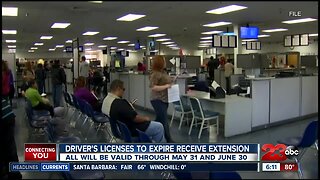 0:41
0:41
KERO
4 years agoExpiring licenses extension
10 -
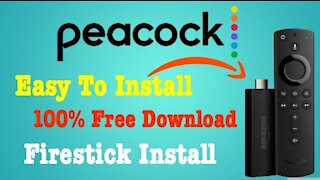 10:51
10:51
FirestickReviews
4 years ago $0.05 earnedPeacock Tv: How To Install It on Your Firestick
438 -
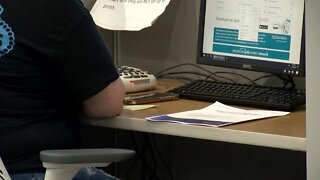 2:38
2:38
KMTV
4 years agoNebraska announces unemployment benefits extension
20