Premium Only Content
This video is only available to Rumble Premium subscribers. Subscribe to
enjoy exclusive content and ad-free viewing.
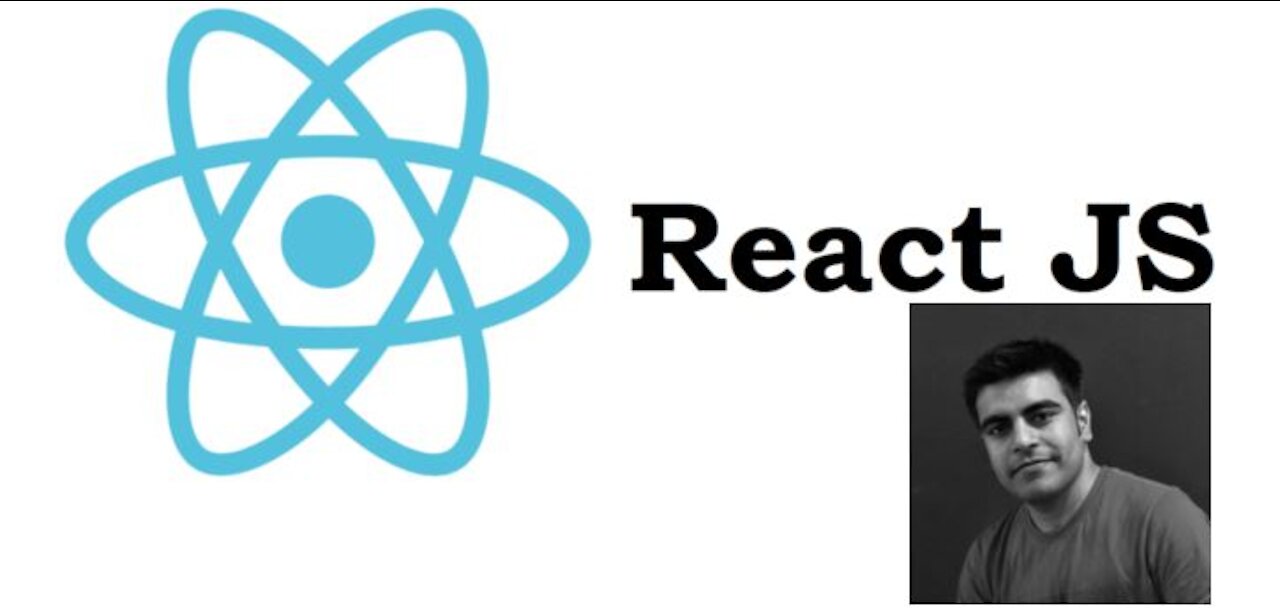
Webpack configurations setup for separate environment | React Tutorials
4 years ago
16
Setup Webpack configurations for a separate environment
------------------------------------------------------------------------------------------
Steps need to do…..
1. First need to setup webpack environment
2. In package.json file, update script section with below lines
"scripts":
"start": "webpack-dev-server --open --config webpack.dev.js",
"build": "webpack --config webpack.prod.js"
3. Add 3 files
a) webpack.prod.js // for production environment
b) webpack.dev.js // for development environment
c) webpack.common.js // for common properties what we use in both environment
4. Use ‘npm install’ to add below plugins
npm install Path,
npm install webpack-merge,
npm install html-webpack-plugin
Loading comments...
-
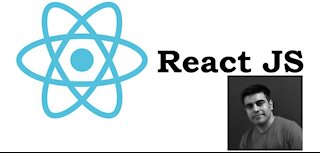 12:43
12:43
TechnicalTalk
4 years agoWebpack setup and build component | React Tutorials
4 -
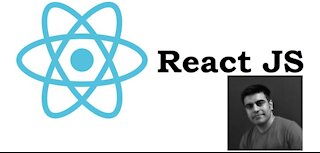 14:44
14:44
TechnicalTalk
4 years agoRouting In ReactJS | React Tutorials
46 -
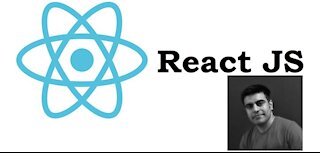 9:15
9:15
TechnicalTalk
4 years agoComponent lifecycle in ReactJS | React Tutorials
13 -
 5:37
5:37
KTNV
4 years agoCreating a Healthy Environment
16 -
 0:18
0:18
robrassy
4 years ago $0.04 earnedRudder prototype setup
83 -
 0:59
0:59
MoneyT0ks
4 years agoKeep it separate
18 -
 LIVE
LIVE
LFA TV
17 hours agoLIVE & BREAKING NEWS! | FRIDAY 10/31/25
2,056 watching -
 1:36:11
1:36:11
The Mel K Show
3 hours agoHunters Become the Hunted: A Reckoning Is Finally Coming - 10/31/25
15.8K12 -
 1:02:41
1:02:41
Outspoken with Dr. Naomi Wolf
3 hours ago"The Devil His Due"
18.4K1 -
 1:02:27
1:02:27
VINCE
5 hours agoA Very Trump Halloween | Episode 159 - 10/31/25
166K148