Premium Only Content
This video is only available to Rumble Premium subscribers. Subscribe to
enjoy exclusive content and ad-free viewing.
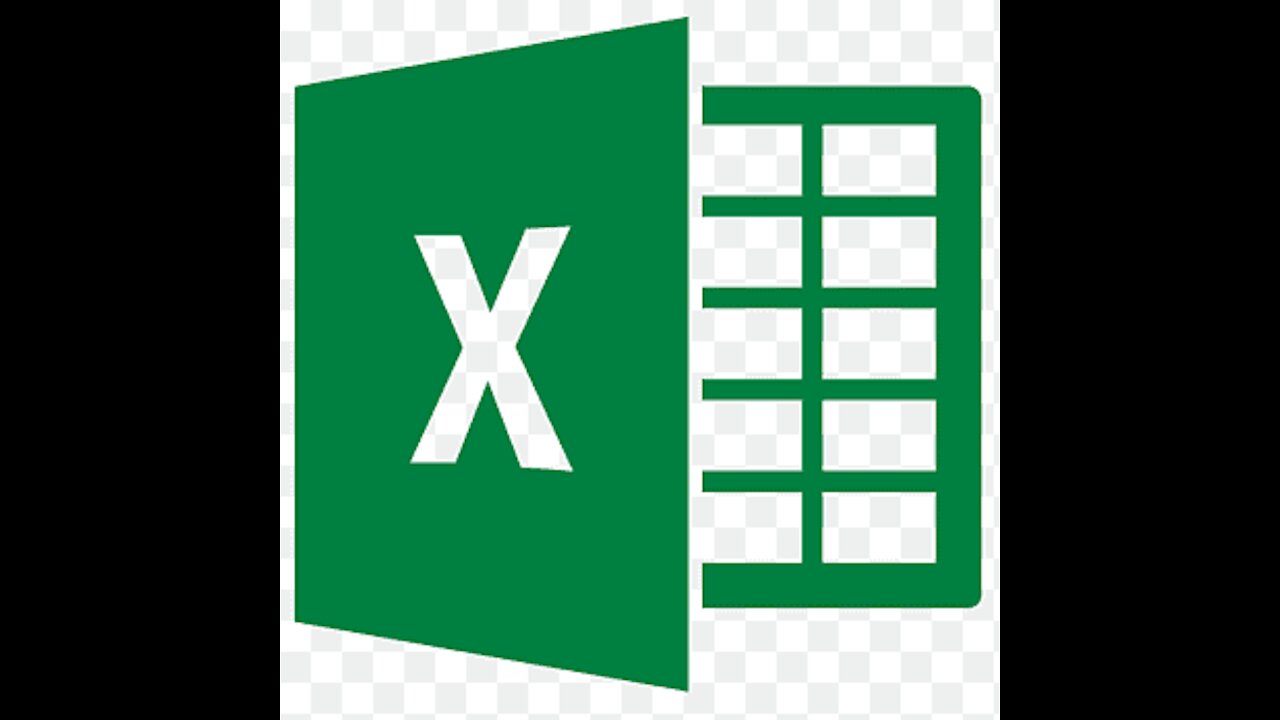
How to Use IF Function in Excel
4 years ago
29
How to Use IF Function in Excel
IF function
Conditional formula in Excel
Excel IF Formula
How to write a conditional formula in Excel?
How to do multiple IF statements in Excel?
How to do an IF statement in Excel?
Excel IF Function and IF Example
How to Use Logical Functions in Excel
IF Function Explained
Simple Excel IF Formula
IF function comes in handy when you need to evaluate a logical condition and quickly find out whether it is true or false. In this tutorial, you’ll see how the function IF helps evaluate whether the sales for a particular month met the goal that had been set. If yes, Excel will display the message ‘Goal Achieved’. If the condition comes out as false, a horizontal stroke will show instead of the message.
Loading comments...
-
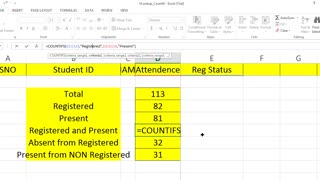 13:26
13:26
user329
4 years agoVLOOKUP FUNCTION IN EXCEL / SPREADSHEET
37 -
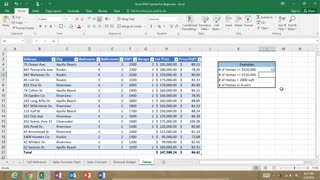 5:38
5:38
Subjectmoney.com
4 years ago $0.01 earnedExcel COUNTIF Function Tutorial: Excel 2016 Range Criteria Greater Than
70 -
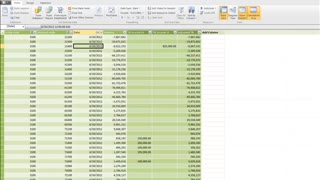 5:02
5:02
user329
4 years agoPIVOT FUNCTION
25 -
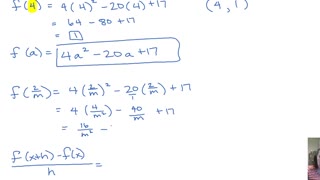 7:50
7:50
Math Videos
4 years agoFunction Notation
29 -
 5:05
5:05
Math Videos
4 years agoFunction Domain
35 -
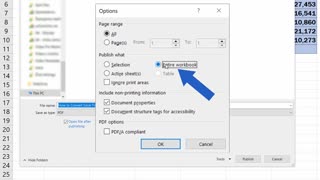 3:47
3:47
Kcc23
4 years agoExcel - How to Convert an Excel File into PDF
27 -
 UPCOMING
UPCOMING
IsaiahLCarter
22 hours agoFighting Crime in NYC, For Real This Time || APOSTATE RADIO EPISODE 023 (Guest: Maud Maron)
58 -
 3:45
3:45
Blackstone Griddles
4 hours agoSimple Smashburgers with Burger Sauce on the Blackstone Griddle
2081 -
 LIVE
LIVE
EricJohnPizzaArtist
6 days agoAwesome Sauce PIZZA ART LIVE Ep. #54: I WANT MY PUDGE TV!
223 watching -
 15:45
15:45
The Car Guy Online
4 hours agoGM’s ‘Own Nothing, Be Happy’ Plan! Former Engineer Blows Whistle.
30