Premium Only Content
This video is only available to Rumble Premium subscribers. Subscribe to
enjoy exclusive content and ad-free viewing.
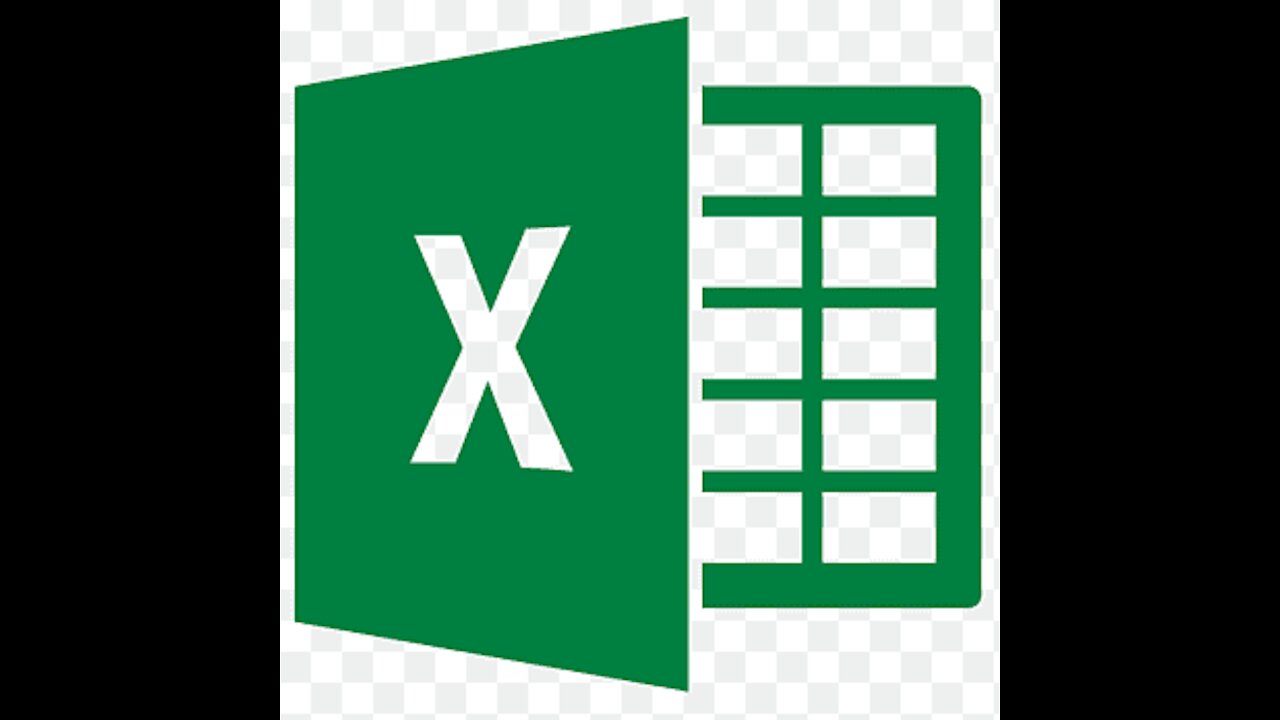
How to Use IF Function in Excel
4 years ago
29
How to Use IF Function in Excel
IF function
Conditional formula in Excel
Excel IF Formula
How to write a conditional formula in Excel?
How to do multiple IF statements in Excel?
How to do an IF statement in Excel?
Excel IF Function and IF Example
How to Use Logical Functions in Excel
IF Function Explained
Simple Excel IF Formula
IF function comes in handy when you need to evaluate a logical condition and quickly find out whether it is true or false. In this tutorial, you’ll see how the function IF helps evaluate whether the sales for a particular month met the goal that had been set. If yes, Excel will display the message ‘Goal Achieved’. If the condition comes out as false, a horizontal stroke will show instead of the message.
Loading comments...
-
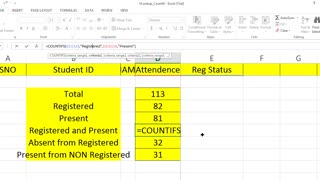 13:26
13:26
user329
4 years agoVLOOKUP FUNCTION IN EXCEL / SPREADSHEET
37 -
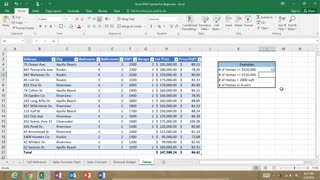 5:38
5:38
Subjectmoney.com
4 years ago $0.01 earnedExcel COUNTIF Function Tutorial: Excel 2016 Range Criteria Greater Than
75 -
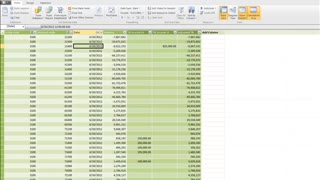 5:02
5:02
user329
4 years agoPIVOT FUNCTION
26 -
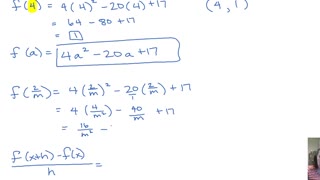 7:50
7:50
Math Videos
4 years agoFunction Notation
30 -
 5:05
5:05
Math Videos
4 years agoFunction Domain
36 -
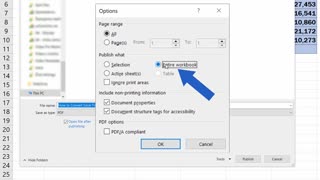 3:47
3:47
Kcc23
4 years agoExcel - How to Convert an Excel File into PDF
30 -
 LIVE
LIVE
Nerdrotic
3 hours agoStar Wars is DEAD! | Is Hollywood Killing Pop Culture | WB for sale - Friday Night Tights 377
1,912 watching -
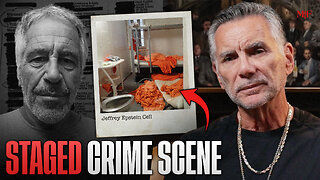 27:54
27:54
Michael Franzese
2 hours agoDeep Dive Into The Epstein Crime Scene Mystery
14.2K8 -
 LIVE
LIVE
Dr Disrespect
6 hours ago🔴LIVE - DR DISRESPECT - BATTLEFIELD KILL CHALLENGE - vs BOBBYPOFF
1,728 watching -
 1:08:45
1:08:45
DeVory Darkins
5 hours agoLetitia James drops frantic speech after pleading not guilty as Canada gets NIGHTMARE NEWS
44.8K31