Premium Only Content
This video is only available to Rumble Premium subscribers. Subscribe to
enjoy exclusive content and ad-free viewing.
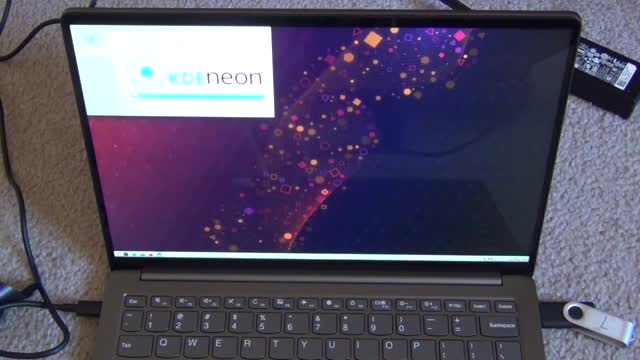
How to boot KDE Neon from USB on a Lenovo IdeaPad S540
4 years ago
13
How to boot the KDE Neon linux distro from USB on a Lenovo IdeaPad S540.
Step 1: Press and hold fn and F12.
Step 2: Select "Linpus Lite" with the arrow keys.
Step 3: Select "KDE Neon" with the enter key.
Step 4: Install KDE Neon.
Loading 1 comment...
-
 1:03
1:03
Tilcool
4 years agoLenovo Ideapad S540 Unboxing Part 2
92 -
 1:49
1:49
TheGreatSatan
4 years agoLenovo Legion
41 -
 12:22
12:22
MikeDancy
4 years agoLenovo T530 review for 2021
19 -
 6:21
6:21
MikeDancy
4 years agoLenovo P300 Thinkstation i7 quick review
21 -
![[CES 2020] Lenovo Smart Frame](https://1a-1791.com/video/s8/1/_/Y/G/t/_YGtb.0kob-small-CES-2020-Lenovo-Smart-Frame.jpg) 3:11
3:11
Techaeris | Tech Reviews | News | Movies | Music
4 years ago[CES 2020] Lenovo Smart Frame
13 -
 1:33
1:33
Ribalinux
4 years agoHow to install KDE NEON 20210304
262 -
![[CES 2020] Lenovo ThinkPad X1 Fold](https://1a-1791.com/video/s8/1/D/U/G/t/DUGtb.0kob-small-CES-2020-Lenovo-ThinkPad-X1.jpg) 5:18
5:18
Techaeris | Tech Reviews | News | Movies | Music
4 years ago $0.01 earned[CES 2020] Lenovo ThinkPad X1 Fold
361 -
 1:45:06
1:45:06
Badlands Media
1 day agoDevolution Power Hour Ep. 399: No Kings, Antifa’s Collapse & Trump’s Year of Peace
285K92 -
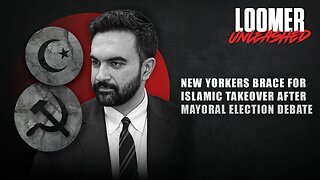 2:56:00
2:56:00
Laura Loomer
12 hours agoEP150: New Yorkers Brace For Islamic Takeover After Mayoral Election Debate
86.4K105 -
 1:35:37
1:35:37
Man in America
16 hours agoThe Forbidden Medicine of Light: Why is Big Pharma HIDING This From Us?
69.8K29