Premium Only Content
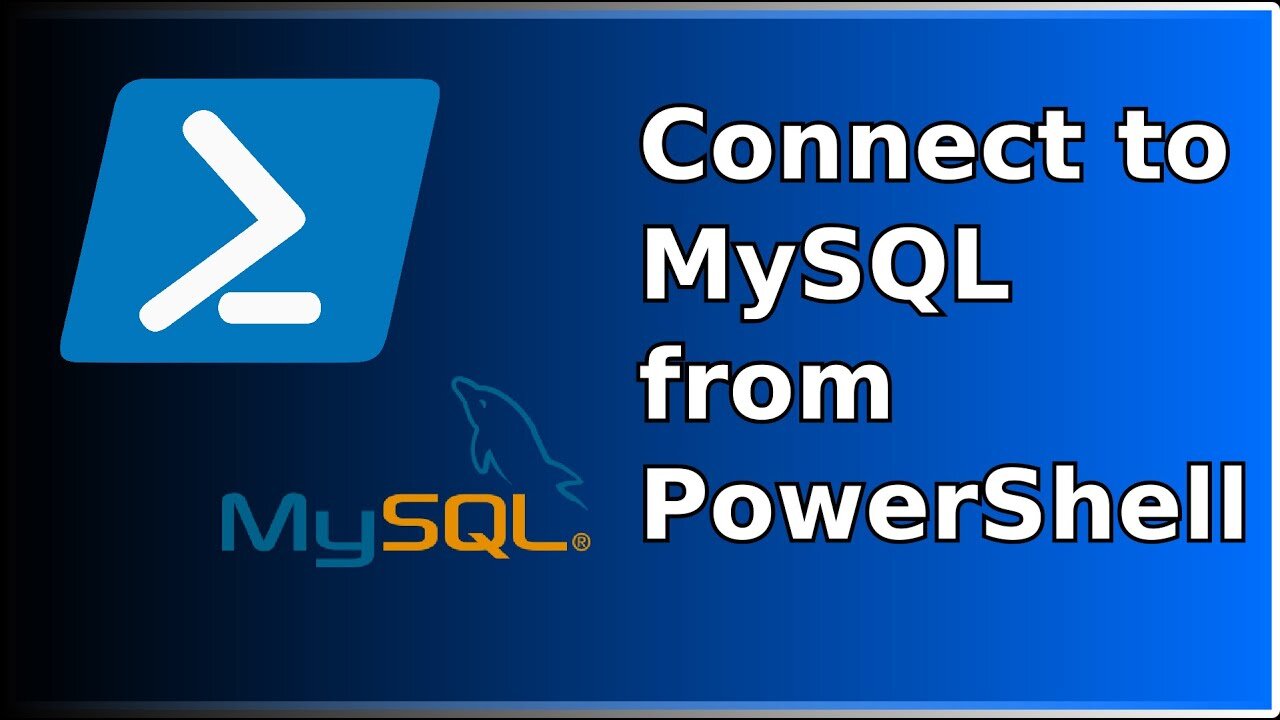
Connecting to MySQL from PowerShell
Powershell Upgrade
https://docs.microsoft.com/en-us/powershell/scripting/setup/installing-windows-powershell?view=powershell-6
MySQL Connector:
https://www.mysql.com/products/connector/
MySQL Powershell Library Files
https://github.com/adbertram/MySQL
Support the TTS Channel
https://www.tomstechshow.com/contribute/
Here is some code from the video, it can also be found in my bitbucket link below.
#MySQL Connection
Import-Module MySQL
$dbpass = ConvertTo-SecureString -String 'abcd1234' -AsPlainText -Force
$dbuser = 'admin'
$dbcred = New-Object -TypeName 'System.Management.Automation.PSCredential' -ArgumentList $dbuser, $dbpass
Connect-MySqlServer -Credential $dbCred -ComputerName 'localhost' -Database 'MyData'
How to support my channel
0 - SHARE THE VIDEO!
1 - Like videos
2 - Subscribe to my channel
3 - https://www.tomstechshow.com/contribute
4 - Twitter https://twitter.com/toms_tech_show
5 - Facebook https://fb.me/tomstechshow
Code repository
https://bitbucket.org/tomstechshow/
My photo site
http://www.thomasnelsonphotography.com
-
 0:53
0:53
STLNutritionDoc
4 years agoTruly connecting
34 -
 0:57
0:57
Matts Videos from all over
4 years ago $0.01 earnedShinkansen connecting to another
18 -
 1:03
1:03
WXYZ
4 years agoJVS: Connecting People With Disabilities
33 -
 3:34
3:34
BrooksideFarm
4 years agoConnecting The Grapple - 011
9 -
 8:57
8:57
Hatmethz109
4 years agoConnecting to Self
25 -
 4:46
4:46
churchill
4 years ago $0.01 earned1 line Powershell performance script
58 -
 1:50
1:50
WMAR
5 years agoTeachers connecting with kids from home
18 -
 1:59
1:59
WTMJMilwaukee
4 years agoConnecting job seekers with employers
2 -
 1:21
1:21
StraightArrowRepair
4 years agoDucting Work - Assembling Metal Ductwork
58 -
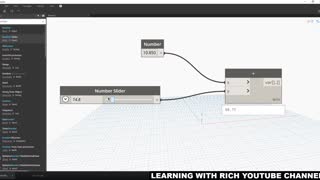 14:40
14:40
Learning With Rich
4 years agoDYNAMO FOR REVIT_PLACING AND CONNECTING NODES
9