Premium Only Content
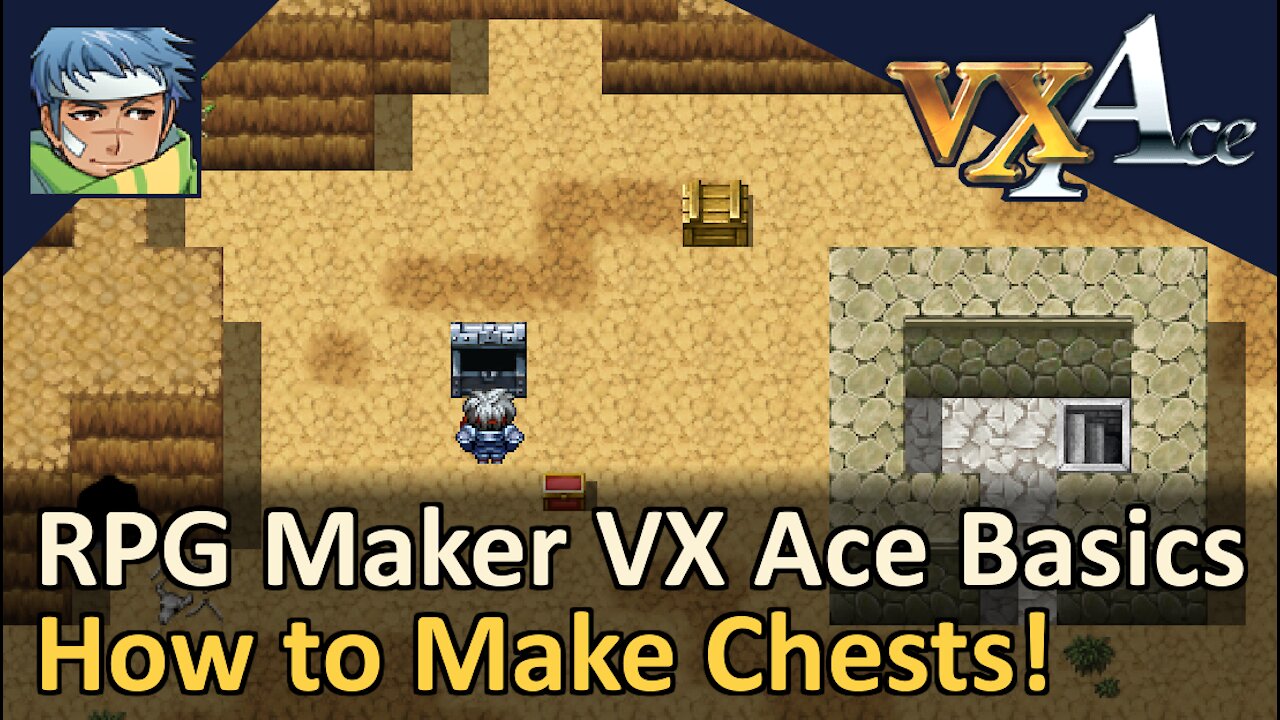
How to Make Chests! RPG Maker VX Ace! Tyruswoo RPG Maker
Hey RPG Makers!
Chests can be creating using quick events, and it is also possible to modify chests in various ways! You can select the appearance and sound of your chest. You can also modify the event however you like! In this video tutorial, we cover exactly how chest events work, which can be useful in learning how to make your own events!
For more tutorials and all my RPG Maker plugins, join as a Design Counselor on my website!
https://www.tyruswoo.com/rpg-maker/
First we make a basic chest using a Quick Event, and then we take it a step further by customizing the amount of items, the text shown, and the sound effect played. Also, we even cover how to switch the default sound effect for chests, so that every chest made using a Quick Event in the future will already have our preferred sound by default!
This is a video response to a question about changing chest sound effects. Here we show two ways to do so:
- Change the sound effect for a given chest.
- Change the default sound effect for all chests made using a Quick Event in the future. This is done by replacing the sound file.
Only you can build your dreams!
Tyruswoo
-
 11:58
11:58
Spypunch
4 years agoTop 5 DIY Dowel Making Jigs — How to make a Dowels Maker
71 -
 0:10
0:10
hopeforanimals
4 years agobeton maker
115 -
 0:30
0:30
bullfloathandle1130
4 years agoHow great is our maker
31 -
 LIVE
LIVE
Total Horse Channel
12 hours ago2025 IRCHA Derby & Horse Show - October 29th
105 watching -
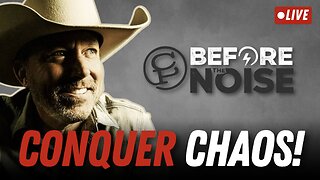 1:07:54
1:07:54
Chad Prather
15 hours agoHow to Keep Your Peace When Your World Falls Apart!
45.9K20 -
 LIVE
LIVE
LFA TV
12 hours agoLIVE & BREAKING NEWS! | WEDNESDAY 10/29/25
3,189 watching -
 1:24:42
1:24:42
Crypto Power Hour
12 hours ago $0.05 earnedOG Anonymous & NFT Expert Jeremy Ryan aka NFT Demon
40.2K7 -
 26:01
26:01
Lady Decade
18 hours ago $0.02 earnedIs the Atari Jaguar worth playing in 2025 !?
19.7K8 -
 11:08
11:08
ThinkStory
12 hours agoWELCOME TO DERRY Episode 1 Biggest Theories & Hidden Details
23.8K2 -
 4:33
4:33
Buddy Brown
19 hours ago $0.12 earnedWatch EBT Users Threaten to Come to Our Homes & STEAL FOOD on Thanksgiving! | Buddy Brown
23.7K22