Premium Only Content
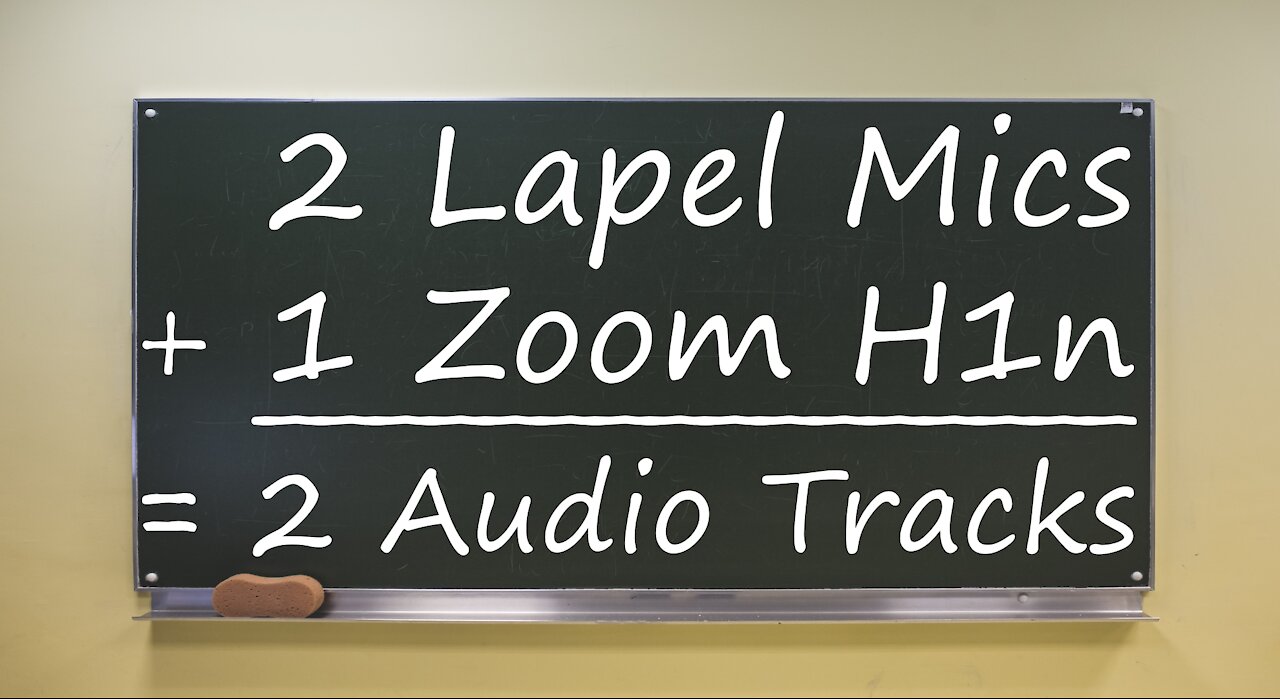
How To Record Two Mics To One Mic Jack (Zoom H1n or Zoom H1)
You can achieve maximum results with minimum audio equipment by using two mics plugged into one mic jack on the Zoom H1n or Zoom H1 Digital Audio Recorder. Shows you how to record two tract audio plus how to edit each of the two tracts individually; which is very useful when recording a two person interview. Information on an affordable, portable way to create great audio for your podcast or online videos.
==========================================
Timeline:
00:00 - Introduction
05:49 - Beginning of Tutorial
06:33 - Equipment Needed
09:21 - Zoom F2 used with two Lavalier Microphones
12:08 - Sample Recording of two lapel mics, each recorded into a separate audio track
16:25 - How to edit the left and right tracks separately, and how to choose if you want audio file to be mono or stereo
23:14 - Exporting Edited Audio out of Audacity
25:12 - Closing Statement
==========================================
Software:
Audacity Audio Editing Software - Free Download:
https://www.audacityteam.org/
==========================================
Equipment (affiliate links):
Stereo Breakout Cable:
https://www.amazon.com/dp/B000068O5H/ref=cm_sw_su_dp
PowerDewise Lapel Mic:
https://amzn.to/2ZChUhA
PowerDewise 10' Extension Cable for Lapel Mic:
https://amzn.to/3unq6QM
Zoom H1n Digital Recorder:
https://amzn.to/3qGAfGj
Zoom H1 Digital Recorder:
https://amzn.to/3k9QQQ2
Accessories for Zoom H1n and Zoom H1:
case:
https://amzn.to/3pTGyFd
furry and foam windscreen:
https://amzn.to/3bCLWY3
Sandisk Ultra 32GB Micro SDHC UHS-I Card with Adapter:
https://amzn.to/3dKYwHC
Zoom F2 and F2-BT Digital Recorder:
https://www.sweetwater.com/store/search.php?s=zoom+f2
==========================================
Recommended Videos for further information:
Title: Audacity: Audio Editing Workflow for Podcast and Video:
Channel: Oportuno
Video: https://youtu.be/P4OkV8VEJLs
Title: Zoom H1n Review | PRO Audio on a BUDGET in 1 Handy Tool? + FREE SOUND PACK
Channel: Henry Baring
Video: https://youtu.be/SGvvCHv4JUc
Title: 5 Ways to use the Zoom H1 Audio Recorder
Channel: Barefoot Media
Video: https://youtu.be/z5-O-8-KFSQ
Title: How to Turn Your Zoom H1N into an EPIC USB Microphone | Zoom Mics H1 and H1N
Channel: Lo Knows Tech
Video: https://youtu.be/wNNfZmgFaeA
Title: Zoom H1n Review for Filmmakers - Impressive Sound Effects Recorder
Channel: Curtis Judd
Video: https://youtu.be/hi5x5Go4eIY
Title: Beginner's Guide to the Zoom H1n audio recorder
Channel: Julian Krause
Video: https://youtu.be/2trnJiUFMcs
Title: Zoom H1N - This is the recorder for you!
Channel: David Starry
Video: https://youtu.be/QdgTFyDLOAc
==========================================
Suggested Website and Podcast Hosting Sites:
Bluehost Website Hosting:
https://bluehost.com/track/oportuno
Podcast Hosting Service:
https://www.pinecast.com/
Pinecast Host Provider for Podcast. Pinecast is my recommended choice to use as a Podcast Host. Pinecast is not ad supported as many free Podcast Hosting Sites are. If you decide to use Pinecast, please use my Referal Code: r-f0401e to get 40.0% off or 4 months when you sign up for a paid plan for the first time. I'll earn credit when you sign up. It doesn't cost you anymore to use this referral code, but provides a discount when you sign up for the paid plan. Thank you.
==========================================
website:
https://oportuno.org/
See "Store" on website for suggested Hardware, Software, etc.
==========================================
DISCLAIMER: To help support our channel to keep making videos, this video and description has affiliate links. If you click on an Amazon, Bluehost, Pinecast or Gearbest product link, I'll get a small commission with no additional cost to you.
-
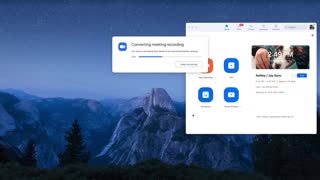 1:35
1:35
jpf1981
4 years ago $0.01 earnedHow To Record a Zoom Meeting
52 -
 1:34
1:34
harisdewan
4 years agoHow to Easily record Computer/Desktop Screen
66 -
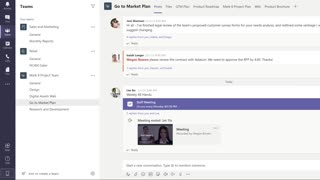 0:59
0:59
jpf1981
4 years agoHow to record your meeting in Microsoft Teams
24 -
 1:10
1:10
KMGH
4 years agoA record day
99 -
 0:27
0:27
WFTX
4 years agoCryptocurrency hits record high
14 -
 2:07
2:07
WXYZ
4 years agoRecord warmth today
15 -
 LIVE
LIVE
DamnDanieI
2 hours agoKill First, Loot Later – OTG Live
293 watching -
 56:41
56:41
Donald Trump Jr.
7 hours agoLies, Leaks, and Lawfare: Censorship Corruption Exposed | TRIGGERED Ep.263
126K107 -
 LIVE
LIVE
Precision Rifle Network
4 hours agoS4E25 Guns & Grub - Rex Is Back, I shot the 6.5PRC finally...
30 watching -
 LIVE
LIVE
rhywyn
1 hour agoうつ
29 watching