Premium Only Content
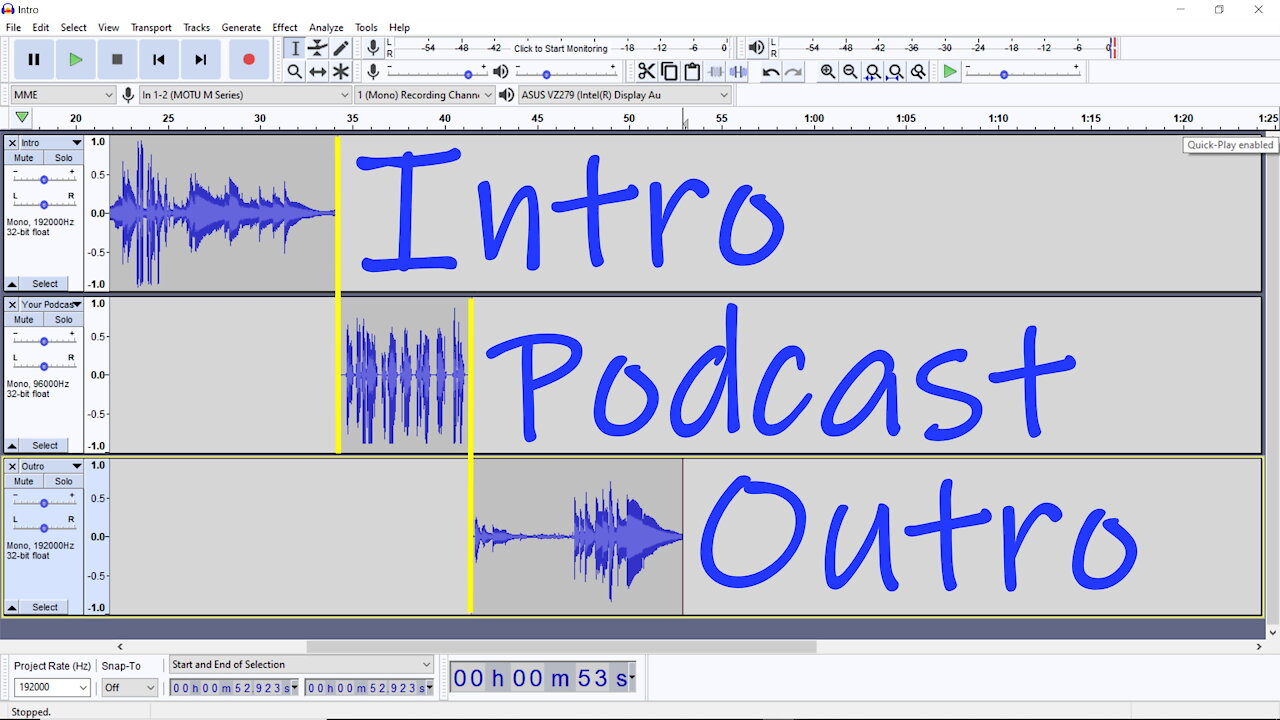
Audacity: How To Add Intro and Outro To Your Podcast
Improve your audio podcast by adding an Intro and Outro using this step by step tutorial for Audacity.
===================
Timeline:
00:00 Introduction
00:08 Import Intro, Podcast and Outro Files into Audacity
01:13 How to use the "Time Shift Tool" to line up Intro, Podcast and Outro
04:05 Optionally, Merge Intro Music during the first few seconds of your Podcast
(three ways, Fade Out, Amplify or Auto Duck)
11:17 Optionally, Merge Outro Music during the last few seconds of your Podcast
(three ways, Fade In, Amplify or Auto Duck)
15:22 Playing Intro, Podcast and Outro together
17:49 Saving File after lining up Intro, Podcast and Outro
===================
Software Download URL:
Audacity Audio Editing Software - Free Download:
https://www.audacityteam.org/
===================
URLs to Recommended Videos:
Audacity: Use Auto Duck to Mix Voice and Music:
https://youtu.be/lbdLAdbrWmo
Path To Podcasting: 10 Steps To Your Own Podcast Channel:
https://youtu.be/WMkBkDPqbUw
Audacity: Audio Editing Workflow for Podcast and Video:
https://youtu.be/t0lVh3IfIOg
===================
Equipment and Software Recommendations available in the "Store" on this website:
website: https://oportuno.org
===================
DISCLAIMER: To help support our channel to keep making videos, this video and description has affiliate links. If you click on an Amazon, Bluehost or Gearbest product link, I'll get a small commission with no additional cost to you.
-
 0:36
0:36
tltaylor
4 years agoKids, Parents, Podcast Intro
65 -
 0:38
0:38
SezHoo
4 years ago3D Animated Kosmographia Podcast Intro
4992 -
 0:20
0:20
Fluffy Stories
4 years agoFluffy stories intro/outro
53 -
 2:06
2:06
YourHeartYourHealth
4 years agoYour Heart Your Health Intro
30 -
 0:07
0:07
Malovabay77
4 years agoBourbonnais IL, Skatepark Skaters Intro Outro Video
24 -
 0:13
0:13
Malovabay77
5 years agoBourbonnais Mals Market Videos Intro/Outro Demo
34 -
 11:37
11:37
tactical_rifleman
1 day agoRare Breed BEATS THE ATF | FRT-15 | Tactical RIfleman
1.42K14 -
 12:32
12:32
MetatronGaming
14 hours agoBLIGHT looks AMAZING - Trailer Reaction
6373 -
 44:51
44:51
American Thought Leaders
14 hours agoHow This Tech Can Break China’s Rare Earth Monopoly | Dr. James Tour
2.54K2 -
 1:16
1:16
From Zero → Viral with AI
21 hours agoAI Isn’t Killing Work. It’s Killing the Wrong Kind of Work.
995