Premium Only Content
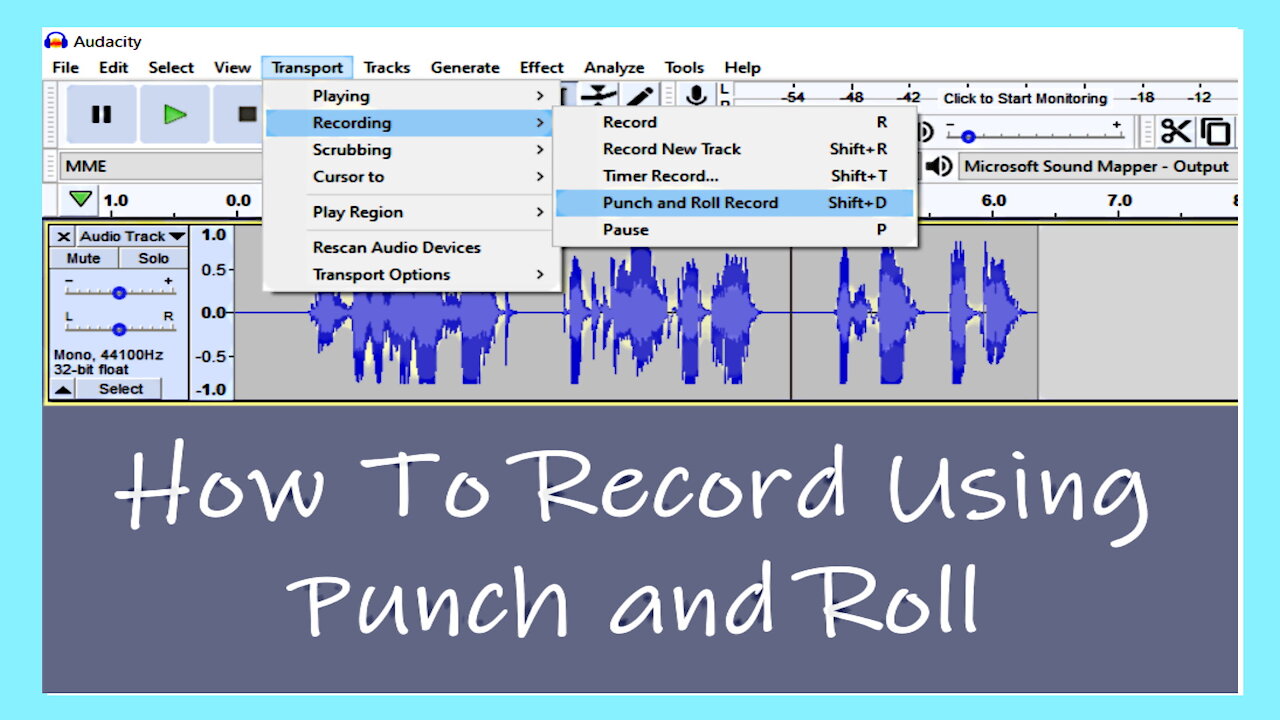
Audacity: Punch and Roll Tutorial
Audacity, beginning with version 2.3.0 has introduced the feature “Punch and Roll”. Punch and Roll is used by Podcasters, Voice Over Artists and anyone that records direct to Audacity that likes to correct mistakes, when they occur rather than after the recording is finished. Having the ability to make corrections to your audio during your recording session is much faster and easier than having to make corrections after your recording session. This tutorial illustrates how to use “Punch and Roll” when recording direct to Audacity.
======================================
Video Timeline:
00:00 - Introduction
00:41 - What is “Punch and Roll”
01:53 - Example of using “Punch and Roll”
09:51 - Closing Statement
======================================
Products, URLs and Services:
Audacity Audio Editing Software - Free Download:
https://www.audacityteam.org/
Audacity Online Information about Punch and Roll:
https://manual.audacityteam.org/man/punch_and_roll_record.html#punch_and_roll_record
Bluehost - Host Provider for Website:
https://bluehost.com/track/oportuno
Pinecast - Host Provider for Podcast. Pinecast is my recommended choice to use as a Podcast Host:
https://www.pinecast.com/ (Pinecast is not ad supported as many free Podcast Hosting Sites are).
If you decide to use Pinecast, please use my Referal Code: r-f0401e to get 40.0% off or 4 months when you sign up for a paid plan for the first time. I'll earn credit when you sign up. It doesn't cost you anymore to use this referral code, but provides a discount when you sign up for the paid plan.
Our Website: https://oportuno.org
DISCLAIMER: To help support our channel to keep making videos, this video and description has affiliate links. If you use a coupon code and/or click on an Amazon, Bluehost, Pinecast or Gearbest product link, I'll get a small commission with no additional cost to you.
-
 32:40
32:40
MooreCrafts
4 years agoHeartfelt tp roll tutorial Part 2
31 -
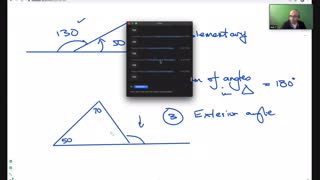 8:43
8:43
eyadmohamed12
4 years agomath tutorial
52 -
 11:29
11:29
rookiefaculty
4 years agoRock Around The Clock guitar tutorial - simple 3 chord Rock 'n' Roll song
39 -
 12:00
12:00
rosalinaroma
4 years agoFALL MAKEUP TUTORIAL
702 -
 4:14
4:14
Balloon Twisting videos
4 years agoBalloon maraca tutorial
26 -
 DVR
DVR
BlackDiamondGunsandGear
4 hours agoEBT Apocalypse? / Snap Down SHTF / After Hours Armory
6.95K3 -
 14:05
14:05
Sideserf Cake Studio
16 hours ago $7.32 earnedHYPERREALISTIC HAND CAKE GLOW-UP (Old vs. New) 💅
32.2K5 -
 28:37
28:37
marcushouse
17 hours ago $2.64 earnedSpaceX Just Dropped the Biggest Starship Lander Update in Years! 🤯
11.5K5 -
 14:54
14:54
The Kevin Trudeau Show Limitless
3 days agoThe Hidden Force Running Your Life
81K15 -
 DVR
DVR
DLDAfterDark
4 hours agoIs The "SnapPocalypse" A Real Concern? Are You Prepared For SHTF? What Are Some Considerations?
9.43K6