Premium Only Content
This video is only available to Rumble Premium subscribers. Subscribe to
enjoy exclusive content and ad-free viewing.
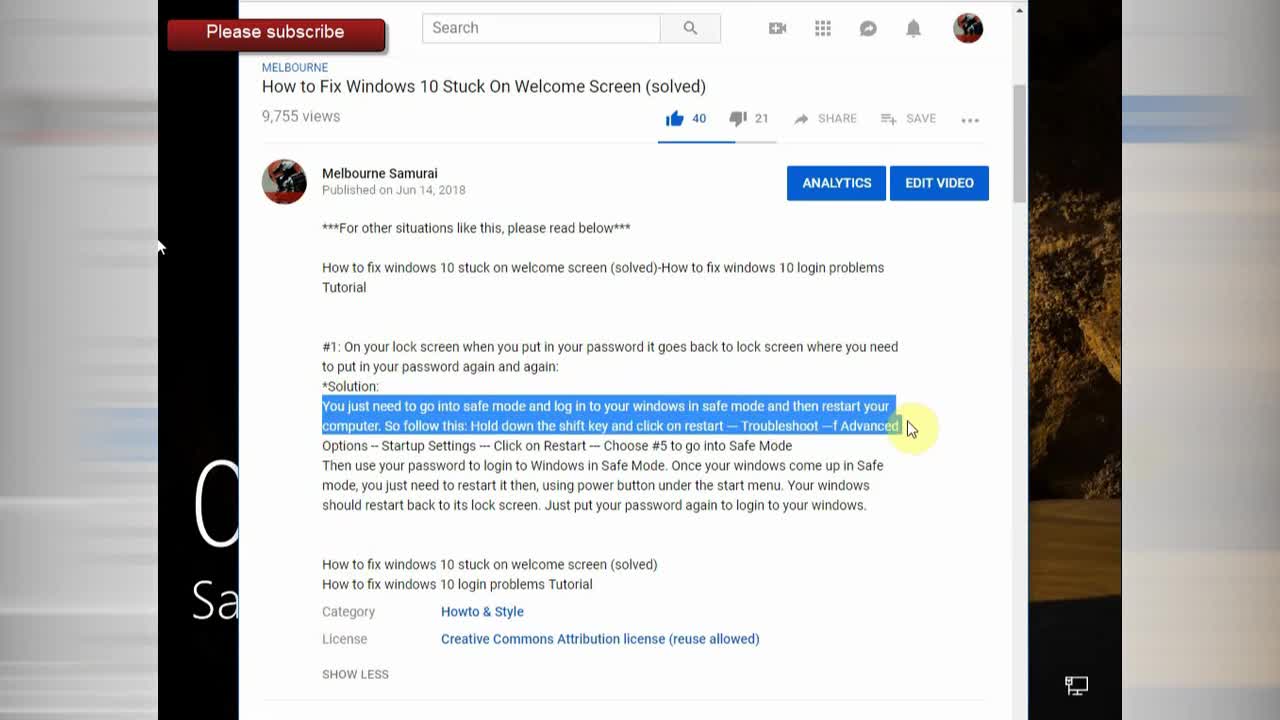
Fix Windows 10 Stuck On Welcome Screen (problem solved)
4 years ago
6
Watch and solve, windows 10, stack on welcome screen
Please try disabling the "Fast Boot" option:
First, you need to go to "Safe Mode" (explained in the video)
Once you are in the "Safe Mode":
1-Go to Control Panel (Start Menu and type "Control Panel")
2-on the top right side of the screen, change the "View By:" to "Large icons"
3-Click on the "Power Options"
4-On the left-hand side click on "Choose what the power buttons do"
5-Click on "Change settings that are currently unavailable"
6-Untick the "Turn on fast start-up (recommended)"
7-Then turn off your computer (Do not restart), turn it off and then turn it on.
This is the complete tutorial about windows 10 stuck on the lock screen or welcome screen.
Loading comments...
-
 0:42
0:42
ignitewpcloud
4 years ago $0.09 earnedIgniteWP Welcome
308 -
 3:21
3:21
KMGH
4 years agoLive Band, big screen welcome Rockies fans to Opening Day at McGregor Square
13 -
 0:15
0:15
MikoBordeaux
4 years agoMouse on the screen
61 -
 1:05:10
1:05:10
The Nick DiPaolo Show Channel
3 hours agoKirk Assassination Theories Abound! | The Nick Di Paolo Show #1795
8.37K13 -
 41:09
41:09
Katie Miller Pod
16 hours agoEpisode 8 - Adena Friedman | The Katie Miller Podcast
4.2K -
 LIVE
LIVE
Nikko Ortiz
1 hour agoArena Breakout Better Than Tarkov? - Rumble LIVE
96 watching -
 LIVE
LIVE
GritsGG
5 hours agoDuos! Most Wins in WORLD! 3680+!
159 watching -

Kim Iversen
2 hours agoSnake Eyes to Charlie Kirk: Is Life Copying this Hollywood Script?
19.1K31 -
 1:05:24
1:05:24
TheCrucible
3 hours agoThe Extravaganza! EP: 44 (9/29/25)
86.5K8 -
 1:39:07
1:39:07
Redacted News
3 hours agoThe FBI's Charlie Kirk assassination story has fully collapsed as new details emerge | Redacted News
139K126