Premium Only Content
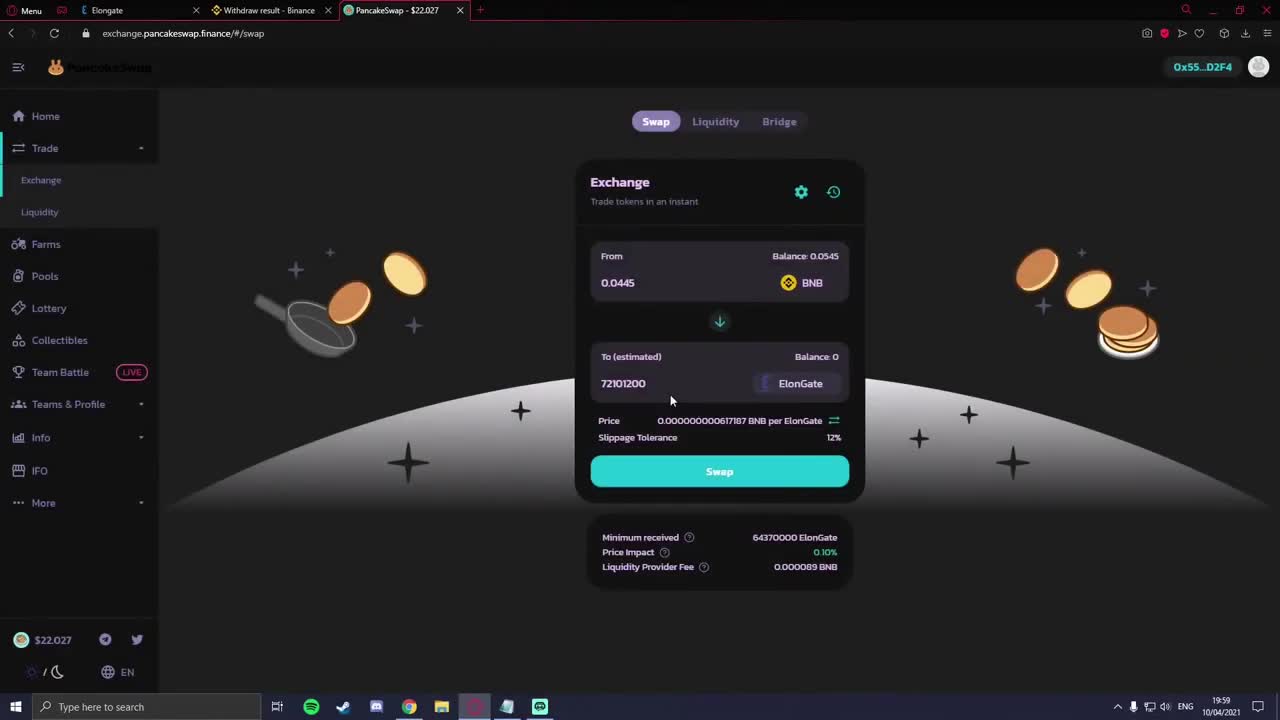
How to Buy ELONGATE for Beginners 1
This is the Step-By-Step process on how to buy ELONGATE through Binance and exchange to BNB.
All links to websites needed below:
MetaMask:https://metamask.io/
Binance EN: http://tiny.cc/daywtz for Europe Users
Binance US: https://www.binance.us/en/home for American Users
PancakeSwap:https://pancakeswap.finance/
Here is a text format of the Process:
1. Create Binance Account if needed and create a Metamask Account, the MetaMask account will be what you keep your ELONGATE in and thus you need to keep that long password of words; written or kept somewhere where you can find it otherwise you will lose all your stuff. Also make sure it is not kept on an electrical device due to Malware or Losing access to these devices.
2. On Metamask, click on Ethereum Mainnet and Click Custom RPC where you copy and paste this into each box:
Network: Binance Smart Chain
RPC: https://bsc-dataseed.binance.org
ChainID: 56
Symbol: BNB
Block Explorer: https://www.bscscan.com/
3. You are all done with making binance smart chain on MetaMask, you now need to Buy BNB on Binance.
4. Once bought BNB send it from Binance to Metamask. You do this by going to 'Wallet' in the top right, down to 'Fiat and Spot' then down to BNB and 'Withdraw' written in yellow to the right of BNB.
5. Once you are on this page, you click the top right of your browser where a puzzle piece is or otherwise known as google extentions and click MetaMask at the top of it there should be a box which says 'Account 1' you click this to get your wallet address.
6. Go back to Binance and paste this into the 'Recipient's BNB Address' section. Then click Binance Smart Chain (BSC) BEP20 and on amount click the yellow writing which says 'Max' and you can click submit when ready.
7. This should only take a couple minutes to arrive in your Metamask, this is when you go to Pancake swap and click connect account in the top right of the page. Now go to 'Trade' on the left side and click 'Exchange'.
8. Once on this page you will see in big writing 'Exchange', in the 'From' box you need to change the currency to 'BNB' and the bottom box to ELONGATE, which you do by pasting the token address from Elongate.cc website, it is useful to click add so if you make any other exchanges you have it saved and you just need to type ELONGATE to find it.
9. There is a settings cog to the right of Exchange in blue, you need to click this and change the Slippage Tolerance to between 11-12% changing decimal points. Once you have done this, you click the Bright blue bottom saying 'Swap' then 'Confirm Swap' and a pop up box from Metamask should come up in the top right and you need to click 'Confirm' at the bottom of the pop up.
10. Congrats, you are a new investor in ElonGate.
11. Mine showed up but this is the way other people got it to show up - click the add tokens option beneath BNB and copy paste the ELONGATE address there and then it will show you how many ElonGate tokens you have.
If you do come across any errors during this process then join the Telegram or Discord and ask a mod or admin for help.
A website to check the charts and your balance is:
https://poocoin.app/tokens/0x2A9718de...
Join us, using these Links:
‣ Telegram / https://t.me/ElonGateChat
‣ Discord / https://discord.gg/j8Aj7aEye2
‣ Twitter / https://twitter.com/elongateog
‣ Twitch / https://www.twitch.tv/elongateog
‣ Instagram / http://instagram.com/elongate.cc
‣ Reddit / https://www.reddit.com/r/Elongatetoken
-
 8:05
8:05
TVernon
4 years agoHow To Make Money Online For Beginners
99 -
 5:15
5:15
makeups
4 years ago $0.01 earnedBeginners Eye Makeup Tutorial
150 -
 6:02
6:02
Something of Everything
4 years agoHow to braid/cornrow FOR BEGINNERS!
15 -
 3:11:52
3:11:52
Esports Awards
4 hours agoEsports Awards: Decade Awards 2025
41.2K3 -
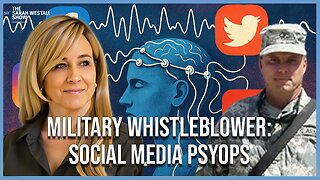 1:02:58
1:02:58
Sarah Westall
3 hours agoMILITARY WHISTLEBLOWER: How Social Media Military Level Psyops are Manipulating You w/ Patrick Bergy
6.03K4 -
 30:41
30:41
Stephen Gardner
2 hours ago🔥WHITE HOUSE GETS UNEXPECTED BIG WIN!
10.4K14 -
 9:39
9:39
MattMorseTV
4 hours ago $0.55 earnedVance just DROPPED a BOMBSHELL.
10.4K45 -
 2:40:14
2:40:14
DooM49
4 hours agoThe Grind for Battlefield 6 Skins - A-10 Unlocked
672 -
 1:47:49
1:47:49
Jeff Ahern
4 hours ago $0.34 earnedThe Sunday Show!
120K4 -
 LIVE
LIVE
Spartan
3 hours agoExpedition 33, Halo Later on (Maybe)
34 watching