Premium Only Content

Watch a Demonstration of Project for the Web
This video is a demonstration of Project for the Web. The environment utilized in this video has Power BI reports and dashboards as well as a number of custom entities. The solution will help potential customers of the product visualize some of the capabilities Project for the Web brings to the table. Team members, Project Managers, and others all have something to gain from using the product.
What is Project for the Web
Project for the web is Microsoft's most recent offering for cloud-based work and project management. Microsoft Project for the web provides project managers a simple, powerful solution to help manage all types of work. Project for the Web may be used to plan and manage work of any size.
Project for the web (or simply Project) is built on the Microsoft Power Platform, providing robust capabilities to configure solutions of all types.
Project for the Web is not part of the core Office 365 plans and requires a separate licenses. Upon getting a license, the Project icon will be in the Office 365 App Launcher.
Project for the Web has the Ability to set dependencies. Something not available in other Microsoft tools such as planner. The product is therefor considered a tool somewhere between Planner / to-do and Microsoft Project Online.
Since Project for the Web is an integral part of Office 365 Group eco-system, it also integrates with MS Teams. Now you can chat, access files, and manage tasks all in one location.
Custom entities
Project for the Web allows for the creation of custom entities. Think for a moment your organization needs to specify project financials by specific categories. The ability of custom entities allows an organization to create custom fields, forms, views, etc., which allow the product to provide customer-centric information.
Whether tracking programs, categorizing tasks within task management, or considering to customize a project intake process, it's all possible with the Project for the Web product. And as mentioned previously, since forms are part of the configurable entities, project intake forms or project request forms utilized as a project request process may be configured to provide a streamlined process.
Consider that all this information may be reported on via Power BI! Therefore your project task list, milestones, project charter information and other data may be presented via highly graphical and dynamic reports and dashboards.
Modern views
The new Microsoft Project offers a mix views, providing best-practice capabilities. The Timeline view displays a Gantt chart and the Board shows all tasks as cards with status and additional information. Different “buckets” may be created to group tasks in the board view by an attribute that is user-defined.
Resource management
The resources in Project for the Web are derived from a new or existing group in O365 Groups. There is no resource pool for cross-project planning as in Microsoft Project Online. Capacity vs Demand as well as the costs associated with resources do not exist at the moment.
-
 LIVE
LIVE
BonginoReport
7 hours agoThe Future Is Bright w/ GOP Youth Advisory Chair CJ Pearson - Hayley Caronia (Ep.118)
5,782 watching -
 LIVE
LIVE
SpartakusLIVE
41 minutes agoWARZONE NUKE IS BACK?! || Solo Challenge CHAMPION to start, duos w/ the Dawg later
251 watching -
 LIVE
LIVE
Kim Iversen
1 hour agoNetanyahu Declares WAR On Algorithms | Zionists Demand Megyn Kelly's Head
6,113 watching -
 LIVE
LIVE
Nerdrotic
2 hours ago $0.14 earnedDisney HATES YOU! But Needs You, James Gunn's Peacemaker, Alien: Earth | Friday Night Tights 368
1,880 watching -
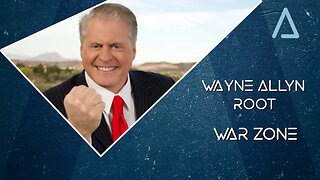 LIVE
LIVE
Wayne Allyn Root | WAR Zone
5 hours agoWAR Zone LIVE | 22 AUGUST 2025
178 watching -
 DVR
DVR
The Trish Regan Show
3 hours agoBREAKING: John Bolton Faces Up To 20 Years in Prison After FBI's Raid At Dawn - Kash Patel's Stunning Move
4.32K2 -
 1:36:29
1:36:29
Roseanne Barr
3 hours ago“MI6, Mossad & The Royals” W/ Bishop Larry Gaiters | The Roseanne Barr Podcast #112
97.9K39 -
 LIVE
LIVE
Sarah Westall
2 hours agoSocrates: 300 Year Cycle of Unprecedented Change after Worldwide War w/ Martin Armstrong
323 watching -
 LIVE
LIVE
xBuRnTx
47 minutes agoLIVE - FORTNITE SOLOS - #AdRead
69 watching -
 LIVE
LIVE
Dr Disrespect
6 hours ago🔴LIVE - DR DISRESPECT - WARZONE NUKE IS BACK? - SHOTTY BOYS®
1,318 watching