Premium Only Content

iPhone Disabled Connect To iTunes iPhone 11, X, SE, 8 Plus, 8, 7 Plus, 7, 6S, 6, 5S, 5 & Earlier.
Learn how to restore any iPhone that's been locked due to too many incorrect password attempts. iPhone disabled connect to iTunes for iPhone 11, iPhone X, iPhone SE2, iPhone 8 Plus, iPhone 8, iPhone 7 Plus, iPhone 7, iPhone 6S, iPhone 6, 5 and all previous iPhone models via the links below.
In this short video I'll show you how to restore any iPhone back to its original factory settings by connecting to iTunes on your computer.
If you've forgotten your password then connecting your iPhone to iTunes on a computer will restore your iPhone to its original factory settings and erase any existing password on the device. Also called a factory reset, this process not only erases the previous password on the iPhone to be restored, but it also erases all files including; contacts, videos, photos and everything else you may have on your iPhone. It does not erase the Apple ID or the activation lock however which you can see more about in the links below.
Find us on YouTube of the same name 'MyTeckTalks'.
iTUNES DOWNLOAD (MAC or PC)
https://support.apple.com/en-gb/HT201352
ACTIVATION LOCK INFORMATION (APPLE)
https://support.apple.com/en-gb/HT201365
ACTIVATION LOCK INFORMATION (INDEPENDENT)
https://www.macworld.co.uk/how-to/remove-apple-id-iphone-3623338/
APPLE SUPPORT (INTERNATIONAL NUMBERS)
https://support.apple.com/en-us/HT201232
APPLE RESTORE PROCESS PAGE
https://support.apple.com/en-gb/HT204306
-
 2:23:15
2:23:15
Nerdrotic
11 hours ago $0.77 earnedA Very Merry Christmas | FNT Square Up - Nerdrotic Nooner 453
95.3K11 -
 1:14:05
1:14:05
Tucker Carlson
11 hours ago“I’ll Win With or Without You,” Teamsters Union President Reveals Kamala Harris’s Famous Last Words
184K344 -
 1:58:31
1:58:31
The Dilley Show
11 hours ago $1.42 earnedTrump Conquering Western Hemisphere? w/Author Brenden Dilley 12/23/2024
143K39 -
 1:09:59
1:09:59
Geeks + Gamers
12 hours agoSonic 3 DESTROYS Mufasa And Disney, Naughty Dog Actress SLAMS Gamers Over Intergalactic
97.2K21 -
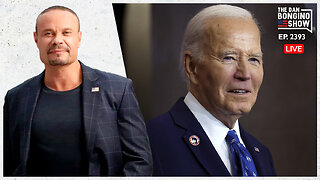 51:59
51:59
The Dan Bongino Show
13 hours agoDemocrat Donor Admits The Scary Truth (Ep. 2393) - 12/23/2024
871K2.86K -
 2:32:15
2:32:15
Matt Kohrs
1 day agoRumble CEO Chris Pavlovski Talks $775M Tether Partnership || The MK Show
131K31 -
 28:23
28:23
Dave Portnoy
1 day agoDavey Day Trader Presented by Kraken - December 23, 2024
162K43 -
 59:29
59:29
BonginoReport
15 hours agoTrump, Murder Plots, and the Christmas Miracle: Evita + Jack Posobiec (Ep.110) - 12/23/2024
167K142 -
 2:59:14
2:59:14
Wendy Bell Radio
17 hours agoNothing To See Here
133K79 -
 2:12:18
2:12:18
TheDozenPodcast
1 day agoIslam vs Christianity: Bob of Speakers' Corner
116K31