Premium Only Content
This video is only available to Rumble Premium subscribers. Subscribe to
enjoy exclusive content and ad-free viewing.
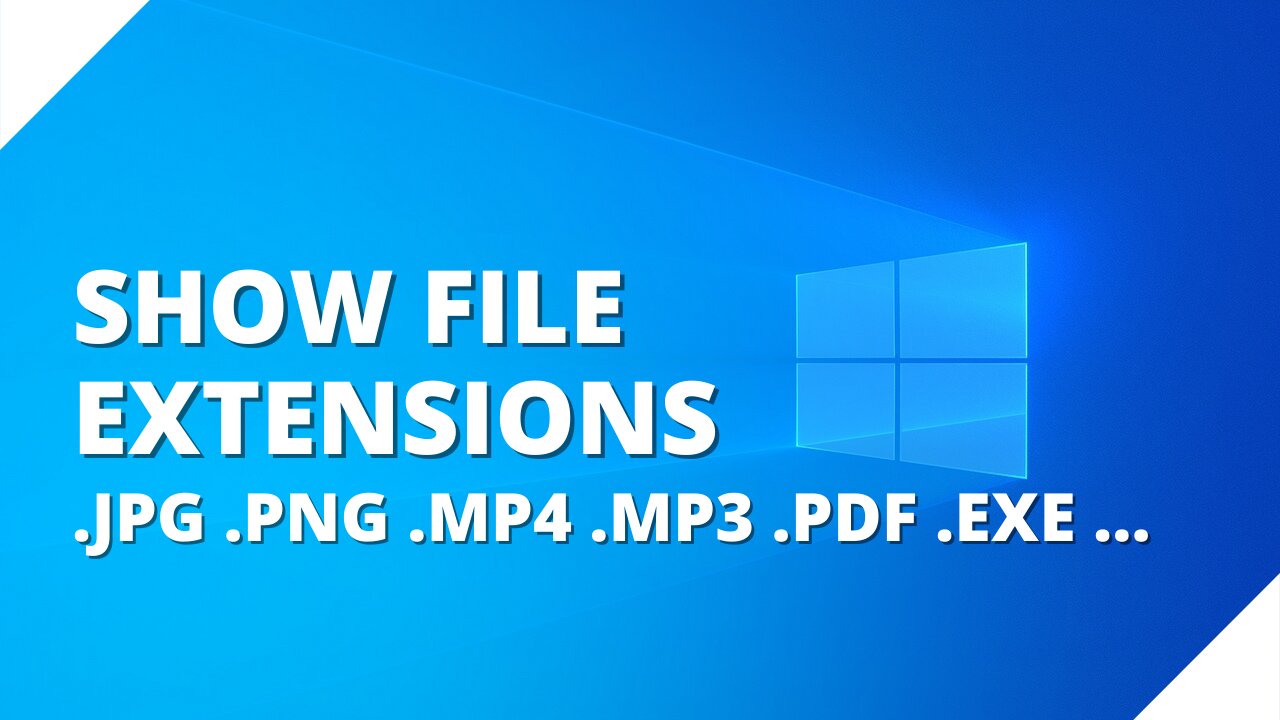
How to show file extensions in Windows 10 File Explorer
Repost
3 years ago
3
how to
windows 10
microsoft windows 10
windows 10 file explorer
show file extensions
tech
tutorial
easytechguides
This tutorial video will show you step by step how to show file name extensions in Windows 10 File Explorer (Windows Explorer).
A file extension, or filename extension, is a suffix at the end of a computer file. It comes after the period and is usually two to four characters long.
There are many different types of file extensions, such as .JPG, .PNG, .MP3, .FLAC, .MP4, .AVI, .PDF, .HTML, .PHP, .EXE, .DOC, .DOCX, .XLS, .XLSX, and many more file extensions.
Windows 10 doesn't show file extensions by default, but you can change one setting to make Windows 10 File Explorer always show the file extension of each file.
Loading comments...
-
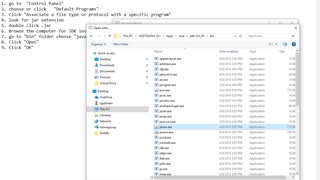 2:49
2:49
IPGraySpace
3 years agoIPGraySpace: How to associate jar file in windows 10
10 -
 4:35
4:35
KMGH
3 years agoLifetime Windows // Stock Show Sale
11 -
 5:48
5:48
KMGH
3 years agoLifetime Windows // Stock Show Sale
5 -
 3:49
3:49
KMGH
3 years agoLifetime Windows // Stock Show Special Savings
10 -
 5:43
5:43
KMGH
3 years agoStock Show Savings // Lifetime Windows & Siding
6 -
![How to restrict attachment file attachments based on extensions in ServiceNow [Paris]](https://1a-1791.com/video/s8/6/v/v/I/E/vvIEb.0kob.1.jpg) 0:39
0:39
tariksabie
3 years agoHow to restrict attachment file attachments based on extensions in ServiceNow [Paris]
49 -
 3:18
3:18
mysticgeek
3 years ago $0.08 earnedHow to Manually Update Windows 10
321 -
 2:29
2:29
nevsky
3 years agoHow to install PowerDirector on Windows 10
31 -
 1:18
1:18
vutran
3 years agoHow to install Windows Server 2019
86 -
 1:28
1:28
IPGraySpace
3 years agoIPGraySpace: How to install Firefox in Windows 10
301