Premium Only Content
This video is only available to Rumble Premium subscribers. Subscribe to
enjoy exclusive content and ad-free viewing.
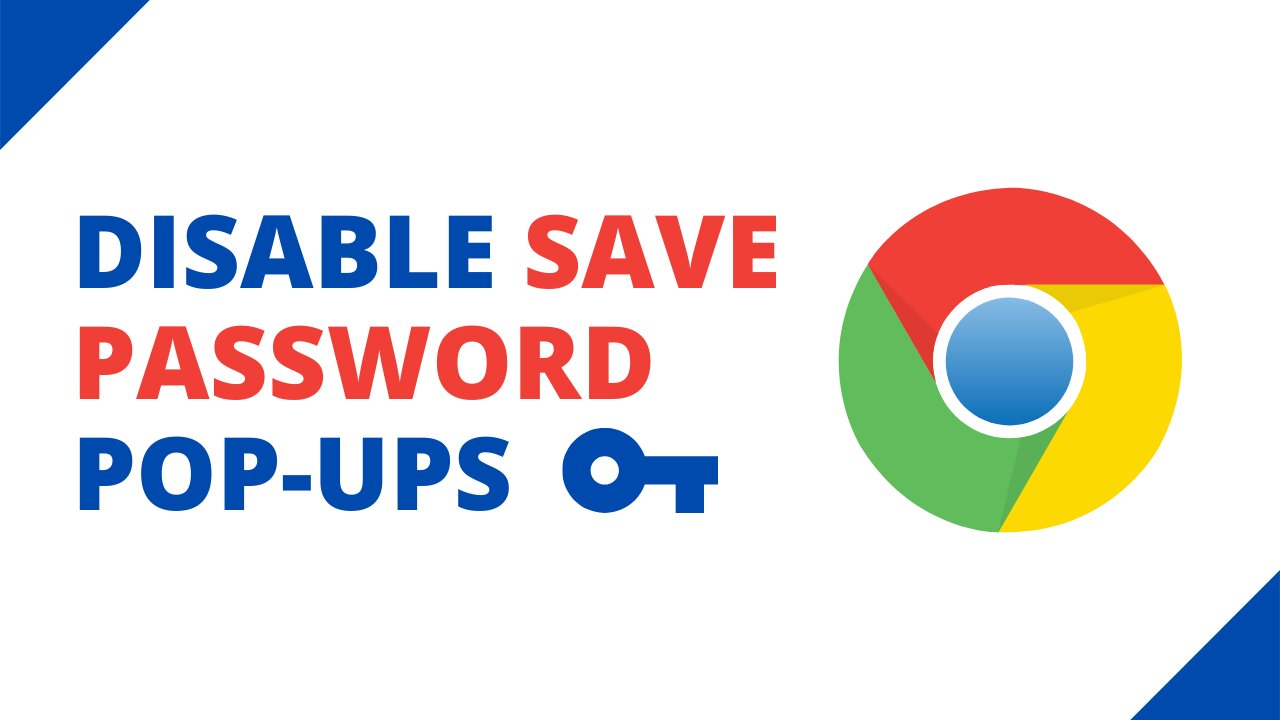
How to disable “save password” pop-ups in Google Chrome (step by step)
4 years ago
9
how to
chrome
google chrome
web browser
save password pop-ups
disable save password pop-ups
tech
tutorial
easytechguides
This tutorial video will show you step by step how to disable “save password” pop-ups in Google Chrome on a computer.
The steps in this video work for Google Chrome on Microsoft Windows, macOS, and Linux.
Google Chrome has a built-in password manager that offers to save all your passwords. When you log in to a new website, Chrome will ask you to save the password. If you find this annoying, then you can disable these “save password” pop-ups in Google Chrome.
Loading comments...
-
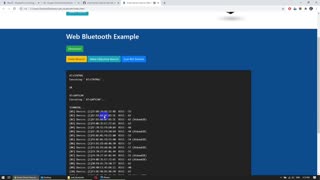 2:24
2:24
bleuio
5 years ago $0.02 earnedConnect to Bluetooth device using Google Chrome with BleuIO
71 -
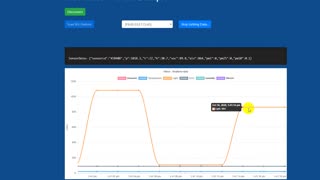 1:47
1:47
bleuio
5 years agoPlotting real-time graph from Bluetooth 5.0 device to Google Chrome
74 -
 1:11:22
1:11:22
The Rubin Report
2 hours agoWatch Joe Rogan’s Face as Elon Musk Exposes How Dems Are Cheating in Plain Sight
23.4K30 -
 1:01:07
1:01:07
VINCE
4 hours agoThe Walls Are Closing In On The Deep State | Episode 160 - 11/03/25
183K119 -
 LIVE
LIVE
LFA TV
18 hours agoLIVE & BREAKING NEWS! | MONDAY 11/3/25
3,811 watching -
 1:31:18
1:31:18
Graham Allen
4 hours agoErika Fights Back: Vows To EXPOSE TRUTH & DEMANDS Trial Goes Public!! Left Says Her Grief Is FAKE!
130K77 -
 2:08:47
2:08:47
Badlands Media
8 hours agoBadlands Daily: November 3, 2025 – Tariff Wars, SNAP Panic & Brennan Gets Confronted
53.9K14 -
 2:59:32
2:59:32
Wendy Bell Radio
7 hours agoThings Will Get Worse Before They Get Better
78K97 -
 1:18:28
1:18:28
The Big Mig™
4 hours agoICE Will Use Private Bounty Hunters, LFG
20.1K8 -
 1:08:17
1:08:17
Chad Prather
11 hours agoHow to Get Along With People You Don’t Even Like (Most of the Time)
113K31