Premium Only Content
This video is only available to Rumble Premium subscribers. Subscribe to
enjoy exclusive content and ad-free viewing.
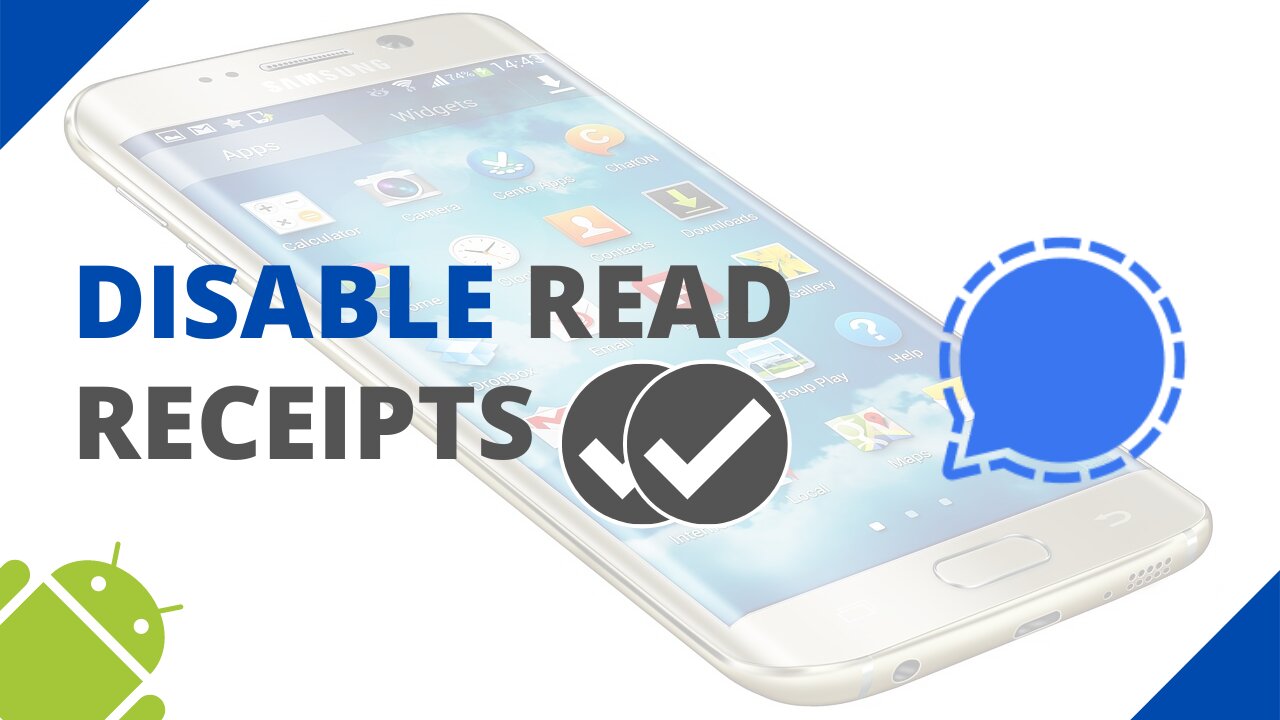
How to disable read receipts in Signal (step by step)
4 years ago
2
This tutorial video will show you step by step how to disable read receipts in the Signal messaging app on an Android smartphone.
This way, people won't find out that you've read their messages in Signal.
Read receipts are an optional feature to see when messages have been read.
Read receipts are indicated with double checkmarks (also called ticks) and a dark grey background.
The steps in this video work for all Android phones, such as Samsung, Motorola, Lenovo, OnePlus, Sony, Nokia, LG, and all other Android phones.
Loading comments...
-
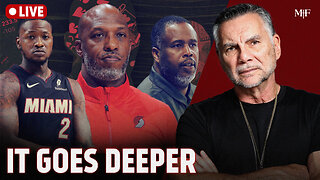 1:31:56
1:31:56
Michael Franzese
22 hours agoWill NBA do anything about their Gambling Problems?
140K28 -
 57:26
57:26
X22 Report
11 hours agoMr & Mrs X - The Food Industry Is Trying To Pull A Fast One On RFK Jr (MAHA), This Will Fail - EP 14
117K74 -
 2:01:08
2:01:08
LFA TV
1 day agoTHE RUMBLE RUNDOWN LIVE @9AM EST
169K15 -
 1:28:14
1:28:14
On Call with Dr. Mary Talley Bowden
10 hours agoI came for my wife.
42.5K37 -
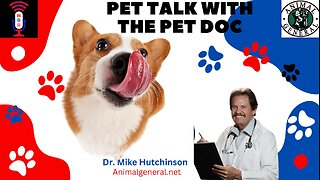 1:06:36
1:06:36
Wendy Bell Radio
15 hours agoPet Talk With The Pet Doc
82.6K37 -
 30:58
30:58
SouthernbelleReacts
3 days ago $9.64 earnedWe Didn’t Expect That Ending… ‘Welcome to Derry’ S1 E1 Reaction
56K12 -
 13:51
13:51
True Crime | Unsolved Cases | Mysterious Stories
5 days ago $18.10 earned7 Real Life Heroes Caught on Camera (Remastered Audio)
68.7K17 -
 LIVE
LIVE
Total Horse Channel
21 hours ago2025 IRCHA Derby & Horse Show - November 1st
59 watching -
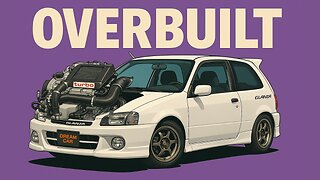 4:19
4:19
PistonPop-TV
7 days ago $8.68 earnedThe 4E-FTE: Toyota’s Smallest Turbo Monster
50.6K3 -
 43:07
43:07
WanderingWithWine
6 days ago $5.68 earned5 Dreamy Italian Houses You Can Own Now! Homes for Sale in Italy
37.3K9