Premium Only Content
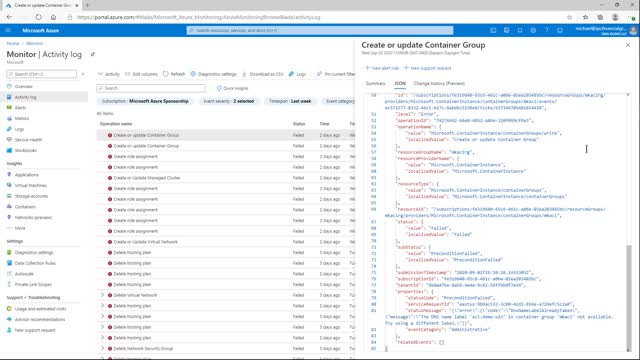
Azure Monitor - Diagnostic Configuration
To help troubleshoot the environment we have different logs that we can fall upon to help. These include:
Tenant Logs – These are services that reside outside of the Azure Subscription (things like Azure Active Directory)
Resource Logs – This information that pertains to the VM for example – when you create a Vm you add a storage account and this stores information for OS diagnostics and also Boot Diagnostics – this used to be the only way that you could see the status of a VM if you could not connect to it through RDP or SSH or Bastion Host
Insights – Application insights is the other type of log that primarily is concerned with the PaaS environment – this reports information about application performance and helps to troubleshoot application performance issues and application non-responsiveness
These logs do not require an agent to be installed to collect this information. It is included in the Marketplace images and solutions.
We cover this an more in the following video.
-
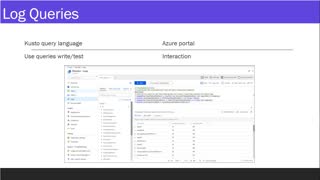 5:50
5:50
ideadudes
4 years agoAzure Monitor - Logs / Uses and Configuration
47 -
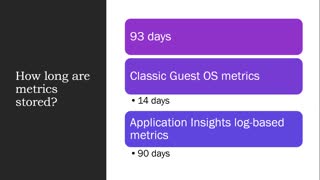 4:40
4:40
ideadudes
4 years agoAzure Monitor - Metrics Uses and Configuration
83 -
 5:56
5:56
ideadudes
4 years agoAzure Monitor Basics
126 -
 6:05
6:05
ideadudes
4 years agoAzure Monitor - Metrics Overview
23 -
 15:34
15:34
ideadudes
4 years agoAzure Monitor - Service Health and Performance Tools
52 -
 1:20
1:20
joey35
4 years agoSavanah monitor enclosure
20 -
 20:26
20:26
dwtwo
4 years agoMonitor repair
204 -
 1:51
1:51
flopearedmule
4 years ago $0.01 earnedMonitor style steam engine
128 -
 9:04
9:04
JowersTechnologySolutions
4 years agoUbiquiti AP Configuration
21 -
 0:08
0:08
Hole in the Ground Productions
4 years agoHungry Computer Monitor
1231