Premium Only Content
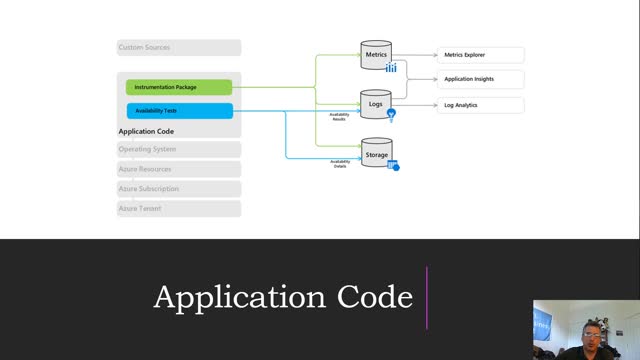
Azure Monitor - Application Tier Part 3
Another area that is tracked is the Application Code. There is detailed monitoring in Azure Monitor with Application Insights, which collects data from the applications running on a variety of platforms. The application can be running in Azure, another cloud or on-premises.
Application data
When you enable Application Insights for an application by installing an instrumentation package, it collects metrics and logs related to the performance and operations of the application. Application Insights stores the data it collects in the same Azure Monitor data platform used by the other data sources. This includes extensive tools for analyzing this data and can also analyze it with data from other sources using tools such as Metrics Explorer and Log Analytics. The Azure Monitor logs stores operations data about your application including page views, application requests, exception and traces. This also includes dependency information between application components to support Application Map and telemetry correlation. There is information regarding the availability tests that test the availability and responsiveness of your application from different locations on the public Internet. .Application Insights also collects metrics describing the performance and operation of the application in addition to custom metrics that you define in your application into the Azure Monitor metrics database. As before we can send the data to an Azure storage account for longer storage of the data. This includes the availability test information and profile trace information. There is also Debug snapshot data that is captured for a subset of exceptions that can be downloaded for additional analysis.
We will discuss this topic and much more in this video.
-
 5:56
5:56
ideadudes
4 years agoAzure Monitor Basics
126 -
 6:05
6:05
ideadudes
4 years agoAzure Monitor - Metrics Overview
22 -
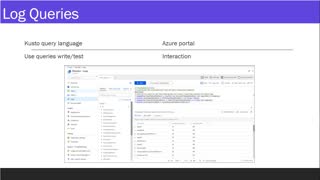 5:50
5:50
ideadudes
4 years agoAzure Monitor - Logs / Uses and Configuration
47 -
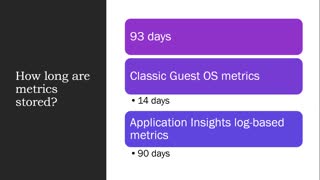 4:40
4:40
ideadudes
4 years agoAzure Monitor - Metrics Uses and Configuration
83 -
 23:07
23:07
W7DOA
4 years agoPart 4: Scan lists, receive groups and digital monitor
30 -
 20:26
20:26
dwtwo
4 years agoMonitor repair
204 -
 7:21
7:21
Gaining Favor With God and Man
4 years agoChapter 4 - Application
29 -
 1:51
1:51
flopearedmule
4 years ago $0.01 earnedMonitor style steam engine
128 -
 LIVE
LIVE
Mally_Mouse
9 hours ago🌶️ 🥵Spicy BITE Saturday!! 🥵🌶️- Let's Play: Shift Happens
1,564 watching -
 4:43:40
4:43:40
GamerGril
6 hours ago🎉 Birthday Stream 💞Until Dawn: Final Gril💞
1.09K1