Premium Only Content

How to Update Your Blog Posts in WordPress
Learn how to update your old blog posts in WordPress.
There are 2 different ways - one you just update it and publish and the other is to update and SCHEDULE it. When you schedule it, it puts it back on the front page of your blog posts and you can use your notification (like push engage) to push it back out there.
Be careful when you schedule, I would not keep updating after you schedule it otherwise you may end up with 2 posts (like I did as I was doing this video!)
Be sure to really update it with new images and content if you are going to schedule it as your SEO will not be impacted unless you really UPDATE it!
And be sure to interlink so you don't have orphan content.
https://inspiretothrive.com/fix-orphaned-content/
Updating old content is one of the many ways to increase the SEO for your blog or website.
-
 1:50
1:50
Inspiring You To Thrive Online
2 years agoHow To Delete instagram Account And Why It Takes 30 Days To Delete
25 -
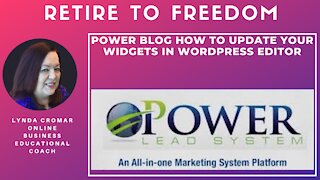 13:10
13:10
Lynda Cromar Online Training
5 years agoHow To Update Your Widgets in Wordpress Editor
70 -
 10:33
10:33
WordPress Website Management
4 years agoHow to Update a WordPress Themes and Plugins for Beginners
248 -
 3:15
3:15
Partner4Success Executive Development
4 years agoUpdate Your Management Development Strategy
19 -
 14:09
14:09
Ryan Hogue Passive Income
4 years agoUPDATE YOUR AMAZON MERCH PRICES! (ALERT!)
81 -
 4:47
4:47
RebelNetworks
4 years ago $0.01 earnedinstall wordpress on your website from cPanel
99 -
![How to update your profile picture in the ServiceNow Service Portal [Paris]](https://1a-1791.com/video/s8/6/n/h/N/I/nhNIb.0kob.1.jpg) 0:39
0:39
tariksabie
4 years ago $0.03 earnedHow to update your profile picture in the ServiceNow Service Portal [Paris]
881 -
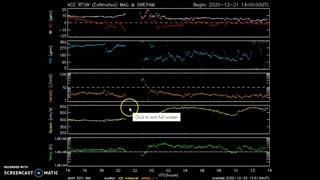 8:19
8:19
Worldnewsreporttoday
4 years ago $0.03 earnedYour Space Weather Update for Today
137 -
 11:26
11:26
Verdier400
4 years ago2019-2021 Honda Insight: How to update your GPS maps
56 -
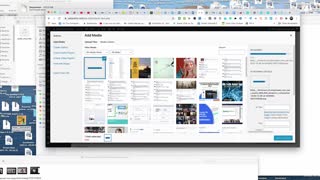 6:37
6:37
uwdcash
4 years ago $0.05 earnedHow To Put Your Banner And Affiliate Link On Your Wordpress Website
360