Premium Only Content

Replace line break with comma
https://lifenrichments.com/view/microsoft-excel-help-ebooks
Replace line break with comma shows how to remove line breaks and replace them with a comma, this means before the Enter Symbol or the Paragraph Mark, then you could use a find replace action. Of course, this will add a comma to an empty line as well.
Do you want to add a comma to the end of every line? Are you looking for this feature while creating new documents or editing an existing document?
This is a quick video that will show one method of placing commas, periods or any mark or space you may want to place at the end of a word or sentence or lines of text using the Find and Replace tool.
Press control H to bring up the Find and Replace, in the Find field type: ^p and then in the Replace field type whatever you need to put at the end of this line:
Tip, if want to place a comma and then create a new line then type in the Replace field: ,^p
For great eBooks with tons of Office knowledge, check out these incredibly inexpensive offers:
https://lifenrichments.com/view/microsoft-excel-help-ebooks
Come visit us at: https://lifenrichments.com
Like us on Facebook: https://www.facebook.com/improveoneself/
-
 2:01
2:01
KJRH
4 years agoTree impacted by water line break
15 -
 4:07
4:07
Donald Trump Jr.
4 years agoSpring Break Fun with the Little Monsters
33.3K172 -
 3:17
3:17
Donald Trump Jr.
4 years agoSpring Break Fun with the Boys 😂
74.8K374 -
 3:33
3:33
Artist1
4 years agoREPLACE FEAR WITH FAITH by Carol Ann Henderson
58 -
 3:53
3:53
KNXV
4 years agoPredator Zip Line: A great family spring break adventure
21 -
 18:43
18:43
BerettaFleur
4 years agoHow To Break Up With Big Tech
221 -
 4:55
4:55
DIY Tech Academy
4 years agoConcatenate Excel With Space And Comma
86 -
 0:55
0:55
Page Six
4 years agoMeghan Markle, Prince Harry reportedly replace royal monogram with new logo
17.3K3 -
 0:40
0:40
KNXV
4 years agoGas line break near 7th St and University
31 -
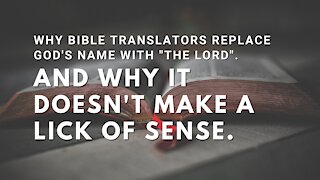 5:26
5:26
DavidLMusic
4 years agoWhy Bible Translators Replace God's Name With "The LORD"
198