Premium Only Content

How To Integrate Konpare Widget? | Konpare | OSHC Tool
Not sure how to integrate the Konpare widget to your website? Don’t worry! This video illustrates easy and quick steps to integrate the Konpare widget in minutes.
Once you sign-up on the website and become a Konpare partner, go to the menu section on the left side panel. Select Account and copy the widget code. Either send it to the developer or paste the code yourself on the website as shown. Refresh your browser, and your Konpare Widget is ready to use.
Still, having difficulty? Kindly visit our blog with in-depth steps on how to integrate KONPARE widget to your site. https://konze.com/products/konpare
Partner with Konpare to earn extra with a one-of-its-kind online OSHC comparison tool.
To know more visit: https://konze.com/products/konpare
Wish to On-board? Send your inquiry at [email protected]
-
 12:52
12:52
Marc Abrams - Soul Integration Coach
4 years ago $0.01 earnedIntegrate Your Soul Fragments and Heal (Soul Embodiment)
42 -
 12:06
12:06
Lynda Cromar Online Training
5 years agoPower Lead System - How To Create Clickable Optin Pictures In The Widget Section
5 -
 11:17
11:17
Lynda Cromar Online Training
5 years agoHow to create a widget to lead to Power Lead System in the Power Blog
15 -
 2:46
2:46
WEWS
4 years ago'Know Your Neighbors' aims to integrate students with communities surrounding Case Western Reserve University
9 -
 7:18
7:18
IPGraySpace
4 years agoIPGraySpace: MySQL - How to use MySQL migration tool
16 -
 1:49
1:49
ChaseCurtis
4 years agoHow To Integrate Gumroad Products With Your Carrd Website? | Multi-Digital Product Store In 24 Hours
138 -
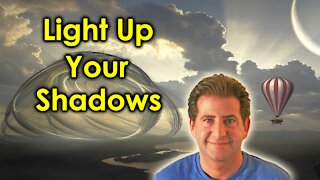 4:53
4:53
Marc Abrams - Soul Integration Coach
4 years agoLight Up Your Shadows and Integrate Your Soul | It Can Be Fun!
73 -
 1:35:41
1:35:41
vivafrei
4 hours agoDemonizing Nick Fuentes into the Mainstream! Live with Jake Lang! Miranda Divine Guest & MORE!
73.8K64 -
 5:13
5:13
Buddy Brown
8 hours ago $1.37 earnedMuslim PATROL CARS Begin Monitoring NYC! | Buddy Brown
13.3K21 -
 12:54
12:54
MetatronGaming
4 hours agoYou Remember Super Mario WRONG and I can Prove it
20.1K6