Premium Only Content
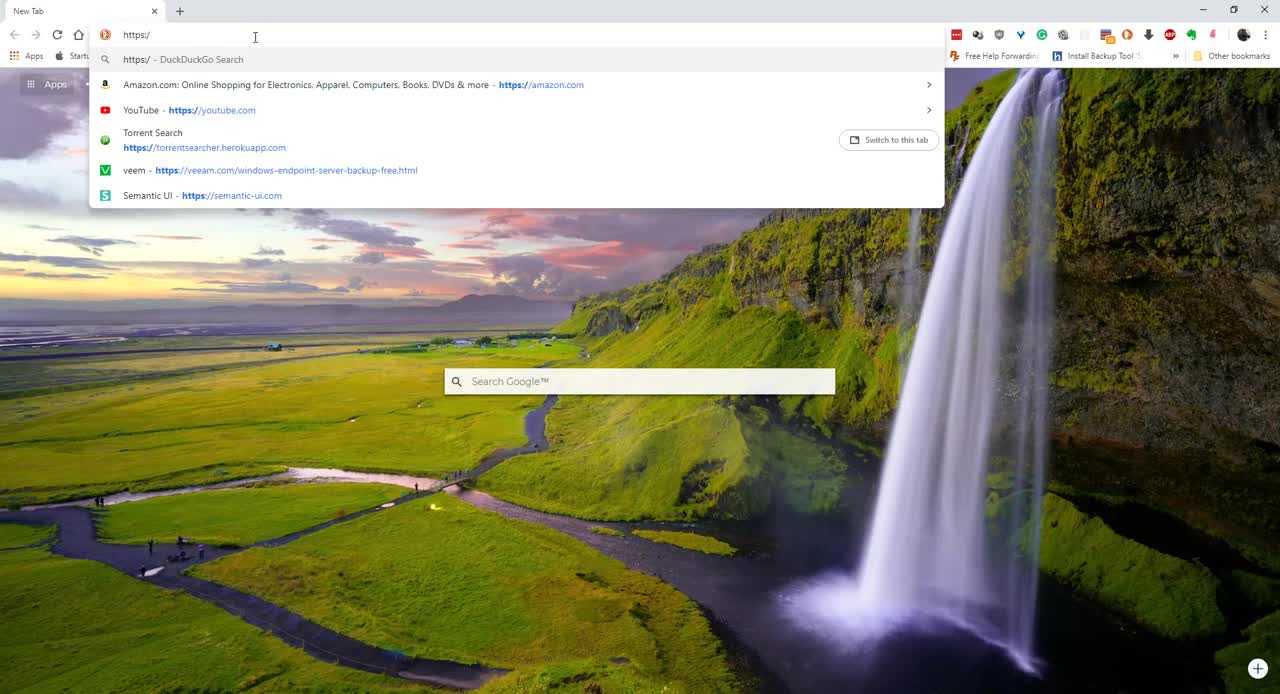
How to fix Access through untrusted domain Please contact your administrator NextCloud Error
IN this video I show you how to solve "Access through untrusted domain Please contact your administrator" that is if your IP address changed and you cannot access your next cloud server.
The issue is with trusted domains
rusted domains
All URLs used to access your Nextcloud server must be whitelisted in your config.php file, under the trusted_domains setting. Users are allowed to log into Nextcloud only when they point their browsers to a URL that is listed in the trusted_domains setting. You may use IP addresses and domain names. A typical configuration looks like this: (Please note i have removed angled brackets due to youtube not allowing me to add them, where there is an equal sigh please add an angle bracket that's the greater than sigh)
'trusted_domains' =
array (
0 = 'localhost',
1 = 'server1.example.com',
2 = '192.168.1.50',
3 = 'additional ip address',
),
The loopback address, 127.0.0.1, is automatically whitelisted, so as long as you have access to the physical server you can always log in. In the event that a load balancer is in place there will be no issues as long as it sends the correct X-Forwarded-Host header. When a user tries a URL that is not whitelisted the following error appears: Access through untrusted domain
Follow this simple steps.
1.sudo nextcloud.occ config:system:get trusted_domains (to see the current IP address and trusted domain)
2.sudo nextcloud.occ config:system:set trusted_domains 1 --value=your ip address or domain
3.Go to your web browser and use the new ip address
-
![How to access system error logs in ServiceNow [Paris]](https://1a-1791.com/video/s8/6/1/S/w/w/1Swwb.0kob.1.jpg) 0:38
0:38
tariksabie
4 years agoHow to access system error logs in ServiceNow [Paris]
138 -
 2:55
2:55
Christian Recording Artist, Eric Horner
4 years ago $0.01 earnedHeaven Through Your Eyes
243 -
 4:11
4:11
edsshed62
4 years agoHow do protect your bike through the winter
22 -
 2:37
2:37
WFTX
4 years agoAttorney questions access to your data in new bill
17 -
 1:20
1:20
Pelmorex_Eng
4 years agoNewfoundland, your storm-breakdown through Wednesday
20 -
 0:44
0:44
thedreamstarter
4 years agoFinding Clarity through Sharing Your Lessons (MikesInnerCircle)
28 -
 0:06
0:06
LouiseTozzi
4 years ago $0.85 earnedPlease please please
1.6K1 -
 16:16
16:16
Robbi On The Record
12 days ago $21.41 earnedThe Dark History of Halloween | What You Should Know
66.7K67 -
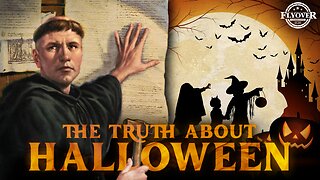 58:18
58:18
Flyover Conservatives
1 day agoThe Truth About Halloween that You DIDN’T Know - Holiday Special - Historian Bill Federer | FOC SPECIAL Show
60.8K9 -
 3:10:46
3:10:46
Ellie_roe
10 hours agoEllie and Errys Halloween Spooktacular || Random Horror Games
30.5K7