Premium Only Content
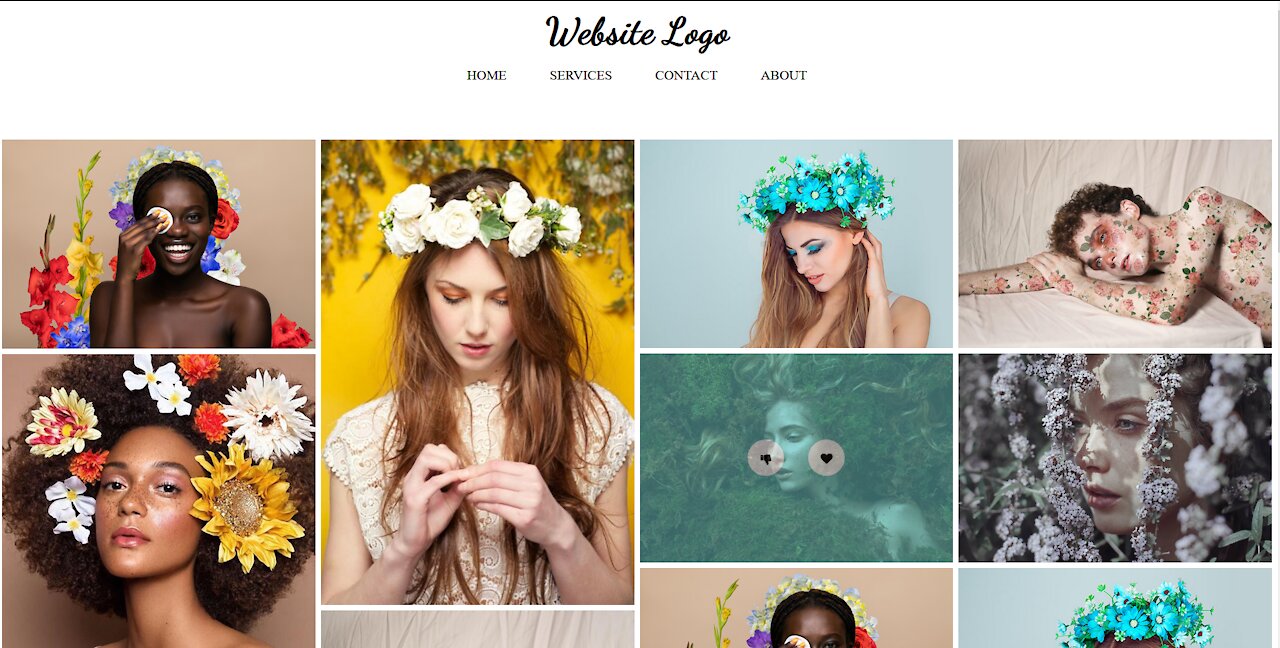
How To Make A Simple Website | HTML and CSS
This video will show you how to make a simple website, middle navigation bar, images with color overlay and icons using HTML & CSS.
This tutorial is for beginners.
#html #css #tutorial #simplewebsite #imageeffects
❤️Like & Subscribe
---------------------------
👉 If this tutorial is helpful for you please like this video and subscribe to my channel to watch more website development tutorials.
---------------------------
❤️ Like this video
❤️ Subscribe to my channel
❤️ Share this video on your social media
---------------------------
Icons links:
Font Awesome CDN
https://stackpath.bootstrapcdn.com/font-awesome/4.7.0/css/font-awesome.min.css
Font Awesome Icons
https://fontawesome.com/v4.7.0/icons/
---------------------------
❤️ Recommended Videos:
Add to Cart Animation and Button Neumorphism | HTML & CSS and JavaScript
https://rumble.com/vdx1et-add-to-cart-animation-and-button-neumorphism-html-and-css-and-javascript.html
How To Make A Music Player | HTML and CSS
https://rumble.com/vdzhhn-how-to-make-a-music-player-html-and-css.html
How to make simple website and menu | HTML and CSS
https://rumble.com/ve4t3f-how-to-make-simple-website-and-menu-html-and-css.html
Spinners & Page Loaders | HTML and CSS
https://rumble.com/ve6v45-spinners-and-page-loaders-html-and-css.html
Animated Slider | HTML & CSS
https://rumble.com/vecder-animated-slider-html-and-css.html
---------------------------
Background Music
Music provided by Cheel
Track: Sunset Dream
-
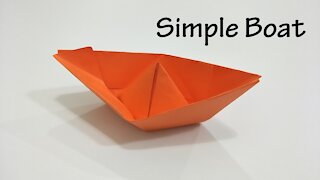 2:03
2:03
JnJOrigami
4 years ago $0.01 earnedHow to Make Origami Simple Boat
4551 -
 3:16
3:16
Shienha
4 years ago $0.03 earnedHow To Make Simple But Delicious Meatloaf
101 -
 13:40
13:40
MPDtribe
5 years ago $0.01 earnedLet's make a Simple 'Joy'ful Craft
51 -
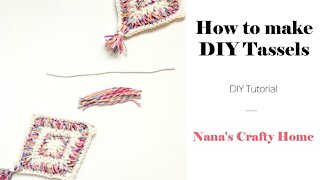 4:18
4:18
Nana's Crafty Home
5 years agoDIY How to Make a Simple Tassel Tutorial
72 -
 6:46
6:46
Shienha
4 years ago $0.01 earnedHow To Make Simple Gourmey Crusted Porkchops Ala Greens
44 -
 16:47
16:47
Quickregisterseo Advertising Services and Software and Education
5 years agoHow to Make a Dead Simple Dirt Cheap Landing Page With Aweber
20 -
 25:32
25:32
SpinCrochetRepeatRCC
4 years agoHow to crochet - simple dishcloth
53 -
 LIVE
LIVE
Due Dissidence
7 hours agoTrump SMITTEN By Mamdani, MTG RESIGNS, Hurwitz DOUBLES DOWN on CENSORSHIP, RFK Jr "Poetry" EXPOSED
910 watching -
 39:40
39:40
Tactical Advisor
4 hours agoUnboxing New Tactical Packs | Vault Room Live Stream 046
48.3K5 -
 LIVE
LIVE
elwolfpr
1 hour agoElWolfPRX Enters the Storm: First Winds
32 watching