Premium Only Content
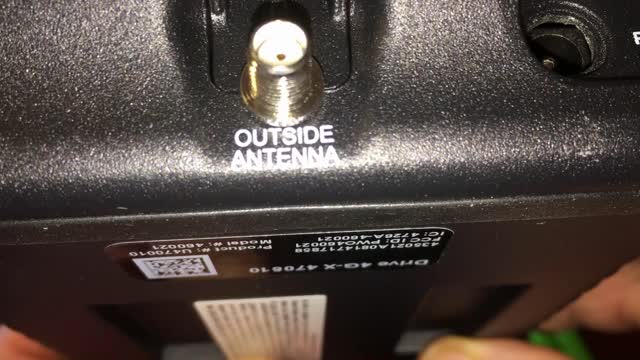
Mobile Portable Vehicle Car Home weboost Drive 4G-X Cell Data Phone Signal Booster 470510 4202200
Mobile Portable Vehicle Car Home weboost Drive 4G-X Cell Data Phone Signal Booster 470510 4202200
Mobile Vehicle and Home weboost Drive 4G-X Cell Phone Signal Booster
Model 470510 SKU 4202200
(04-12-2020)
Cost: $299.99
Putting iPhone 11 into field test mode
open phone app
Dial *3001#12345#*
go to LTE
then go to Serving Cell Meas
Look at rsrpo
rsrpo is your Cell signal strenghts
-90 & below is excellent (example: -85 or -80 etc....)
-90 to -105 is a good signal
-106 to -120 is a fair signal
-120 is a poor signal
-125 or higher is NO signal (example: -130 or -135 etc....)
Register your Booster at: https://register.weboost.com/
signal booster cellular carrier registration
AT&T
https://securec45.securewebsession.com/attsignalbooster.com/
Verizon
http://www.verizonwireless.com/wcms/consumer/register-signal-booster.html
Sprint
http://www.sprint.com/legal/fcc_boosters.html
T-Mobile
https://support.t-mobile.com/docs/DOC-9827
US Cellular
http://www.uscellular.com/uscellular/support/fcc-booster-registration.jsp/
Description
Stay connected out on the open road with this weBoost Drive 4G-X 470510 cell phone signal booster, which is designed to help prevent lost connections and deliver faster download speeds. Multidevice support allows your passengers to enjoy the benefits.
Features
Compatible with most cellular carriers and devices
Including mobile hotspots and 4G devices.
Enhances voice and data signals in your vehicle
So you can enjoy faster downloads and fewer dropped calls while you're traveling.
Supports multiple devices
Everyone in your car can enjoy improved connectivity.
Fast, simple setup
Antennas and power supply included for easy installation.
What's Included
Drive 4G-X Cell Phone Signal Booster
Antennas
Power supply
Verizon previously gave approval for its customers to operate any consumer signal booster that met the new network protection standards. Customers can identify these boosters by viewing the label on the device and on the device packaging as a "consumer device". The package will also contain notification to purchasers of the registration and other requirements (boosters that do not meet the new network protection standards will not have this labeling). Verizon also tentatively approves the use of consumer signal boosters currently in operation that do not meet the new network protection standards. This approval is provided only for the boosters not causing interference and will be revoked if the particular booster or booster model is found to cause interference issues. To help avoid possible interference issues, however, Verizon recommends that customers who need signal boosters replace existing boosters as soon as possible with consumer signal boosters that meet the new network protection standards.
Registering your consumer signal booster with Verizon Wireless is simple and easy. This will ensure your compliance with the new FCC rules and will assist Verizon to resolve any interference issues that might arise in commercial or public safety networks. Registering your Boosters will help Verizon maintain our network reliability and continue to provide you the best, most reliable network.
How to Register Your Cell Phone Booster
Posted on 12/05/17 by Nicholas Jones
Like all electronics manufacturers do, weBoost encourages customers to register their cell phone signal booster purchase with us.
Why? It’s really pretty simple.
When your weBoost signal booster is registered with us, that makes it very easy for us to help you if you ever need to contact weBoost Customer Service because we already have your information on file. It’s also really easy replace your cell phone booster under warranty in the unlikely event that it breaks.
Of course Customer Service will help you even if your booster is not registered. Yes, you can still replace a failed booster if you don’t register, but you need to provide a purchase receipt or some other dated record of purchase. And yes, that’s hardly ever a problem since so few weBoost units ever fail.
Still we encourage you to register your booster for warranty purposes in one of the two ways below.
On the Web
1) Go to register.weboost.com
2) Fill in the form.
If you don’t know the model number of your booster, look on the side of the weBoost box for a stick-on label with a bar code. Above the bar code you will see a 6-digit number beginning with 4. That’s your model number. Start typing your model number into the field on the registration page and a list of model numbers will drop down. Select your model from the drop-down list.
(Note: Older model Wilson Electronics-branded boosters have a model number that may start with 8.)
-
 6:48
6:48
MTandiZ
4 years ago $0.01 earnedScosche Vehicle Wireless Phone Charge Charger Charging Mount Mobile Devices WDQ2M (11-2018)
52 -
 17:24
17:24
710Garage
4 years ago $0.01 earnedsteel building signal booster
61 -
 0:28
0:28
ViralHog
6 years agoCigarette Box Mobile Phone
64 -
 8:02
8:02
Cahlen
4 years agoMobile Phone as My Primary Computer
219 -
 3:02
3:02
bootman29
4 years agoMy drive home
24 -
 1:00
1:00
Chutzpah
4 years agoRecording yourself using Mobile Phone
95 -
 2:11
2:11
StraightArrowRepair
4 years agoMobile Home Curved Roof
124 -
 6:24:06
6:24:06
Reolock
9 hours agoWoW Classic Hardcore | WE'RE BACK!!
28.1K1 -
 3:46:13
3:46:13
SynthTrax & DJ Cheezus Livestreams
11 hours agoShell Shock Live - The Scorched Earth Remake/Upgrade - 4pm PST / 7pm EST - RUMBLE GAMING
45.7K -
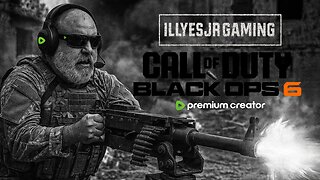 2:56:57
2:56:57
Illyes Jr Gaming
7 hours agoBack to Black .....Ops 6 w/ ILLYESJRGAMING
29.4K1