Premium Only Content
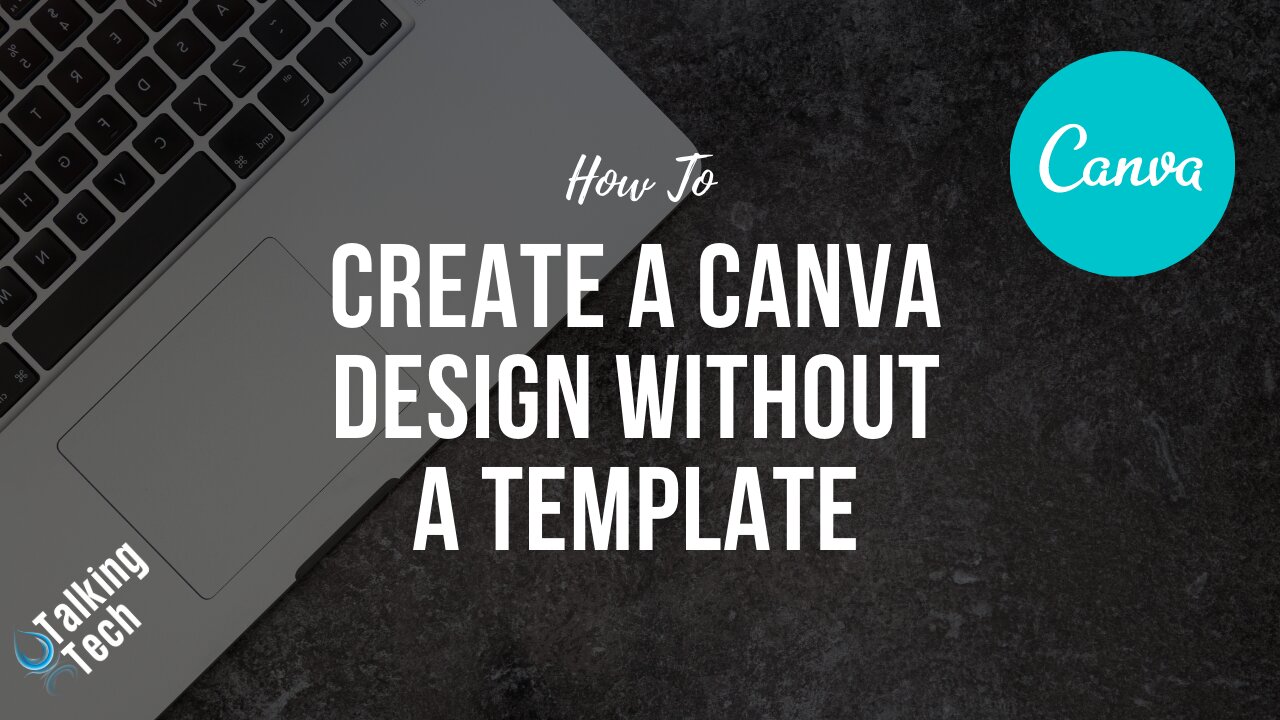
How To Create Designs in Canva Without Using a Template
SUBSCRIBE TO THIS CHANNEL TO GET NOTIFIED WHEN NEW CONTENT IS RELEASED.
Create your own Canva Account Here... https://www.canva.com/join/lqb-hyv-pkw
In this video, I show you how to create a new design in Canva without using any of the provided templates.
Hello and welcome to Talking Tech for your Home Based business.
We all know that our business runs much better and you can be way more productive when you use the right systems and tools. I’m Michelle Guinn and I’m here to not only show you some really cool tools, but also how to use them. The content in these videos are my own opinions. I don’t pretend to be an expert or know it all, but I’m good at figuring things out.
Remember to like and share this video and be sure to subscribe to my channel so you always have the latest and greatest information on the best tools and systems for your business.
-
 59:31
59:31
Excel For Freelancers
4 years agoHow to Create a MULTI-USER, macro enabled, Excel Workbook WITHOUT Using 'Share Workbook'
139 -
 9:28
9:28
Home Based Entrepreneur
4 years agoHow To Create A Logo In Canva
2361 -
 15:51
15:51
High Ticket Affiliate Marketer 2
4 years agoHow to Create a Squeeze Page Without a Website
40 -
 27:00
27:00
OlsonCrafts
4 years agoMaking and Using a Wood Template
47 -
 10:25
10:25
Donald Feury
4 years agoHow to create a timelapse using ffmpeg
57 -
 9:34
9:34
Sol 20 Terminal Computer
4 years agoSol 20 Create disk using PC2Flop
341 -
 9:53
9:53
Lynda Cromar Online Training
4 years agoPower Lead System How To Create Your Own Training Using Another's As A Template
13 -
 25:20
25:20
Lynda Cromar Online Training
4 years agoHow to create an e-mail Broadcast template
44 -
 9:28
9:28
Ryan Hogue Passive Income
4 years agoHow to Create CURVED TEXT in Canva (2021)
41 -
 40:23
40:23
Excel For Freelancers
4 years agoHow To Send Emails using Excel WITHOUT Outlook
73