IPGraySpace: Android - How to create mobile app in Android studio and run in virtual device
IPGraySpace: Android - How to create a mobile app in Android studio and run in the virtual device
This video shows How to create a mobile app in Android studio and run the app on the virtual device
1. Make sure the "Virtual Technology" is enabled in your computer BIOS
if you want to change BIOS watch the below video first
IPGraySpace: Windows 10 - How to enable or disable Virtual Technology in windows 10 BIOS
2. Open Android Studio
3. Create a Sample application
4. Run the app
5. Edit configuration
6. Create "New Virtual Device"
7. Select the phone or tablet and finish
8. View the app
Follow more IPGraySpace videos
-----------------
thank you for watching the IPGraySpace video
please share, subscribe, and comment
visit
www.ipgray.com
www.ipgrayspace.com
for more IT articles, documents, and videos
-
 4:29
4:29
IPGraySpace
3 years agoIPGraySpace: Android - How to create sample project in Android Studio
18 -
 4:16
4:16
IPGraySpace
3 years agoIPGraySpace: Android - How to create and run android app in Android Studio VM
43 -
 2:21
2:21
IPGraySpace
3 years agoIPGraySpace: Android - How to delete projects from Android Studio
102 -
 16:14
16:14
IPGraySpace
3 years agoIPGraySpace: Android - How to download and install Android Studio in Windows 10
64 -
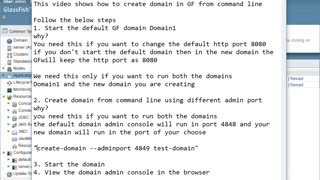 4:52
4:52
IPGraySpace
3 years agoIPGraySpace: Glassfish - How to create domain in Glassfish
20 -
 2:13
2:13
IPGraySpace
3 years agoIPGraySpace: How to create java project in IntelliJ IDEA
21 -
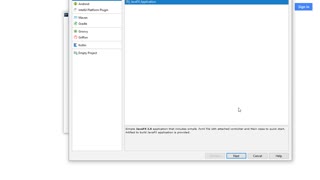 0:40
0:40
IPGraySpace
3 years agoIPGraySpace: How to create JavaX project in IntelliJ IDEA
9 -
 7:01
7:01
Fingolfin
3 years agoAndroid - Call of Duty® Mobile
25 -
 21:12
21:12
IPGraySpace
3 years agoIPGraySpace: how to install EAP in jboss developer studio
13 -
 18:25
18:25
firmanoktaf
4 years agoSAMSARA Gameplay Android Mobile Gaming
1472