IPGraySpace: OpenOffice - How to download and install Apache OpenOffice in windows 10
3 years ago
13
IPGraySpace: OpenOffice - How to download and install Apache OpenOffice in windows 10
This video shows How to download and install Apache OpenOffice in windows 10
1. Download Apache OpenOffice from the below link
https://www.openoffice.org/download/
2. Follow installation instruction in the video
if you can't buy MS-Office, this is a very good alternate tool for it
it is doc, excel, PowerPoint, access database, etc.
give a try worth it
Follow more IPGraySpace videos
-----------------
thank you for watching the IPGraySpace video
please share, subscribe, and comment
visit
www.ipgray.com
www.ipgrayspace.com
for more IT articles, documents, and videos
Loading comments...
-
 5:43
5:43
TechRuzz Tutorials
3 years ago $0.05 earnedHow to Download & Install LibreOffice Free Microsoft Office Alternative 2021
865 -
 2:21
2:21
Make money online
10 months agoHow to Download LibreOffice
1 -
 6:04
6:04
Quarkie09
3 years agoHow to Install Office 2016 (365) WITHOUT INTERNET
28 -
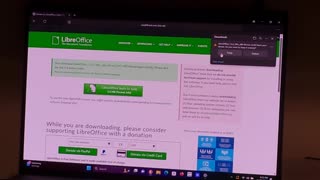 6:55
6:55
Speedlearner
4 months agoHow To Install the LibreOffice Computer Program
-
 1:40
1:40
WeTechCareOfYou
8 months agoInstall Microsoft Office Apps from existing M365 License Word, Excel, Outlook
30 -
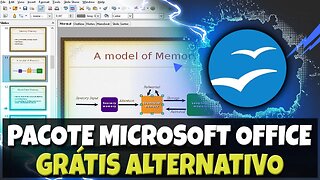 4:12
4:12
RedeGlobal
10 months agoBaixe agora ( Apache OpenOffice ) Microsoft Office Grátis
2 -
 3:22
3:22
EdwardWallaceTechTalk
1 year ago $0.01 earnedHow to Get Microsoft Office Free: Word, Excel, Power Point and Much More. MacBook & Windows
22 -
 1:03
1:03
Hardik Gehlot
11 months agoComplete Microsoft Office Installation with Activation Key
4 -
 0:30
0:30
WindowTips
8 months agoFree Alternative to Microsoft Office - LibreOffice
4 -
 14:25
14:25
wisdomchibaka
1 year ago $0.01 earnedHow Install and Activate Microsoft Office 2021 LTSC
37