Premium Only Content
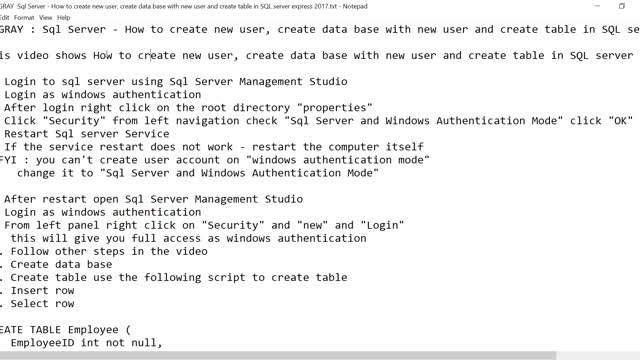
IPGraySpace: Sql Server - How to create new user, data base in express 2017
IPGraySpace: SQL Server - How to create a new user, create a database with a new user and create a table in SQL server express 2017
This video shows How to create new user, create a database with new user and
create a table in SQL server express 2017
1. log in to SQL Server using SQL Server Management Studio
2. log in as windows authentication
3. After login right click on the root directory "properties"
4. Click "Security" from left navigation check "SQL Server and Windows Authentication Mode" click "OK"
5. Restart SQL server Service
6. If the service restart does not work - restart the computer itself
FYI: you can't create a user account on "windows authentication mode"
change it to "SQL Server and Windows Authentication Mode"
7. After restart open SQL Server Management Studio
8. log in as windows authentication
9. From the left panel right click on "Security" and "new" and "Login"
this will give you full access as windows authentication
10. Follow other steps in the video
11. Create a database
12. Create a table use the following script to create a table
13. Insert row
14. Select row
I personally prefer nvarchar instead of varchar, nvarchar supports uni code
CREATE TABLE Employee (
EmployeeID int not null,
LastName varchar(50),
FirstName varchar(50),
Street1 varchar(50),
Street2 varchar(50),
City varchar(50),
State varchar(50),
StateCode varchar(3),
Country varchar(50),
CountryCode varchar(3),
CONSTRAINT PK_Employee PRIMARY KEY (EmployeeID)
);
thanks for watching
Follow more IPGraySpace videos
-----------------
thank you for watching the IPGraySpace video
please share, subscribe, and comment
visit
www.ipgray.com
www.ipgrayspace.com
for more IT articles, documents, and videos
-
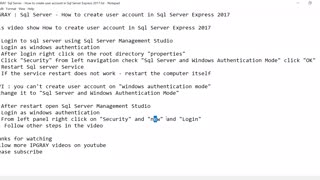 10:47
10:47
IPGraySpace
4 years agoIPGraySpace: Sql Server - How to create user account in SQL Server Express 2017
63 -
 9:59
9:59
IPGraySpace
4 years agoIPGraySpace: Sql Server - How to create and execute function in Sql Server
31 -
 18:07
18:07
IPGraySpace
4 years agoIPGraySpace: SQL Server - How to create stored procedure in SQL Server with commit and rollback
621 -
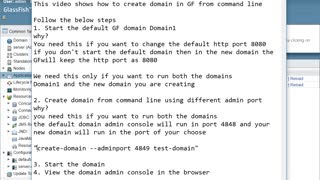 4:52
4:52
IPGraySpace
4 years agoIPGraySpace: Glassfish - How to create domain in Glassfish
20 -
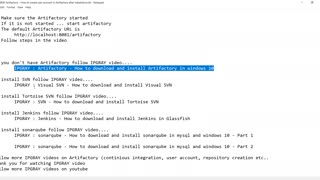 6:35
6:35
IPGraySpace
4 years agoIPGraySpace: Artifactory - How to create user account in Artifactory after installation
19 -
 2:13
2:13
IPGraySpace
4 years agoIPGraySpace: How to create java project in IntelliJ IDEA
21 -
 0:40
0:40
IPGraySpace
4 years agoIPGraySpace: How to create JavaX project in IntelliJ IDEA
9 -
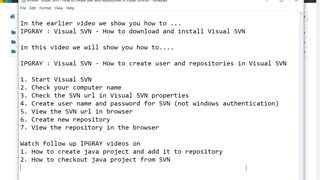 4:31
4:31
IPGraySpace
4 years agoIPGraySpace: Visual SVN - How to create user and repositories in Visual SVN
26 -
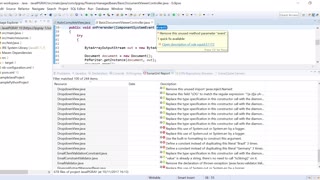 5:32
5:32
IPGraySpace
4 years agoIPGraySpace: Eclipse - How to configure sonarqube server in eclipse
29 -
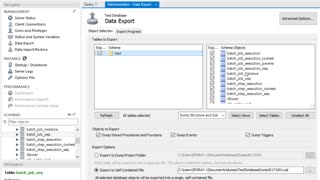 3:09
3:09
IPGraySpace
4 years agoIPGraySpace: MYSQL - How to take data base backup using MYSQL workbench
25