Premium Only Content
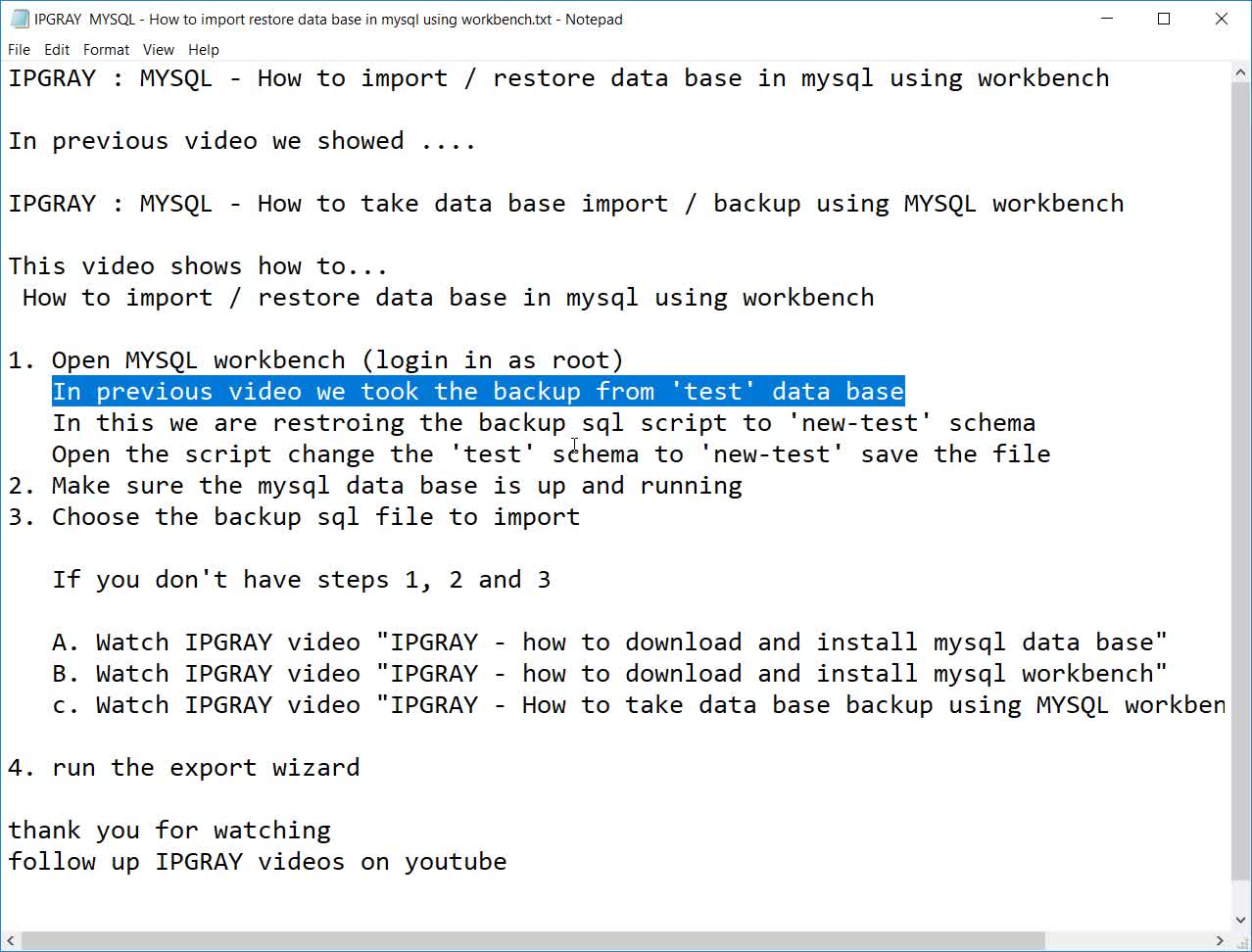
IPGraySpace: MYSQL - How to import restore data base in MYSQL using workbench
IPGraySpace: MYSQL - How to import/restore the database in MySQL using workbench
In the previous video, we showed...
IPGraySpace: MYSQL - How to take database import/backup using MYSQL workbench
This video shows how to...
How to import/restore the database in MySQL using workbench
1. Open MYSQL workbench (login in as root)
In the previous video, we took the backup from the 'test' database
In this, we are restoring the backup SQL script to 'new-test' schema
Open the script change the 'test' schema to 'new-test' save the file
if you don't do this then the restore will happen in the 'test' schema
just to make sure the 'new-test' schema and tables are creating successful
from the backup script we are doing this..extra step
2. Make sure the MySQL database is up and running
3. Choose the backup SQL file to import
If you don't have steps 1, 2 and 3
A. Watch IPGRAY video "IPGRAY - how to download and install MySQL database"
B. Watch IPGRAY video "IPGRAY - how to download and install MySQL workbench"
c. Watch IPGRAY video "IPGRAY - How to take database backup using MYSQL workbench"
4. run the export wizard
Follow more IPGraySpace videos
-----------------
thank you for watching the IPGraySpace video
please share, subscribe, and comment
visit
www.ipgray.com
www.ipgrayspace.com
for more IT articles, documents, and videos
-
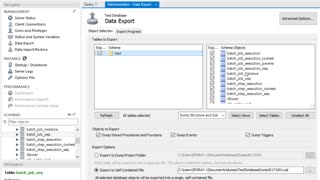 3:09
3:09
IPGraySpace
4 years agoIPGraySpace: MYSQL - How to take data base backup using MYSQL workbench
25 -
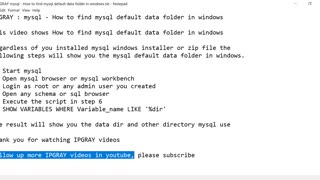 2:53
2:53
IPGraySpace
4 years agoIPGraySpace: MySql - How to find MySql default data folder in windows
431 -
 7:18
7:18
IPGraySpace
4 years agoIPGraySpace: MySQL - How to use MySQL migration tool
16 -
 4:42
4:42
IPGraySpace
4 years agoIPGraySpace: MYSQL- How to download and install MYSQL GUI workbench in Windows 10
20 -
 15:04
15:04
IPGraySpace
4 years agoIPGraySpace: MYSQL - How to download and install mysql windows installer in windows 10
24 -
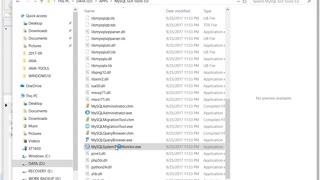 10:15
10:15
IPGraySpace
4 years agoIPGraySpace: MYSQL - How to download and install MYSQL GUI tools in Windows 10
18 -
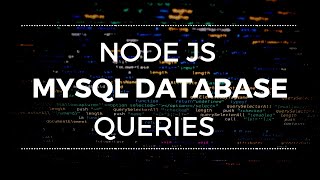 17:52
17:52
Software Tutorials by Jake Cyr
5 years ago $0.03 earnedNode.js MySQL Database Queries using Heroku ClearDB
154 -
 3:22
3:22
jsduren
5 years ago $0.01 earnedBuilding Base of Workbench/Desk
199 -
 9:44
9:44
monsterMatt
4 years ago $0.01 earnedPython and MySQL PyMySQL
91 -
 48:28
48:28
Health and wellness
4 years agoHow Can We Restore Mental Alertness?
53