Premium Only Content
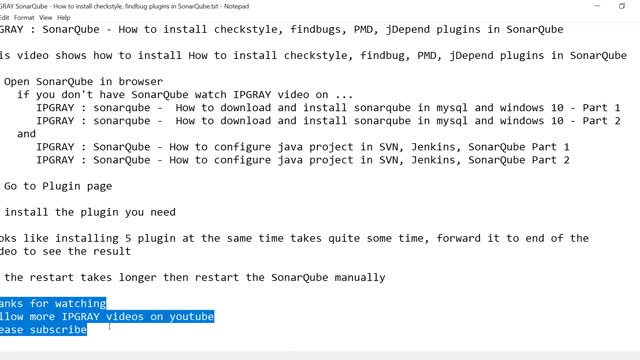
IPGraySpace: How to install checkstyle, findbugs, PMD, jDepend plugins in SonarQube Part2
IPGraySpace: SonarQube - How to install checkstyle, findbugs, PMD, jDepend plugins in SonarQube
This video shows how to install checkstyle, findbug, PMD, jDepend plugins in SonarQube
1. Open SonarQube in the browser
if you don't have SonarQube watch IPGRAY video on ...
IPGraySpace: sonarqube - How to download and install sonarqube in mysql and windows 10 - Part 1
IPGraySpace: sonarqube - How to download and install sonarqube in mysql and windows 10 - Part 2
and
IPGraySpace: SonarQube - How to configure java project in SVN, Jenkins, SonarQube Part 1
IPGraySpace: SonarQube - How to configure java project in SVN, Jenkins, SonarQube Part 2
2. Go to a Plugin page
3. install the plugin you need
looks like installing five plugins at the same time takes quite some time, forward it to the end of the
video to see the result
if the restart takes longer then restart the SonarQube manually
Follow more IPGraySpace videos
-----------------
thank you for watching the IPGraySpace video
please share, subscribe, and comment
visit
www.ipgray.com
www.ipgrayspace.com
for more IT articles, documents, and videos
Embed Code
<iframe class="rumble" width="640" height="360" src="https://rumble.com/embed/vbf3d3/?pub=i77q9" frameborder="0" allowfullscreen></iframe>
Monetized Embed Code
<script>!function(r,u,m,b,l,e){r._Rumble=b,r[b]||(r[b]=function(){(r[b]._=r[b]._||[]).push(arguments);if(r[b]._.length==1){l=u.createElement(m),e=u.getElementsByTagName(m)[0],l.async=1,l.src="https://rumble.com/embedJS/ui77q9"+(arguments[1].video?'.'+arguments[1].video:'')+"/?url="+encodeURIComponent(location.href)+"&args="+encodeURIComponent(JSON.stringify([].slice.apply(arguments))),e.parentNode.insertBefore(l,e)}})}(window, document, "script", "Rumble");</script>
<div id="rumble_vbf3d3"></div>
<script>
Rumble("play", {"video":"vbf3d3","div":"rumble_vbf3d3"});</script>
-
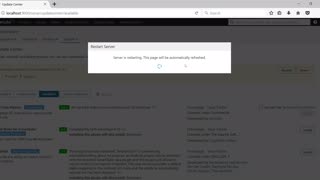 35:58
35:58
IPGraySpace
4 years agoIPGraySpace: How to install checkstyle, findbugs, PMD, jDepend plugins in SonarQube Part 1
21 -
 1:28
1:28
IPGraySpace
4 years agoIPGraySpace: How to install Firefox in Windows 10
321 -
 10:44
10:44
IPGraySpace
4 years agoIPGraySpace: How to download and install IntelliJ IDEA
25 -
 21:12
21:12
IPGraySpace
4 years agoIPGraySpace: how to install EAP in jboss developer studio
16 -
 1:54
1:54
IPGraySpace
4 years agoIPGraySpace: Subversion - how to download and install Subversion
148 -
 1:06
1:06
IPGraySpace
4 years agoIPGraySpace: How to download and install Chrome in Windows 10
30 -
 33:33
33:33
IPGraySpace
4 years agoIPGraySpace: How to download and install jboss developer studio part 1
21 -
 20:54
20:54
IPGraySpace
4 years agoIPGraySpace: Eclipse - Eclipse Install Dark Color Theme
25 -
 4:00
4:00
IPGraySpace
4 years agoIPGraySpace: SVN - How to download and install Tortoise SVN
30 -
 17:25
17:25
IPGraySpace
4 years agoIPGraySpace: Glassfish - How to download and install Glassfish 5 in windows 10
60