Premium Only Content
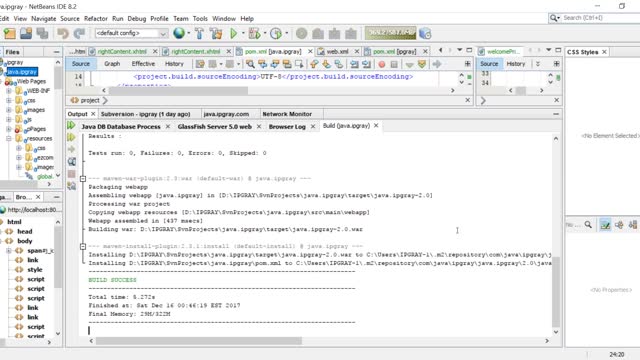
IPGraySpace: Primefaces - How to resolve Primefaces maven build error
IPGraySpace: Primefaces - How to resolve primefaces maven build error
Failure to find org.primefaces.themes:themes-project:pom:1.0.10
This video shows how to resolve Primefaces maven build error - Could not resolve dependencies
for org.primefaces:primefaces
The error will look similar to the following
Failed to execute goal on project test: Could not resolve dependencies for project test:war:2.0:
Failed to collect dependencies for [javax:javaee-web-api:jar:7.0 (provided),
org.primefaces:primefaces:jar:6.0 (compile), org.primefaces.themes:cupertino:jar:1.0.10 (compile),
org.primefaces.themes:bootstrap:jar:1.0.10 (compile),
org.primefaces.extensions:primefaces-extensions:jar:6.0.0 (compile), org.primefaces.extensions:resources-ckeditor:jar:6.0.0 (compile), org.primefaces.extensions:resources-codemirror:jar:6.0.0 (compile), jdom:jdom:jar:1.1 (compile), rome:rome:jar:1.0 (compile), mysql:mysql-connector-java:jar:5.1.13 (compile), org.hibernate:hibernate-entitymanager:jar:4.1.8.Final (compile), org.hibernate:hibernate-testing:jar:4.3.8.Final (compile), org.jboss.weld:weld-core:jar:2.2.14.Final (compile), org.testng:testng:jar:6.8.1 (test), org.hibernate:hibernate-validator:jar:4.3.2.Final (compile), ch.qos.logback:logback-core:jar:1.1.3 (compile), ch.qos.logback:logback-classic:jar:1.1.3 (compile), ch.qos.logback:logback-examples:jar:1.0.0 (compile), org.slf4j:slf4j-api:jar:1.7.12 (compile), org.slf4j:slf4j-simple:jar:1.7.12 (compile)
Failed to read artifact descriptor for org.primefaces.themes:bootstrap:jar:1.0.10:
Failure to find org.primefaces.themes:themes-project:pom:1.0.10 in http://repo.maven.apache.org/maven2
was cached in the local repository,
resolution will not be reattempted until the update interval of central-no-ssl has elapsed
or updates are forced -> [Help 1]
To fix the issue all you have to do is
(try from command line)
add the following to the POM.XML file
<repositories>
<repository>
<id>prime-repo</id>
<name>PrimeFaces Maven Repository</name>
<url>http://repository.primefaces.org</url>
<layout>default</layout>
</repository>
</repositories>
why we have to add this!! because Primefaces decided not to add their libraries
in maven repository and we have to download from primefaces repository
now Run the maven command
1. mvn clean install -X
(if you get SSL cert error then use the following command)
<!-- use the following to ignore SSL -->
2. mvn clean install -DskipTests -Dmaven.wagon.http.ssl.insecure=true
-Dmaven.wagon.http.ssl.allowall=true -Dmaven.wagon.http.ssl.ignore.validity.dates=true -X
Follow more IPGraySpace videos
-----------------
thank you for watching the IPGraySpace video
please share, subscribe, and comment
visit
www.ipgray.com
www.ipgrayspace.com
for more IT articles, documents, and videos
-
 4:04
4:04
IPGraySpace
4 years agoIPGraySpace: How to download install and setup Maven classpath in Windows 10
36 -
 3:51
3:51
WMAR
4 years agoResolve Solutions
34 -
 2:46
2:46
IPGraySpace
4 years agoIPGraySpace: How to configure JDK in IntelliJ IDEA
13 -
 7:48
7:48
IPGraySpace
4 years agoIPGraySpace: How to configure SLF4J in java app
16 -
 10:44
10:44
IPGraySpace
4 years agoIPGraySpace: How to download and install IntelliJ IDEA
25 -
 1:28
1:28
IPGraySpace
4 years agoIPGraySpace: How to install Firefox in Windows 10
331 -
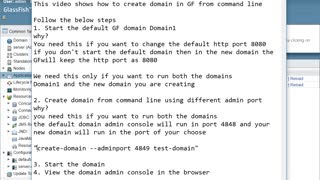 4:52
4:52
IPGraySpace
4 years agoIPGraySpace: Glassfish - How to create domain in Glassfish
20 -
 9:58
9:58
IPGraySpace
4 years agoIPGraySpace: STE - install-spring-suite-tool
29 -
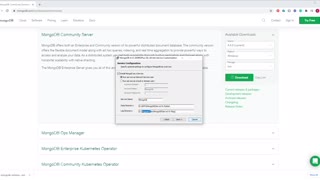 7:45
7:45
IPGraySpace
4 years agoIPGraySpace: mongodb - install-mongodb
16 -
 19:59
19:59
Grandpa Hammers Garden
4 years agoHow to build a backyard fire pit
162