Premium Only Content
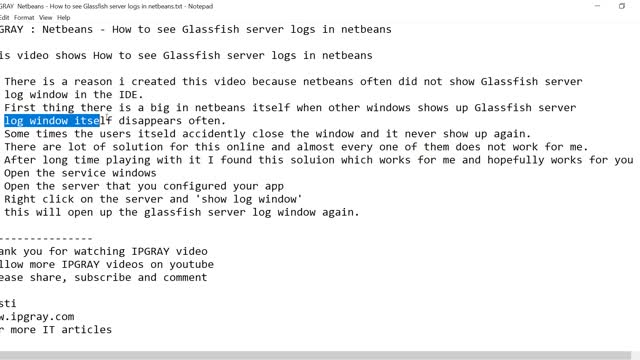
IPGraySpace: Netbeans - How to see Glassfish server log window in Netbeans
IPGraySpace: Netbeans - How to see Glassfish server log window in Netbeans
This video shows How to see Glassfish server logs in Netbeans
1. There is a reason I created this video because Netbeans often did not show Glassfish server
log window in the IDE.
2. First thing there is a bug in NetBeans itself when other windows show up Glassfish server
log window itself disappears often.
3. Sometimes the users themselves accidentally close the window and it never shows up again.
4. There are a lot of solutions for this online and almost every one of them does not work for me.
5. After a long time playing with it I found this solution that works for me and hopefully works for you too.
6. Open the service windows
7. Open the server that you configured your app
8. Right-click on the server and 'show log window'
9. this will open up the glassfish server log window again.
follow steps in the video
-----------------
thank you for watching the IPGraySpace video
follow more IPGRAY videos on youtube
please share, subscribe, and comment
visit
www.ipgray.com
www.ipgrayspace.com
for more IT articles
-
 11:58
11:58
IPGraySpace
4 years agoIPGraySpace: How to create and setup JSFproject, MYSQL, Glassfish , Subversion in Netbeans
24 -
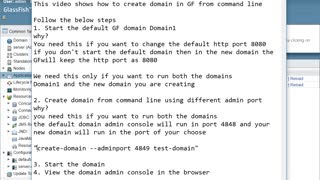 4:52
4:52
IPGraySpace
4 years agoIPGraySpace: Glassfish - How to create domain in Glassfish
20 -
 17:25
17:25
IPGraySpace
4 years agoIPGraySpace: Glassfish - How to download and install Glassfish 5 in windows 10
60 -
 2:54
2:54
IPGraySpace
4 years agoIPGraySpace - SVN war file - How to download and deploy SVN war file in glassfish server
68 -
 11:16
11:16
IPGraySpace
4 years agoIPGraySpace: Netbeans - How to download and install Netbeans8.2 in windows 10
12 -
 1:14
1:14
IPGraySpace
4 years agoIPGraySpace: SVN - How to import java project to SVN from Netbeans
33 -
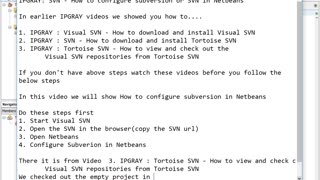 5:05
5:05
IPGraySpace
4 years agoIPGraySpace: SVN - How to configure and checkout subversion or SVN project in Netbeans
42 -
 1:18
1:18
vutran
4 years agoHow to install Windows Server 2019
119 -
 9:15
9:15
DIYBob
4 years agoHow to rebuild a window screen
50 -
 2:46
2:46
IPGraySpace
4 years agoIPGraySpace: How to configure JDK in IntelliJ IDEA
13