Premium Only Content
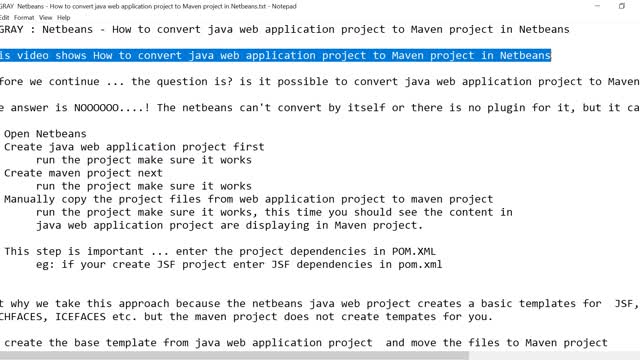
IPGraySpace: Netbeans - How to convert java web application project to Maven project in Netbeans
IPGraySpace: Netbeans - How to convert java web application project to Maven project in Netbeans
This video shows How to convert java web application project to Maven project in Netbeans
Before we continue ... the question is? is it possible to convert the java web application project
to Maven project in Netbeans?
The answer is NOOOOOO....!
The NetBeans can't convert by itself or there is no plugin for it,
but it can be done in two different phases.
1. Open Netbeans
2. Create a java web application project first
run the project make sure it works
3. Create a maven project next
run the project make sure it works
3. Manually copy the project files from web application project to maven project
run the project make sure it works, this time you should see the content in
java web application projects are displaying in the Maven project.
4. This step is important ... enter the project dependencies in POM.XML
eg: if you create JSF project enter JSF dependencies in pom.xml
in this video we added JSF, HIBERNATE, PRIMEFACES so add these dependencies
FYI: we did not create any java class so all the packages are empty you don't have to copy,
But why we take this approach because the NetBeans java web project creates a basic template for JSF, SPRING, STRUTS, HIBERNATE, PRIMEFACES,
RICHFACES, ICEFACES, etc. but the maven project does not create templates for you.
To create the base template from the java web application project and move the files to the Maven project
Follow the instructions in the video
FYI: The conversion from java web application project to Maven project is possible in ECLIPSE,
watch the IPGRAY video for eclipse IDE.
Follow more IPGraySpace videos
-----------------
thank you for watching the IPGraySpace video
please share, subscribe, and comment
visit
www.ipgray.com
www.ipgrayspace.com
for more IT articles, documents, and videos
-
 1:14
1:14
IPGraySpace
4 years agoIPGraySpace: SVN - How to import java project to SVN from Netbeans
33 -
 2:13
2:13
IPGraySpace
4 years agoIPGraySpace: How to create java project in IntelliJ IDEA
21 -
 3:58
3:58
IPGraySpace
4 years agoIPGraySpace: Netbeans - How to configure MYSQL in Netbeans 8.2
3 -
 3:51
3:51
IPGraySpace
4 years agoIPGraySpace: Netbeans - How to configure Glassfish 5 in Netbeans 8.2
13 -
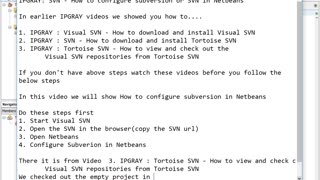 5:05
5:05
IPGraySpace
4 years agoIPGraySpace: SVN - How to configure and checkout subversion or SVN project in Netbeans
42 -
 0:40
0:40
IPGraySpace
4 years agoIPGraySpace: How to create JavaX project in IntelliJ IDEA
9 -
 5:13
5:13
IPGraySpace
4 years agoIPGraySpace: Netbeans - How to change font size and color in Netbeans
12 -
 11:16
11:16
IPGraySpace
4 years agoIPGraySpace: Netbeans - How to download and install Netbeans8.2 in windows 10
13 -
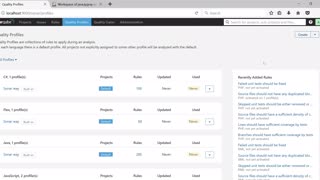 15:29
15:29
IPGraySpace
4 years agoIPGraySpace: SonarQube - How to configure java project in SVN, Jenkins, SonarQube Part 1
69 -
 12:59
12:59
IPGraySpace
4 years agoIPGraySpace: SonarQube - How to configure java project in SVN, Jenkins, SonarQube Part 2
52