IPGraySpace: Netbeans - How to change font size and color in Netbeans
3 years ago
10
IPGraySpace: Netbeans - How to change font size and color in Netbeans
This video shows How to change font size and color in Netbeans
1. Open Netbeans
2. Open HTML files or java files
3. From top menu click tools >> Options >> Fonts & Colors
4. Follow more instructions in the video
---------------------------------------
Follow more IPGraySpace videos
thank you for watching the IPGraySpace video
please share, subscribe, and comment
visit
www.ipgray.com
www.ipgrayspace.com
for more IT articles, documents, and videos
Loading comments...
-
 3:58
3:58
IPGraySpace
3 years agoIPGraySpace: Netbeans - How to configure MYSQL in Netbeans 8.2
3 -
 3:51
3:51
IPGraySpace
3 years agoIPGraySpace: Netbeans - How to configure Glassfish 5 in Netbeans 8.2
13 -
 0:29
0:29
Streydog
3 years ago $0.01 earnedGrouper color change
771 -
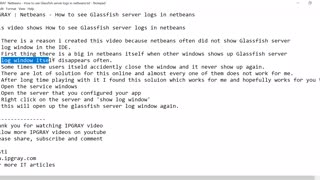 3:00
3:00
IPGraySpace
3 years agoIPGraySpace: Netbeans - How to see Glassfish server log window in Netbeans
8 -
 11:16
11:16
IPGraySpace
3 years agoIPGraySpace: Netbeans - How to download and install Netbeans8.2 in windows 10
11 -
 1:14
1:14
IPGraySpace
3 years agoIPGraySpace: SVN - How to import java project to SVN from Netbeans
33 -
![How to change your color theme in ServiceNow [Paris]](https://1a-1791.com/video/s8/6/b/4/P/m/b4Pmb.0kob.1.jpg) 0:50
0:50
tariksabie
3 years ago $0.01 earnedHow to change your color theme in ServiceNow [Paris]
62 -
 11:58
11:58
IPGraySpace
3 years agoIPGraySpace: How to create and setup JSFproject, MYSQL, Glassfish , Subversion in Netbeans
24 -
 20:54
20:54
IPGraySpace
3 years agoIPGraySpace: Eclipse - Eclipse Install Dark Color Theme
23 -
![How to change the banner text color in ServiceNow [Paris]](https://1a-1791.com/video/s8/6/p/2/f/m/p2fmb.0kob.1.jpg) 1:11
1:11
tariksabie
3 years agoHow to change the banner text color in ServiceNow [Paris]
153