Premium Only Content
This video is only available to Rumble Premium subscribers. Subscribe to
enjoy exclusive content and ad-free viewing.
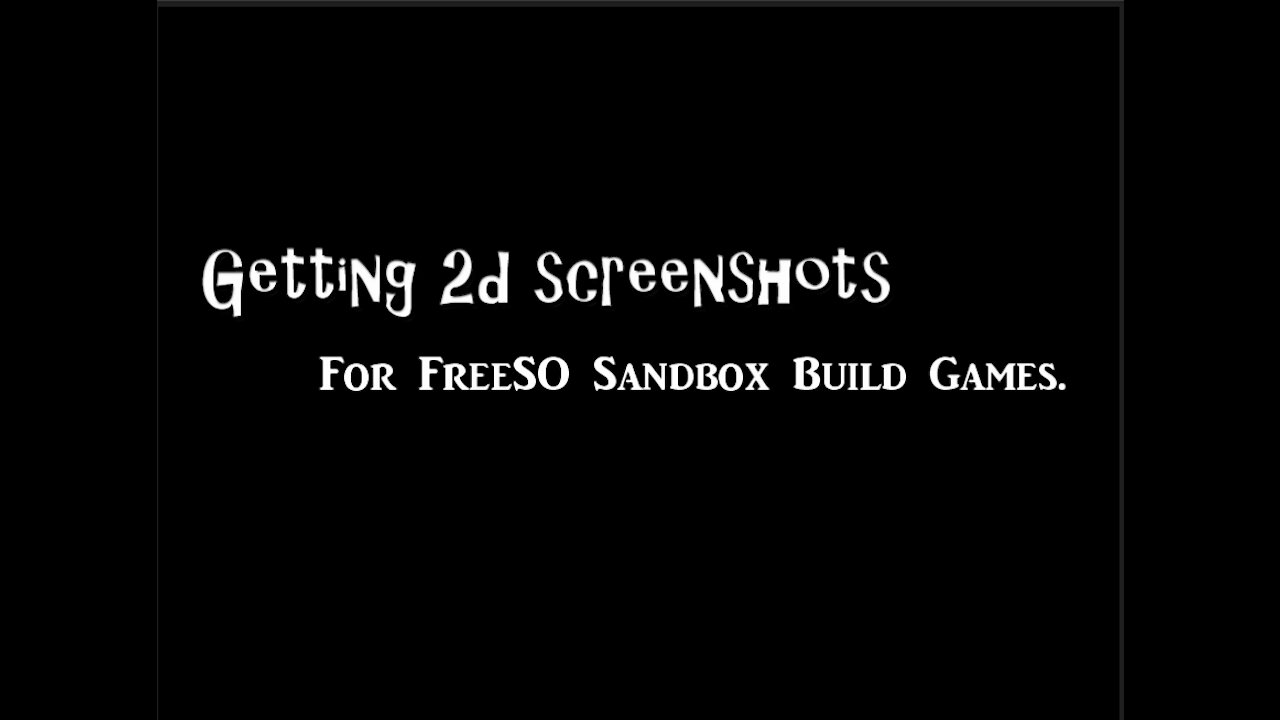
FreeSO 2d Screenshots - Step 1 - Prepare the Lot
4 years ago
34
If you want to screenshot and ingame lot use CTRL + S while on the lot you want to work with.
STEP ONE - We need to prepare the lot.
Loading comments...
-
 1:29
1:29
2D and 3D screenshot how to
4 years agoFreeSO 3d Screenshots - Step 1 - Prepare the Lot
11 -
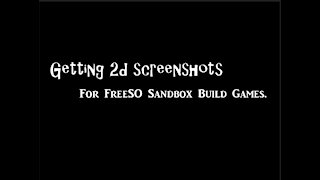 3:27
3:27
2D and 3D screenshot how to
4 years agoFreeSO 2d Screenshots - Step 3 - Floor Plans
43 -
 4:05
4:05
2D and 3D screenshot how to
4 years agoFreeSO 3d Screenshots - Step 3 - Floor Plans
13 -
 2:44
2:44
2D and 3D screenshot how to
4 years agoFreeSO 3d Screenshots - Step 2 - The Exterior
9 -
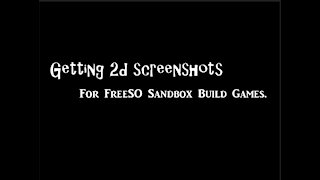 2:01
2:01
2D and 3D screenshot how to
4 years agoFreeSO 2d Screenshots - Step 4 - Rooms and Special Areas
41 -
 4:09
4:09
2D and 3D screenshot how to
4 years agoFreeSO 3d Screenshots - Step 4 - Rooms and Special Areas.
17 -
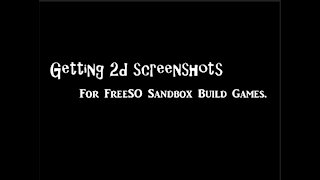 3:02
3:02
2D and 3D screenshot how to
4 years agoFreeSO 2d Screenshots- Step 2 - The Exterior
9 -
 0:55
0:55
KBFMoneyManaging
4 years ago $1.56 earnedPREPARE PREPARE
2.53K2 -
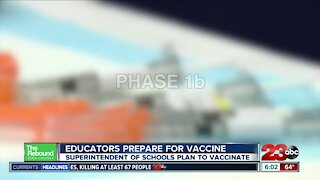 2:42
2:42
KERO
4 years agoEducators prepare for vaccine
801 -
 2:12
2:12
KGTV
4 years agoBusinesses Prepare for Shutdown
288