Excel 365 Visual Basic Part 34 – Variables
Variables are the basic building blocks in any programming language and will provide a way to store information to be used later in a routine. You will learn the Variable structure, math operations, data types, and various problems that may be encountered. Variables can be declared in routine, in the module, or the variable storage can be accessed from a different module. Arrays are a way to store multiple values in a single register and this chapter will review ways to extract these values.
Video Series Part 34- This is a comprehensive guide to learning Excel from the basics to advanced programming techniques. These videos are labeled in order beginning with Part 1, 2, 3, 4, etc. Each video can be downloaded and freely distributed to anyone desiring to learn Excel in great depth.
Higher Quality Video: www.elearnlogic.com/media/excel365-5-ch5.mp4
- Click + Rumble if the video was helpful.
- Click Subscribe so you won’t miss out on any new videos.
- Click the Share button so you can help others expand their skills.
Each video provides a great overview of the concepts, but the courseware provides additional details for a better understanding. You will be able to follow along with the courseware while watching this video.
Courseware: Excel 365 – Visual Basic For Excel
The courseware is available on Amazon at: https://www.amazon.com/dp/1979929076
Chapter 5 - Variables
Variables are the basic building blocks in any programming language and will provide a way to store information to be used later in a routine. You will learn the Variable structure, math operations, data types, and various problems that may be encountered. Variables can be declared in routine, in the module, or the variable storage can be accessed from a different module. Arrays are a way to store multiple values in a single register and this chapter will review ways to extract these values.
Section 1 - Variable Structure
These are temporary storage locations for information to be used at a later time. The data will remain in a storage location until new data overrides current information. Each Variable will be declared using a dimension statement that follows the form of “Dim i As Integer.” The Variable name will be declared using a specific Variable type, once the defined text and numeric values can be assigned to a storage location. The following concepts will be covered: Variables, Variable Name Rules, Dimension, Set Object Variable, Datatypes, Text, Numbers, Date, Boolean, Byte, Integer, Long, Decimal, String, Currency, Datatype, and Assignments.
Section 2 - Global Declarations
Global Declarations are defined on top of the Module and can be used for multiple subroutines. The following Global Declarations will be covered: Public Variable, Private Variable, Private Sub, Const Variable, Static Variable, Parenthesis Around An Option, Declare Above, Global Scope, Public, and Private.
Section 3 - VB Arrays
Arrays are a collection of data that have the same data type (called the base type). They are grouped into a single Array Variable, with a single Array name. This section will review the different techniques used to extract information out of an Array. The following concepts will be covered:
Declaring Array, Split Function, Join Function, Redim, Preserve, LBound, UBound, and IsArray.
This Courseware/Video is based on Excel 365 and documents command differences between Excel 2010, Excel 2013, Excel 2016, and Excel 2019.
If you have any questions, please contact: Jeff Hutchinson, Website: http://www.elearnlogic.com, Email: jeffhutch@elearnlogic.com
-
 37:56
37:56
Microsoft Excel Full Course
3 years agoExcel Visual Basic 365 Part 38– Loops
138 -
 21:06
21:06
Microsoft Excel Full Course
3 years agoExcel 365 Visual Basic Part 33 – Formatting
95 -
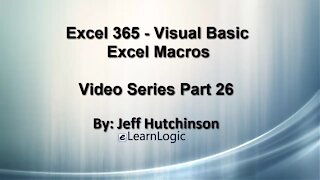 50:21
50:21
Microsoft Excel Full Course
3 years agoExcel 365 Visual Basic Part 26 – Macros
100 -
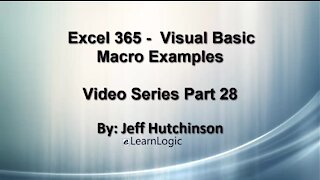 24:45
24:45
Microsoft Excel Full Course
3 years agoExcel Visual Basic 365 Part 28 – Macro Examples
111 -
 47:24
47:24
Microsoft Excel Full Course
3 years agoExcel 365 Visual Basic Part 31 – Cell Manipulation
121 -
 33:15
33:15
Microsoft Excel Full Course
3 years agoExcel 365 Visual Basic Part 35 – If Statements#1
77 -
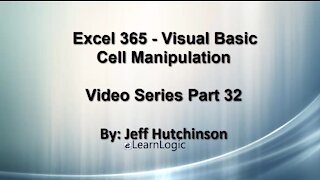 32:47
32:47
Microsoft Excel Full Course
3 years agoExcel 365 Visual Basic Part 32 – Cell Manipulation
51 -
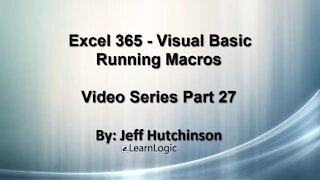 11:50
11:50
Microsoft Excel Full Course
3 years agoExcel 365 Visual Basic Part 27 – Running Macros
55 -
 29:23
29:23
Microsoft Excel Full Course
3 years agoExcel 365 Visual Basic Part 30 – Cell Manipulation
61 -
 32:01
32:01
Microsoft Excel Full Course
3 years agoExcel 365 Visual Basic Part 29 – VB Editor
68