Premium Only Content

How to Setup FlyWing H1 Helicopter with RadioMaster TX16S Opentx Radio
This is a detailed video tutorial How to Setup FW450 V2 H1 GPS 3D RC Helicopter PNP Version with RadioMaster TX16S OpenTx Multi-protocol radio controller. In this Video Tutorial I will take you step by step in details and show you how to configure Radio Control model in your OpenTx Multi-Protocol RadioMaster TX16S, how to bind the receiver, how to setup H1 lite GPS Autopilot in FlyWing FW450 V2 H1 GPS 3D RC helicopter, how to set all switches and parameters for various Flight modes, How to calibrate radio sticks and finally how to properly setup the pitches and 3D flight modes. So watch this video all the way.
My Gaming Channel watch coolest Gameplays: http://tiny.cc/f797tz
FW450 V2 RTF Version: http://tiny.cc/ley6tz
FW450 V1: http://tiny.cc/mey6tz
OFM RTF: http://tiny.cc/cy67tz
OFM PNP: http://tiny.cc/dy67tz
RadioMaster TX16S Max Edition: http://tiny.cc/74k6tz
Insta360 One X2: http://tiny.cc/kuw5tz
FireFly 8S Best budget Action Camera: http://tiny.cc/25k6tz
I get my RC Supplies here: http://bit.ly/2QioPXM
I get all my tools and supplies from here: http://tiny.cc/7hbnhz
DIY Woodworking TV Channel : http://tiny.cc/dpjkhz
Download my 3D models: http://bit.ly/2H3pxDH
Our Online Store: http://onlyflyingmachines.com
Join My Social Media Communities
Facebook: https://www.facebook.com/alishanmao
Twitter: https://twitter.com/alishanmao
Instagram: alishanmao
00:00 Intro
00:57 Receiver Choice
02:11 Radio Model Setup
06:10 Flight Mode Switches
08:10 Radio Switch Setup
10:43 Receiver Binding
12:59 H1 Software
13:59 H1 Channel Settings
14:52 Calibrations
15:18 Radio Sticks Calibration
16:54 Testing Main Channels
17:58 Setting Mid points
19:20 H1 Stick Calibration
20:34 Flight Modes Setup
24:58 Blade pitch setup
30:02 Swash Plate Level
31:36 Low Battery RTH
32:56 Conclusion
#Helicopter #Autopilot #GPS
-
 0:13
0:13
Videos of my Hobby, Radio Control Aircraft, Drones, Tech, Gadgets and Vlogs.
3 years agoHubsan Zino Mini Pro 4K Unedited Raw Clip 7
180 -
 1:27
1:27
ViralHog
3 years ago $0.04 earnedWakesurfing with a Helicopter
2801 -
 0:46
0:46
Buzzvideos - EN
4 years agoHelicopter flies with rotors still
1081 -
 3:18
3:18
allformailers
3 years agoMS-Word Setup with Fixed Head Printers - Basics
16 -
 2:25
2:25
Buzzvideos - EN
4 years agoHelicopter prunes trees with giant chainsaw
103 -
 0:23
0:23
BDEEP6868
4 years agoGetting dropped off with a helicopter
81 -
 1:31
1:31
Jalaxy's Galaxies
3 years agoWhen You Setup the Video With the Camera Recording!
63 -
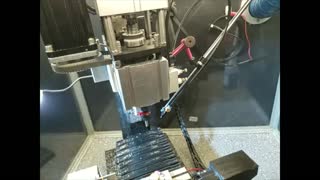 1:02
1:02
Taig R8/TTS CNC Machine
3 years agoTest Cut With New DIY Mister Setup
91 -
 0:27
0:27
Buzzvideos - EN
4 years agoPilot opens beer bottle with a helicopter
207 -
 0:27
0:27
Buzzvideos - EN
4 years agoPilot opens beer bottle with a helicopter
93