Premium Only Content
![How To Create Dynamic & Dependent Drop Down Lists In Excel [Free Download + Training]](https://1a-1791.com/video/s8/1/D/2/d/t/D2dtb.qR4e-small-How-To-Create-Dynamic-and-D.jpg)
How To Create Dynamic & Dependent Drop Down Lists In Excel [Free Download + Training]
In this week’s training I will show you how to Create Dynamic Drop Down Lists In Excel
🔥 GET 200 OF MY BEST WORKBOOKS IN 1 ZIP FILE ► https://bit.ly/200WKBKS-Rumble
⬇DOWNLOAD THIS WEEKS WORKBOOK FREE:
📩 USING YOUR EMAIL: http://bit.ly/DynDropDown_Dl
💬 FACEBOOK MESSENGER: http://bit.ly/DynDropDown_FbDl
EXCEL COURSES:
►DASHBOARD MASTERCLASS: http://bit.ly/DashboardMasterclass-Rumble
►MENTORSHIP PROGRAM: http://bit.ly/MentorProgram-Rumble
► BEGINNERS VBA COURSE: https://bit.ly/FreeVBACourse
EXCEL PRODUCTS:
►The Ultimate Excel Resource Guide: http://bit.ly/UltExcelResGuide-Rumble
►200 Excel Workbooks: https://bit.ly/200WKBKS-Rumble
►Automate Your VBA Programming: https://bit.ly/AutoMacroAddIn
JOIN OUR COMMUNITY:
►Facebook Group: http://bit.ly/groupexcel
►Facebook Fan Page: https://bit.ly/EFF_FanPage
Follow me on my Social Media Accounts:
🐦Twitter: https://twitter.com/Excel4Freelance
🌏Website: https://www.ExcelForFreelancers.com
🔗LinkedIn: https://www.linkedin.com/in/excelforfreelancers/
👤Facebook: https://www.facebook.com/ExcelForFreelancers/
📸 Instagram: https://www.instagram.com/excelforfreelancers/
About Us:
I help Microsoft Excel enthusiasts turn their passion into profits in so they can earn passive income using their skills without having to trade time for money.
I love making these videos for you each and every week. A great way of supporting Excel For Freelancers to keep these training free each and every week is by supporting us through one of the amazing products offered that will help you skyrocket your Excel Skills and reach your dreams.
-
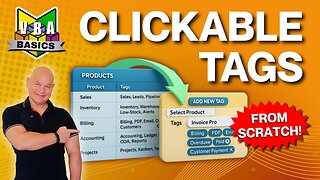 45:21
45:21
Excel For Freelancers
17 days agoExcel’s Secret: Auto-Sizing Shapes + Dynamic Tags!
81 -
![Learn How To Create This Yearly Activity Scheduler In Excel [FREE Download Inside]](https://1a-1791.com/video/s8/1/H/W/E/v/HWEvb.0kob-small-Learn-How-To-Create-This-Ye.jpg) 52:48
52:48
Excel For Freelancers
4 years agoLearn How To Create This Yearly Activity Scheduler In Excel [FREE Download Inside]
28 -
![Create This Dynamic Drag & Drop Dashboard In Excel | NEVER SEEN BEFORE [Plus Bonus Training]](https://1a-1791.com/video/s8/1/3/J/d/t/3Jdtb.0kob-small-Create-This-Dynamic-Drag-an.jpg) 1:05:22
1:05:22
Excel For Freelancers
4 years agoCreate This Dynamic Drag & Drop Dashboard In Excel | NEVER SEEN BEFORE [Plus Bonus Training]
51 -
![How To Create A Dynamic Appointment Scheduler In Excel [Part 1]](https://1a-1791.com/video/s8/1/B/Y/N/r/BYNrb.0kob-small-How-To-Create-A-Dynamic-App.jpg) 1:11:18
1:11:18
Excel For Freelancers
4 years agoHow To Create A Dynamic Appointment Scheduler In Excel [Part 1]
76 -
![Learn How To Create This Amazing Zoom In Balance Sheet In Excel [Free Download Included]](https://1a-1791.com/video/s8/1/1/W/E/v/1WEvb.0kob-small-Learn-How-To-Create-This-Am.jpg) 58:04
58:04
Excel For Freelancers
4 years agoLearn How To Create This Amazing Zoom In Balance Sheet In Excel [Free Download Included]
50 -
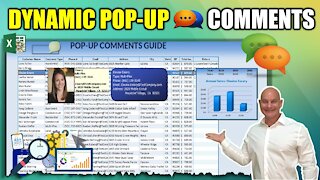 44:08
44:08
Excel For Freelancers
4 years agoHow To Create 4 Different Dynamic Pop-up Comments In Excel Including A Chart
153 -
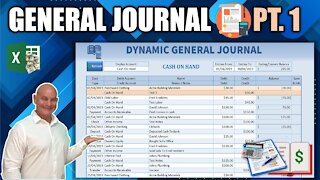 1:27:44
1:27:44
Excel For Freelancers
4 years agoHow To Create A Dynamic General Journal & Accounts Register In Excel
111 -
![Automatically Push Out AND Create ONE-CLICK UPDATES For Any Excel Application [Free Download Inside]](https://1a-1791.com/video/s8/1/v/8/L/t/v8Ltb.0kob-small-Automatically-Push-Out-AND-.jpg) 55:21
55:21
Excel For Freelancers
4 years agoAutomatically Push Out AND Create ONE-CLICK UPDATES For Any Excel Application [Free Download Inside]
711 -
 2:06:37
2:06:37
Steven Crowder
8 hours agoJasmine Crockett's Epstein Idiocy & the Absolute State of the Democrat Party
563K387 -
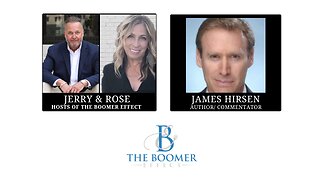 33:37
33:37
The Boomer Effect
18 hours agoBeyond Convenience: The Tyranny Behind Digital IDs
14.9K1