Premium Only Content
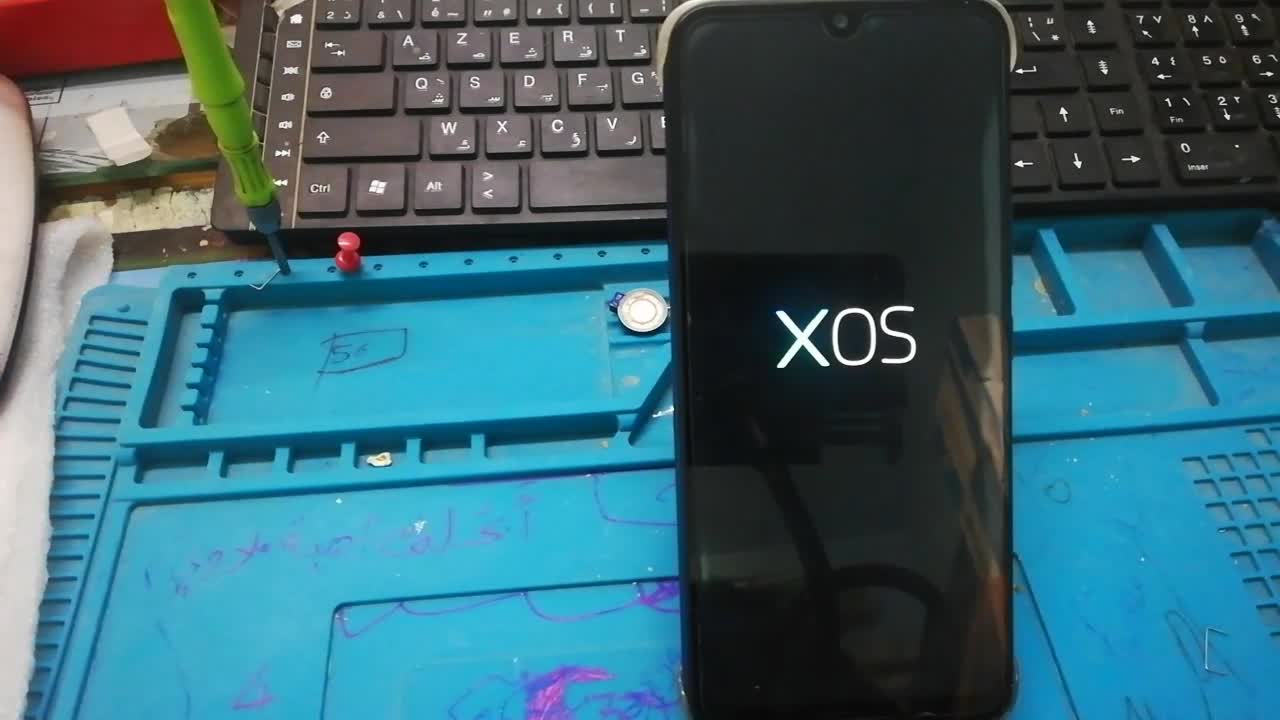
hard reset infinix smart 5
HardReset.info:
Hard Reset INFINIX Smart 5
How to factory reset INFINIX Smart 5? How to wipe all data in INFINIX Smart 5? How to bypass screen lock in INFINIX Smart 5? How to restore defaults in INFINIX Smart 5?
The following tutorial shows all method of master reset INFINIX Smart 5. Check out how to accomplish hard reset by hardware keys and Android 10 Go Edition settings. As a result your INFINIX Smart 5 will be as new and your MediaTek Helio A20 (MT6761D) core will run faster.
First method:
At first turn off the smartphone by holding the Power key for a few seconds.Factory Reset INFINIX Smart 5
Then start pressing Volume Up + Power button for a couple of seconds.Master Reset INFINIX Smart 5
Let go of the Power key when you see the INFINIX logo.INFINIX Smart 5 logo
Release Volume Up when you see the XOS image with "no command".No command INFINIX Smart 5
Press Volume Up + Power key to enable Recovery Mode.Master Reset INFINIX Smart 5
Use Volume keys to choose wipe Data/factory Reset and press the Power button.Recovery Mode INFINIX Smart 5
After that select factory data reset and confirm with the Power key.Recovery Mode INFINIX Smart 5
At the end choose reboot system now with the Power button.Recovery Mode INFINIX Smart 5
Well done! Wait for a few moments and your phone will be ready to use.
If you found this helpful, click on the Google Star, Like it on Facebook or follow us on Twitter and Instagram
Tweet
rating star rating star rating star rating star rating star Rating: 3.0 - 1 reviews
ARTICLES
01 Apr 2020
How to Disinfect Mouse and Keyboard?
07 May 2020
What is TikTok all about?
25 May 2020
What the Zoom Boom is?See all
WARNING !
Hard Reset will erase all of your data.
All described operations you are doing at your own risk.
Check other INFINIX device
-
 0:24
0:24
Make money online
4 years ago $0.05 earnedPuppy works smart, not hard - easily bypasses gate 2020
8852 -
 0:24
0:24
fozandfamily
4 years ago $51.38 earnedPuppy works smart, not hard - easily bypasses gate
84.9K31 -
 0:17
0:17
Amazing video, nature, and wildlife
4 years agoSmart budgie
1823 -
 9:55
9:55
TheSmithsOfLiberty
4 years ago $2.35 earnedThe Great Reset!!
5.91K4 -
 1:11
1:11
DZ Wunderhooten's Wild Videos
4 years ago $0.02 earnedA Smart Fart in a Smart Car
89 -
 1:31
1:31
osladjan
4 years ago $0.11 earnedBig Reset Spot
453 -
 0:30
0:30
Tekinha
4 years agoSmart macaw
261 -
 DVR
DVR
The Mel K Show
3 hours agoMORNINGS WITH MEL K - Crossfire Hurricane Crew Busted, Massive Fraud Perpetrated on We the People, Times Up for the “Democracy” Defenders 6-3-25
21.3K5 -
 LIVE
LIVE
NEWSMAX
5 hours agoThe Rob Carson Show LIVE (06/03/2025) | Call 1-800-922-6680 | NEWSMAX Podcasts
520 watching -
 LIVE
LIVE
Bannons War Room
3 months agoWarRoom Live
3,541 watching