Premium Only Content
How to Fix Facebook Pixel Errors and Check that It's Working Properly
Are you having any issues with your Facebook Pixel?
Want to make sure it's working properly and set up correctly?
This video is the most comprehensive Facebook Pixel Error video on YouTube, here is the timecode for each error:
TIMECODE:
How to check that it's set up correctly: 0:00
1. "No Pixel Found" 3:23
2. "We detected event code but the pixel has not activated for this event, so no information was sent to Facebook" 5:09
3. "Pixel Activated Multiple Times" 5:45
4. "Invalid Pixel ID" 6:24
5. "Not a standard event" 7:26
6. "Multiple Events on an action" 9:13
7. "Invalid Email Provided" 11:25
8. "Redundant purchase events" 12:40
You really need to check this out...15:05
By the end of the video, you'll have verified everything is working correctly and any error you have will be solved. You'll then be set to run profitable Facebook Ad campaigns.
#strategy #facebook #tutorial
Thanks for watching the video How to Fix Facebook Pixel Errors and Check that It's Working Properly.
To see the tutorial that I did on the ultimate repeatable and powerful marketing system for small businesses, click here: https://youtu.be/rZnyuEyf4XQ
Want to boost the profit in your Facebook Ads. My newest (FREE) ebook shows you how to boost profits in 20 minutes:
https://jacob-le.com/facebook-ad-checklist/
-
 7:31
7:31
Home Based Entrepreneur
4 years agoHow To Install A Facebook Pixel In 10 EASY Steps
123 -
 2:29
2:29
KSHB
4 years agoErrors in second stimulus check payments
4902 -
 15:35
15:35
PREPPERNATION
4 years agoBaby It's Cold! Let's Fix That.
2942 -
 3:32
3:32
DrMandy
4 years agoHow To Fix a Hearing Aid That Quit Working
43 -
 17:49
17:49
Roger's Journey
4 years agoWhat I use for cellular internet and how it's working near Quartzsite
601 -
 1:41
1:41
MONKEY MOM
4 years agoKING KONG GREEN GUENON MONKEY WANTS TO CHECK HIS FACEBOOK
1541 -
 16:30
16:30
Lynda Cromar Online Training
5 years agoPower Lead System - How To Properly Share Your Business On Facebook
5 -
 2:32
2:32
Newsy
5 years agoAudit Finds Facebook Made 'Devastating' Moderation Errors
2.01K -
 2:14:13
2:14:13
FreshandFit
11 hours agoShe Was Given Extravagant Gifts And STILL Friendzoned Him
77.3K24 -
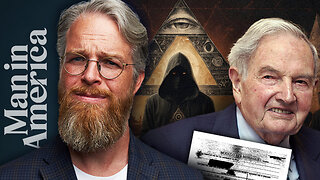 1:16:07
1:16:07
Man in America
8 hours agoOperation Gladio: The CIA, Mossad & City of London’s Plan for a New World Order
18.6K12