Premium Only Content

How to Make a Youtube Link that Subscribes to Your Channel 2021
Learning how to make a YouTube Link that subscribes to your channel in 2020 is one of the fastest ways that you can get more subscribers on your channel.
Text that goes after your channel name:
?sub_confirmation=1
On your other social profiles: don't simply link to your YouTube channel or a video. Send them a link that let's them subscribe immediately.
This tends to work best if you tell people what kind of content they'll get if they subscribe and then say "click here to subscribe". That way, people are expecting to get a subscribe link rather being surprised when it pops up.
For example:
For weekly helpful content on growing your channels and increasing your business using video marketing you can subscribe here: youtube.com/jacob-le?sub_confirmation=1
Thanks so much for watching this video. You now know exactly how to make a YouTube Link that subscribes people to your channel.
-
 17:30
17:30
jakethe3
4 years ago $0.02 earnedHow to Grow Your YouTube Channel (Sprizzy Review)
581 -
 0:17
0:17
DJORLANDO21
5 years ago $0.85 earnedYouTube channel
2.84K7 -
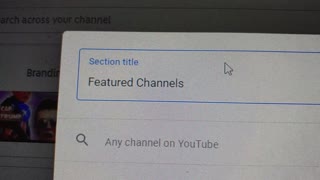 2:16
2:16
Benji_the_Salted
4 years agoHow to Manage Sections on YouTube Channel
2611 -
 6:23
6:23
Eric Hunley - Unstructured
4 years agoYouTube Channel Removal & Recovery Status
77712 -
 14:04
14:04
techruzz
4 years ago $0.05 earnedYouTube Alternatives 2021 | Best YouTube Alternatives that Actually Pay 2021 (Monetize Your Content)
328 -
 1:34
1:34
kliebz
4 years agoHow To Make Money On YouTube IN 2021
115 -
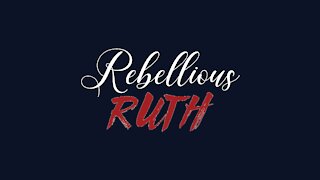 0:25
0:25
RebelliousRuth
4 years ago $0.01 earnedThe Rebellious Ruth YouTube Channel
262 -
 4:34
4:34
Legal Money Moves
5 days agoThe AI Panic: Are You Next?
61 -
 25:41
25:41
Robbi On The Record
2 days ago $6.31 earnedThe Billion-Dollar Lie Behind OnlyFans “Empowerment” (Her Testimony Will Shock You) | part II
29.8K23 -
 1:06:09
1:06:09
Man in America
14 hours agoExposing HAARP's Diabolical Mind Control Tech w/ Leigh Dundas
61K47