Premium Only Content

How to rekey Kwikset door latch set
This video shows how to quickly rekey a SmartKey Kwikset door latch to match a key that you're using for another door in your home or office. Only do this if you have the same key groove types and length. Otherwise it will not work.
Steps:
1. Open door, turn deadbolt (prevents from accidentally closing).
2. Insert key that came with door latch, turn 90° to the right (clockwise).
3. Insert the SmartKey tool.
4. Hold SmartKey tool in place and pull key out.
5. Insert key that you want to use for unlocking door.
6. Pull SmartKey tool out.
7. Turn inserted key 180° to the left (Counterclockwise).
8. Turn key back to center and remove.
9. Insert same to test the lock and unlock mechanism. Remove key.
10. Insert original key that came with the latch set and test. If it doesn't work, then you did it correctly. 👍
Hurray, you're done! Now pat yourself on the back.
-
 1:46
1:46
Harvest Haven
4 years ago2006 Toyota Sienna power assist door latch repair
81 -
 2:56
2:56
SecureLatchSolutions
4 years ago $0.01 earnedLoose Door Latch or Dead Bolt Instant Repair
281 -
 1:26
1:26
aloguet
4 years ago $0.01 earnedHow to repair a sloppy replacement window latch
158 -
 34:21
34:21
Keith Fenner, Career, Hobbies and Life
4 years ago $15.47 earnedLazy Latch
14.7K193 -
 1:46
1:46
Godwin Media
4 years agoConsumer Goods: Kwikset Smartkey Locks
18 -
 2:59
2:59
Godwin Media
4 years agoConsumer Goods: Kwikset Electronic Locks
26 -
 0:30
0:30
woodworkinghunter
4 years agoHow To Make A Barn Door
898 -
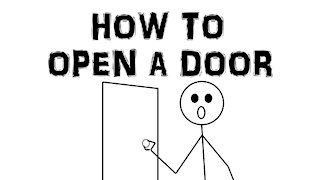 0:35
0:35
Odin The Tall
4 years agoHow To Open A Door (instructional)
721 -
 11:38
11:38
1987 Fleetwood Bounder
4 years ago $0.11 earnedFleetwood Bounder Latch fix
117 -
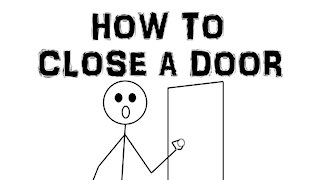 4:06
4:06
Odin The Tall
4 years agoHow To Close A Door
711