Make Your Logo a 3D Vector in Adobe Illustrator | Jeff Hobrath Art Studio
Here's a short video on how to turn a simple 2D logo, or just about any shape, into a hot 3D design quick and easy by applying 3D effects in Adobe Illustrator. For this tutorial I'm using Adobe Illustrator CC 2020 (Version 24.0.1). Thanks for visiting my channel! If there are illustration tips or techniques that you would like me to do a video on please let me know in the comments, I'd love to hear from ya. If you like what I'm doing here please like, share and subscribe!
--
Get some cool merch:
http://musclecartoons.com
https://society6.com/hobrath?curator=hobrath
https://shop.spreadshirt.com/hobrath
https://www.designbyhumans.com/shop/hobrath/
https://hobrath.redbubble.com
--
Get some sharp vectors:
https://www.shutterstock.com/g/jeffhobrath?rid=3053180
http://www.vectorstock.com/royalty-free-vectors/vectors-by_hobrath/a/3210860
https://www.dreamstime.com/Hobrath_info#res67750
https://stock.adobe.com/contributor/205530401/hobrath th
--
Let's get social:
https://www.youtube.com/jeffhobrath
https://www.facebook.com/jeffhobrathartstudio
https://www.instagram.com/jeffhobrath/
https://twitter.com/hobrath
https://www.pinterest.com/jeffhobrath/
https://youtube.com/jeffhobrath
--
Official Website:
http://jeffhobrath.com
--
Thanks for your support! Jeff
Adobe Certified Expert
-
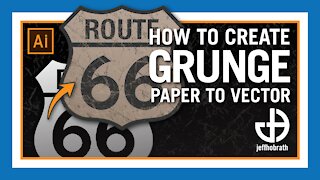 4:29
4:29
Jeff Hobrath Art Studio
3 years ago $0.01 earnedHow to Make a Grunge Distressed Vector Image in Adobe Illustrator Tutorial | Jeff Hobrath Art Studio
309 -
 4:23
4:23
Jeff Hobrath Art Studio
3 years agoCreating a U.S. Flag Vector Illustration in Adobe Illustrator | Jeff Hobrath Art Studio
2.77K1 -
 2:35
2:35
Jeff Hobrath Art Studio
3 years agoIllustrating a Mandala Geometric Art Vector Time Lapse | Adobe Illustrator | Jeff Hobrath Art Studio
2.04K -
 3:02
3:02
Jeff Hobrath Art Studio
3 years agoCreating Vector Diamond Plate Pattern Background in Adobe Illustrator | Jeff Hobrath Art Studio
1.93K -
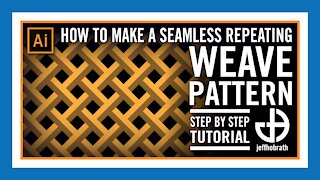 5:51
5:51
Jeff Hobrath Art Studio
3 years ago $0.01 earnedHow to Make a Weave Seamless Repeating Pattern Vector in Adobe Illustrator | Jeff Hobrath Art Studio
153 -
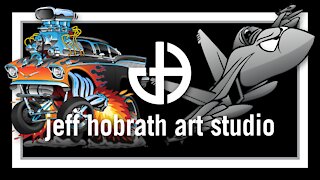 1:08
1:08
Jeff Hobrath Art Studio
3 years agoJeff Hobrath Art Studio | Adobe Illustrator Tutorials, Sketch to Vector, Design Tips, and More...
1.87K -
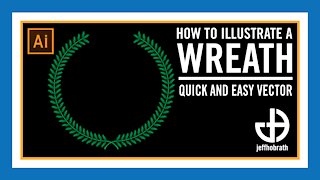 2:59
2:59
Jeff Hobrath Art Studio
3 years agoHow to Illustrate a Wreath (Award Style) Vector in Adobe Illustrator | Jeff Hobrath Art Studio
445 -
 2:40
2:40
Jeff Hobrath Art Studio
3 years agoDrawing a Navy F-14 Tomcat Fighter Jet Aircraft Vector | Adobe Illustrator | Jeff Hobrath Art Studio
5391 -
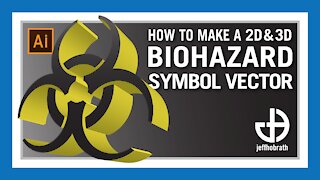 11:50
11:50
Jeff Hobrath Art Studio
3 years agoIllustrate a Biohazard Symbol Vector 2D & 3D in Adobe Illustrator Tutorial | Jeff Hobrath Art Studio
227