Premium Only Content

The Glitch Effect Using Photoshop
In this video I share with you how quick and easy you can jazz up any photo by creating a Glitch Effect using Photoshop in this quick and effective tutorial!
GEAR:
Camera: Canon EOS R: https://amzn.to/34xUEDf
Lens: Canon EF16–35mm f/2.8L III USM L: https://amzn.to/2JWp0p7
Lens: Canon EF 50mm f/1.8: https://amzn.to/39Sl7MM
Audio: Rode Video Micro Mic: https://amzn.to/2xi0WKR
Adapter/ND: Canon EF-EOS R Drop-in Filter Mount Adapter
w/ Variable ND Filter :https://amzn.to/2RDSw7J
Drone: DJI Mavic Air: https://amzn.to/3bXliYq
Clip: Peak Design V3 Capture Camer Clip: https://amzn.to/3cadR0j
Camera Bag: Peak Design Everyday SLing 10L: https://amzn.to/2Xr0Rir
SOCIAL:
Website: https://livefreeindustries.com/
Instagram: https://www.instagram.com/livefreeindustries
-
 1:11
1:11
filtered
5 years ago $0.17 earnedAdmission that using sharpies would effect the vote.
260 -
 5:39
5:39
Tutorials for Photography, Photoshop, Lightroom and Luminar
5 years ago $0.01 earnedHow to Create Two Worlds Effect in Adobe Photoshop
6491 -
 25:51
25:51
Parker Photographic
4 years agoHow To Create a Neon Text Effect In Photoshop {a Neon Sign Too!}
141 -
 3:42
3:42
Michael Brig
4 years agoHow to create an RGB glitch effect for videos in Adobe Premiere Pro
25 -
 0:14
0:14
Troyk9
4 years agoDr. Strange Shield Effect
51 -
 0:21
0:21
youssef37tuber
4 years ago $0.01 earnedspeciale effect
1.04K -
 0:19
0:19
sganon
4 years ago $0.35 earnedFilm Grain Effect
1.63K -
 1:32
1:32
KJRH
4 years agoLake Effect Snow Explainer
33 -
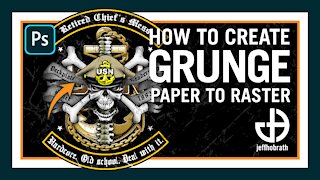 4:27
4:27
Jeff Hobrath Art Studio
4 years agoHow to Make a Grunge Distressed Effect with Wrinkled Paper in Photoshop | Jeff Hobrath Art Studio
83 -
 0:15
0:15
SanraS
4 years agoOsmo Glitch level 9 "Rolling"
60