Premium Only Content
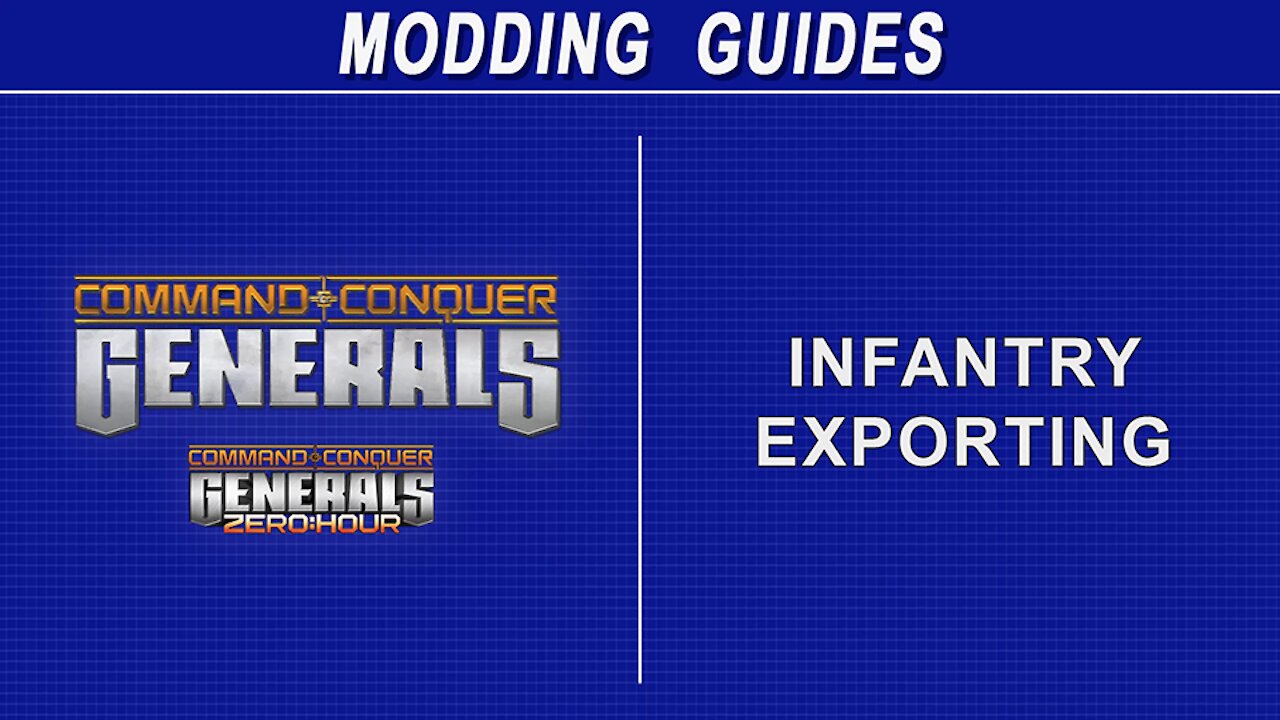
Command & Conquer Generals - Infantry Exporting (sort of)
As requested.
Somewhat brief overview of exporting skeletal animation units with RenX. The only units which use these are infantry. They consist of 3 files; mesh, skeleton and animation. These 3 files are linked by a spacewarp (Renegade skin) which looks way more intimidating than it is.
I recommend using the Coolfile importer as that's what I use in this video.
If you simply want to clone a unit and change the texture, you can do this through hex editing the W3D. It's a lot quicker and less prone to error. That's covered at the end.
Timestamps:
00:00 - 02:06
-- General info
02:06 - 04:13
-- Setting up files
04:13 - 08:22
-- Explaining the Seagle importer (why I'm not using it)
08:22 - 13:14
-- Importing the USA Ranger and exporting it as a mesh (_SKN)
--- Issues you are likely to encounter without using a spacewarp
13:14 - 20:41
-- Applying the spacewarp, auto-linking vertices to bones and exporting
--- Then looking for auto-link issues in the game
20:41 - 23:22
-- Manually linking vertices to bones
--- This will fix the vertice sticking out of the back
--- ...and I missed a few vertices on the gun
23:22 - 26:00
-- Manually linking the gun vertices to the gun bone I missed the first time!
26:00 - 27:34
-- Exporting a skeleton file
--- The wrong way then the right way
27:34 - 29:09
-- Creating a very simple skeleton animation and exporting it
29:09 - 31:13
-- If you do use the Seagle importer, this explains some differences you may encounter
31:13 - end
-- Cloning a unit and adding a new texture using a hex editor
-
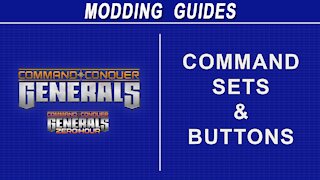 43:33
43:33
1738 Creations - Modding - Generals
3 years agoCommand & Conquer Generals - Command Sets and Buttons
35 -
 36:54
36:54
1738 Creations - Modding - Generals
3 years ago $0.01 earnedCommand & Conquer Generals - Mod Tools Setup
275 -
 45:50
45:50
1738 Creations - Modding - Generals
3 years agoCommand & Conquer Generals - Texture Format Basics
64 -
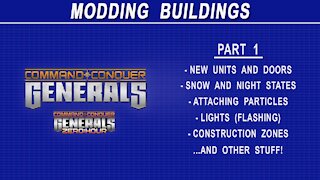 1:13:08
1:13:08
1738 Creations - Modding - Generals
3 years agoCommand & Conquer Generals - Building Modding Part 1
65 -
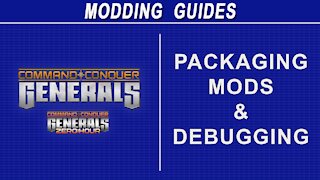 18:20
18:20
1738Creations
3 years agoCommand & Conquer Generals - Packaging Mods & Debugging
36 -
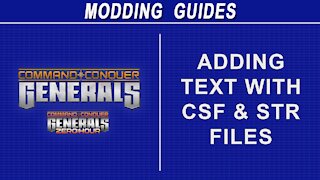 24:29
24:29
1738 Creations - Modding - Generals
3 years agoCommand & Conquer Generals - Text Editing with CSF and STR Files
47 -
 1:42
1:42
TechRaptor - Gaming Features
4 years agoA Few Facts About Command & Conquer Rivals
1821 -
 1:20
1:20
TeraBlitz Gamer Network
4 years agoFirst Impression Review - Command and Conquer Red Alert Remastered - Game Playthrough
26 -
 59:44
59:44
The StoneZONE with Roger Stone
13 hours agoWill the Perps of the Russian Collusion Hoax Face Justice? | The StoneZONE w/ Roger Stone
46.3K17 -
 2:25:06
2:25:06
WeAreChange
16 hours agoCOMPLETE COLLAPSE: Media Spiraling Into OBLIVION As It Tries To Take Out Elon and Trump
88.1K15