Premium Only Content

How To Program the Yaesu FTM-7250 using Chirp
Note: In the video I said Generic Cable. I would strongly recommend the Valley Enterprises cables as they have a true FTDI modem and the highest ratings on Amazon.
Here are the steps to program the Yaesu 7250 using Chirp.
1. Connect all cables, etc
2. Power on radio while holding down MHz/Setup button.
3. Clone Appears.
4. In Chirp: Radio/Download. Select Yaesu FTM-7250 (verify port}
5. Hit OK in Chirp.
6. Quickly hit GM/AMS button on radio
7. TX Appears. Download starts. When Finished Clone Appears.
8. Do your stuff in Chirp, when ready to upload:
9. Press MHz/Setup button on radio
10. In Chirp, hit Radio/Upload/OK. RX Appears on Radio.
When upload completes, radio automatically resets and exits Clone Mode.
Note, no radio settings adjustments available, only channel settings.
Cable Used:
Valley Enterprises Yaesu USB FTDI Programming Cable CT-29F (RPC-YM6-UF)
MFG Product Link:
https://www.valley-ent.com/store/yaesu-usb-ftdi-programming-cable-ct-29f-ft-1900r-ft-2800m-6-pin.html
Amazon Link:
https://amzn.to/2RSrkl4
Need Chirp?
https://chirp.danplanet.com/projects/chirp/wiki/Home
Hope this helps,
K4RZM
(As an Amazon Associate I earn from qualifying purchases)
-
 1:00
1:00
Two Acre Homestead
1 year agoA Farewell to My Coworkers At CHS
33 -
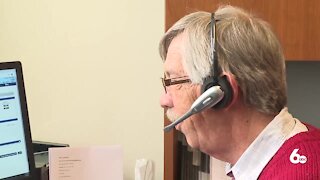 2:01
2:01
KIVI
4 years agoCollege of Southern Idaho Using Friendly Callers Program to Connect With Seniors
29 -
 1:09
1:09
WEWS
5 years agoWayne County rolling out pilot program using money from ODOT
61 -
 3:39
3:39
venturejunkie
4 years agoTriple R Program
160 -
 12:23
12:23
CHRISTIAN WORSHIP
4 years agoCHRISTMAS PROGRAM
139 -
 3:42
3:42
STLNutritionDoc
4 years agoPersonal training program
164 -
 1:53
1:53
KIVI
4 years agoFriendly Callers Program
11 -
 7:44
7:44
STLNutritionDoc
4 years agoClarification about my program
337 -
 0:44
0:44
WFTX
4 years agoBosses for babies program
21 -
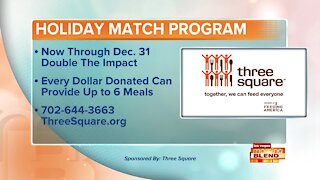 0:47
0:47
KTNV
5 years agoHoliday Match Program
19