Premium Only Content
This video is only available to Rumble Premium subscribers. Subscribe to
enjoy exclusive content and ad-free viewing.
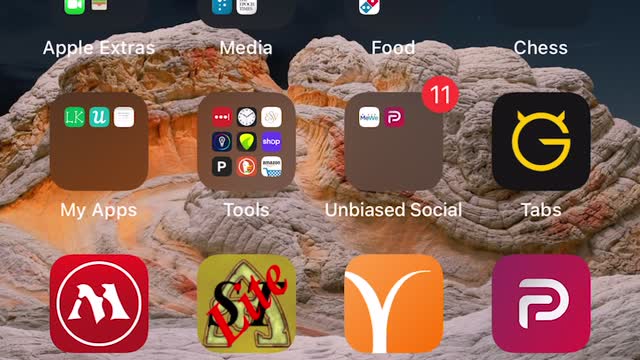
"Installing" Parler on iOS without the Apple App Store
4 years ago
58
If you’re an iPhone user, prepare for Parler to be deleted from the Apple App Store like Google removed it from the Google Play Store.
You can still gain access to Parler in an app-like way by “downloading” a version of the website to your phone. This is called a Progressive Web App. This video will walk you through the process. It’s not complicated. 🙂
Steps:
1. Open in Safari (it must be Safari because no other browsers on the iPhone will allow you to save sites to your homescreen)
2. Click the share icon found at the bottom of the screen
3. Click "Add to Homescreen"
4. Click "Add"
And you're done!
Loading comments...
-
 5:54
5:54
Joey Saladino Show
4 years agoApple to BAN PARLER From App Store!
4.12K73 -
 1:03
1:03
Digital Trends
5 years agoFloating Apple Store
16.7K -
 1:03
1:03
Digital Trends
5 years agoApple removes Fortnite from the App Store!
1.44K -
 1:03
1:03
Digital Trends
5 years agoFirst Look Inside the Floating Apple Store
420 -
 3:13
3:13
KiwiLimon_DessertsRecipes_English
4 years agoCheesecake without Apple Oven and Dulce de Leche
19 -
 5:42
5:42
NashvilleUK
4 years ago $0.16 earnedQuick Lesson on How to Use Parler AND Build Your Network without Groups
1.43K2 -
 1:55
1:55
KNXV
5 years agoProtesters vandalize Apple store in Scottsdale
291 -
 1:26:51
1:26:51
vivafrei
8 hours agoCharlie Kirk Assassination - When Peaceful Discussion Becomes Impossible - With Jose Vege
83K190 -
 2:04:12
2:04:12
Mally_Mouse
1 day ago🌶️ 🥵Spicy BITE Saturday!! 🥵🌶️- Let's Play: Supermarket Together
39.5K3 -
 1:15:37
1:15:37
BooniesHQ
8 hours ago $6.64 earnedGame Of SKATE Donny Hixson Vs. Chris Massie: Boonies Skate Night 2
60.7K7