Premium Only Content
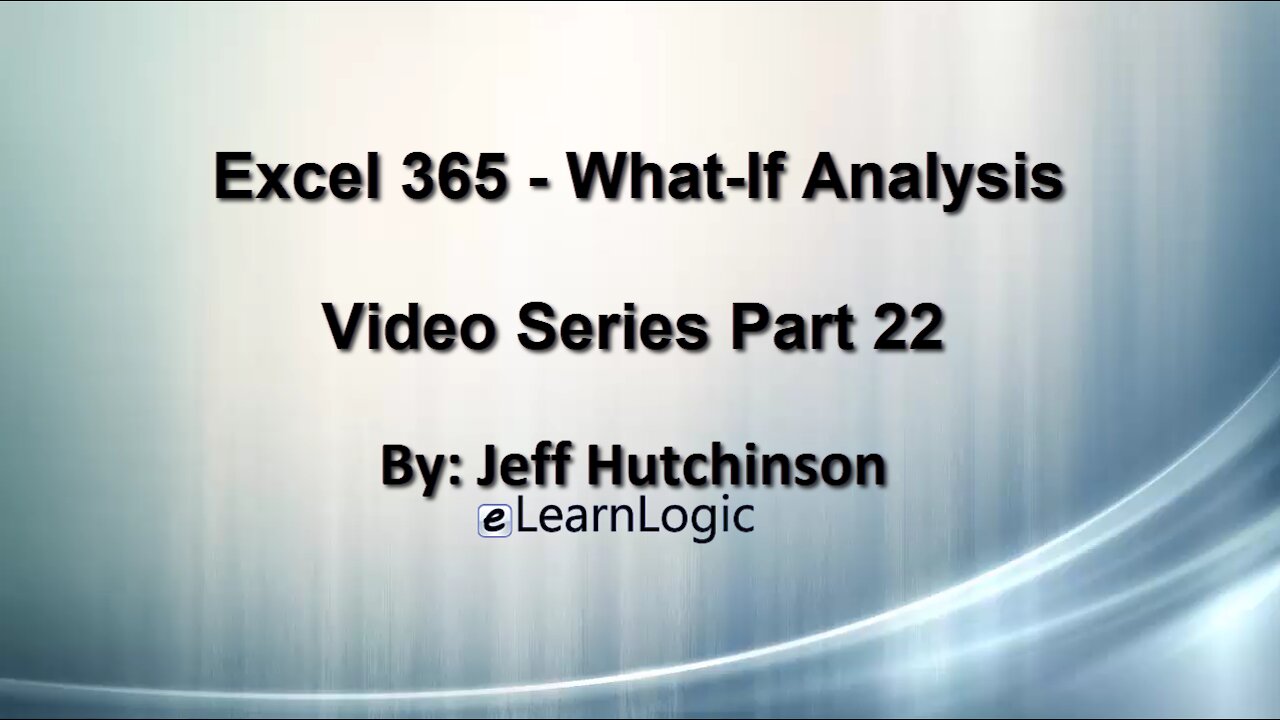
Excel 365 Part 22 – What-If Analysis
These are advanced analysis tools used to perform unique analysis techniques. Some of these tools are difficult to figure out, but performing this analysis manually usually proves to be very time consuming. What-If Formulas include Scenario Manager, Goal Seek, and Data Tables. Add-Ins are additional tools that can provide a detailed analysis.
Video Series Part 22 - This is a comprehensive guide to learning Excel from the basics to advanced programming techniques. These videos are labeled in order beginning with Part 1, 2, 3, 4, etc. Each video can be downloaded and freely distributed to anyone desiring to learn Excel in great depth.
Higher Quality Video: www.elearnlogic.com/media/excel365-3-ch7.mp4
- Click + Rumble if the video was helpful.
- Click Subscribe so you won’t miss out on any new videos.
- Click the Share button so you can help others expand their skills.
Each video provides a great overview of the concepts, but the courseware provides additional details for a better understanding. You will be able to follow along with the courseware while watching this video.
Courseware: Excel 365 - Formulas, Charts, And PivotTables
The courseware is available on Amazon at: https://www.amazon.com/dp/1660224934
Chapter 7 - What-If Analysis And Add-Ins
These are advanced analysis tools used to perform unique analysis techniques. Some of these tools are difficult to figure out, but performing this analysis manually usually proves to be very time consuming. What-If Formulas include Scenario Manager, Goal Seek, and Data Tables. Add-Ins are additional tools that can provide a detailed analysis.
Section 1: What-If Analysis Tools
These are advanced analysis tools to solve unique problems. The Scenario manager will evaluate or compare several possible inputs to a spreadsheet that contains Formulas. The more data used for the Scenario, the more valuable the feature becomes. Excel Data Tables are an excellent way to analyze data in spreadsheets. Data Tables are used to track changes in formula results in a spreadsheet by changing one or two inputs in the worksheet’s formulas. Goal See is used as a reverse calculation strategy by finding possible input values based on a result or a Goal. Concepts covered include: Data Tables, One-variable Input, Two-variable Input, Scenario, What-If Analysis, Goal Seek, and Data Table.
Section 2: Other Analysis Tools
These are additional Analysis tools used for advanced purposes. Once you add in the Analysis Toolpak, there are a variety of tools available. They will resolve complicated solutions by specifying and entering multiple criteria. If you know a desired outcome, you can use Solver to find variables to produce a certain result. The following tools will be covered: Anova: Single Factor (ANalysis Of VArables), Correlation, Covariance, Descriptive Statistics, Exponential Smoothing, F-Test Two-Sample for Variances, Fourier Analysis, Histogram, Moving Average, Random Number Generation, Rank and Percentile, Regression, Sampling, t-Test: Paired Two Sample for Means, t-Test: Two-Sample Assuming Equal Variances, t-Test: Two-Sample Assuming Unequal Variances, t-Test: Two-Sample for Means, One-Click Forecasting, Analysis Toolpak, and Solver.
This Courseware/Video is based on Excel 365 and documents command differences between Excel 2010, Excel 2013, Excel 2016, and Excel 2019.
If you have any questions, please contact: Jeff Hutchinson, Website: http://www.elearnlogic.com, Email: [email protected]
-
 11:55
11:55
Microsoft Excel Full Course
4 years agoExcel 365 Visual Basic Part 40–Functions
315 -
 36:40
36:40
Microsoft Excel Full Course
4 years agoExcel 365 Part 5 – Worksheets
120 -
 24:04
24:04
Microsoft Excel Full Course
4 years agoExcel 365 Part 16 – Protection
576 -
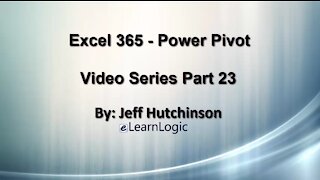 17:36
17:36
Microsoft Excel Full Course
4 years agoExcel 365 Part 23 – PowerPivot
433 -
 1:12:41
1:12:41
Microsoft Excel Full Course
4 years agoExcel 365 Part 18 – Macros
348 -
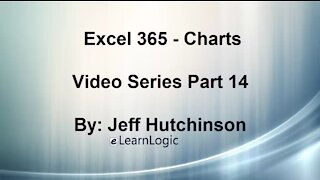 44:43
44:43
Microsoft Excel Full Course
4 years agoExcel 365 Part 14 – Chart
131 -
 31:10
31:10
Microsoft Excel Full Course
4 years agoExcel 365 Part 7 – Printing A Spreadsheet
147 -
 49:15
49:15
Microsoft Excel Full Course
4 years agoExcel 365 Part 6 - Formatting
168 -
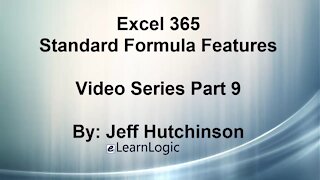 29:57
29:57
Microsoft Excel Full Course
4 years agoExcel 365 Part 9 – Standard Formula Features
126 -
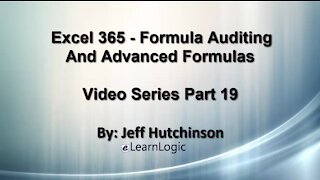 29:23
29:23
Microsoft Excel Full Course
4 years agoExcel 365 Part 19 – Formula Auditing
504