Premium Only Content
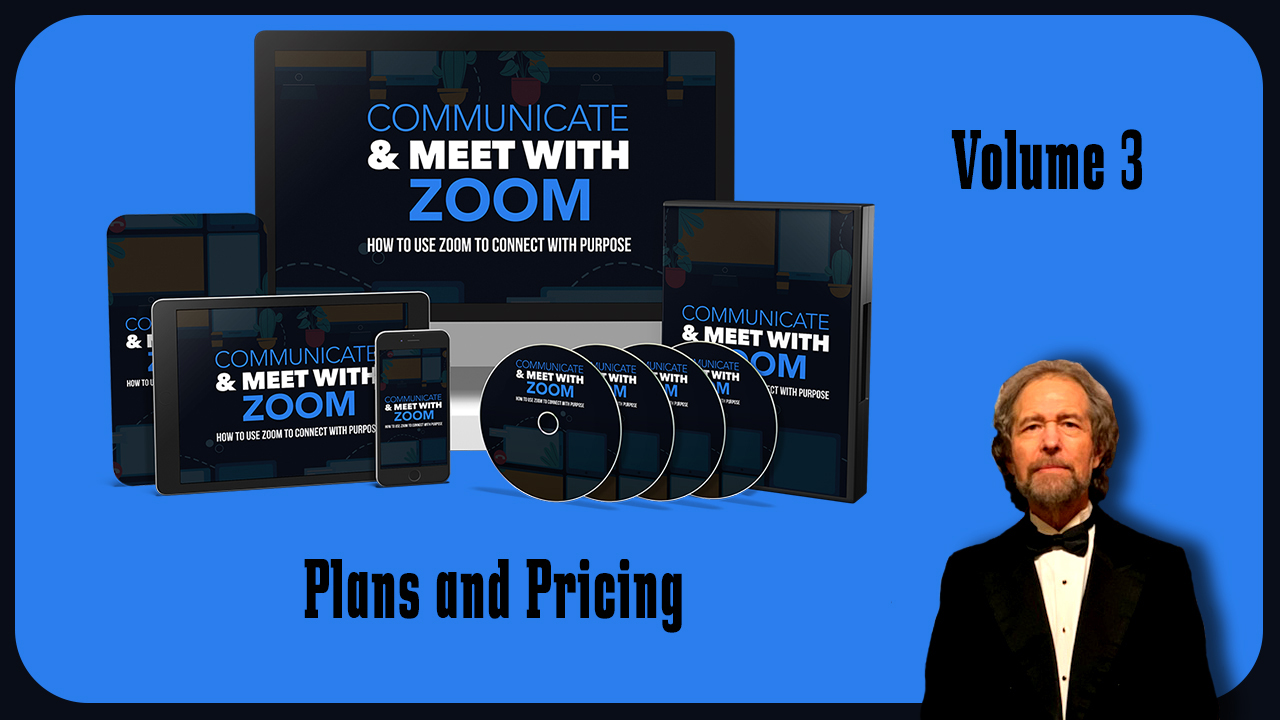
Zoom Plans and Pricing Vol 3
https://stevenmschultz.com/go/zoom
https://hobnobstore.com/collections/online-business
Now the free version of Zoom provides you access to the meeting room tools. However, it does have some limitations. For example, the time limit to a group meeting on the free plan is going to be 40 minutes long. And that means then that the meeting will end after 40 minutes, and you and the participants will either have to end the meeting, or you'll have to leave the meeting and reenter to the very same link. What you'll also notice is that as the host, you will not be able to manage some of the other users. That's evident by looking at the first plan over which is the pro plan, which gives you access to user management. You also have administrative controls in the paid version, as well as reporting on the activity of the individuals inside of their meeting. the paid version will allow you to store one gigabyte of recordings inside of zoom, that does not exist in the free version. If you want to add on other features, such as additional cloud storage, as well as webinars, which we will go over in a separate video, you do need to have the paid version. Now the maximum number of participants inside of a Zoom meeting will be 100. If you want to go over that number, in a Zoom meeting or a webinar, you'll need to have a paid plan in order to do that. What you'll see here is that if you hover over this information icon, you'll see that you can go up in number and you can go up in price as a recording of this video. In terms of the video conferencing web conferencing and group activity that you saw in the Quick Start. All of those things are going to exist in any plan that you have inside of Zoom. And this course, we will be looking at the lowest level of the paid plan, which is the pro version. What we will also look to is we will also look to some of the additions that you'll be able to accomplish by having the webinar add on that in order to purchase a plan, what you're going to need to do is to sign into your account. And you'll do that here in this area of the menu. And you'll see your profile area. You'll see here that you have a specific user type. If you want to upgrade the user type, which is what we would be going to use a pay plan is to click upgrade we would then do is click upgrade account. What you'll then do is to choose the plan that you'll be using. And one of the things you'll notice is that with the pro plan, you'll see that the pro plan has a specific cost, which you would pay every month, you might think that you have higher costs with more features in the business plan. What may not be evident is that the plan for business requires that you have at least 10 hosts. So if you're not going to have over 10 hosts, what you're going to do is you're probably going to be using the pro plan. In order to get started. We're going to click on the upgrade button. You'll then need to go through the rest of the payment process.
-
 1:59
1:59
JimmysMooies
4 years ago $0.35 earnedShed Plans
690 -
 1:11
1:11
JimmysMooies
4 years ago $0.28 earnedPole Barn Plans
643 -
 17:21
17:21
LolliandLizzi
4 years ago $0.23 earnedSharing Our Plans
5122 -
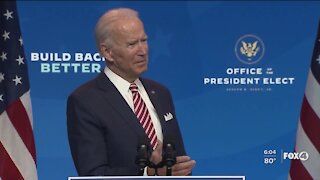 2:51
2:51
WFTX
4 years agoBiden-Harris economic plans
2631 -
 2:17
2:17
KGTV
4 years agoRuling ruins restaurant plans
40 -
 3:15
3:15
KNXV
4 years agoZoom plans to build R&D center in Phoenix area
3 -
 0:28
0:28
KIVI
4 years agoPrimary Health Plans Vaccine Distribution
160 -
 1:40
1:40
WFTX
4 years agoCOVID vaccine distribution plans
4.29K4 -
 9:02
9:02
GroeUpFarms
4 years ago $0.01 earnedCHANGE OF PLANS
57 -
 3:02
3:02
TimothyFoughty
4 years ago $0.01 earnedFuture plans
136